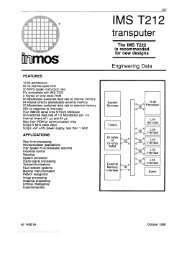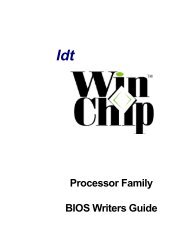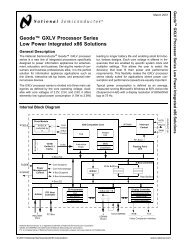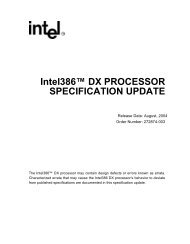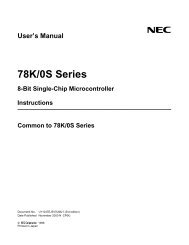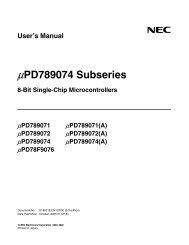Rabbit 2000™ Microprocessor - UTN
Rabbit 2000™ Microprocessor - UTN
Rabbit 2000™ Microprocessor - UTN
Create successful ePaper yourself
Turn your PDF publications into a flip-book with our unique Google optimized e-Paper software.
12. Troubleshooting Tips for New<strong>Rabbit</strong>-Based SystemsWhen a user designs a new microprocessor system around the <strong>Rabbit</strong> and carefully follows the<strong>Rabbit</strong> design conventions, it is possible that the system will not boot up when Dynamic C is connectedto the programming connector. This can happen because of a design error or even becauseof a random hardware defect in the new system. A hardware procedure is available to make it easierto debug systematically in such a situation.A series of steps may be performed in order to diagnosis a problem that keeps Dynamic C frombooting.12.1 Initial ChecksPerform the following checks with the /RESET (pin 37) line tied to ground.• With a voltmeter check for the +5 V or other operating voltage on pins 3,28,53,78,92 and 42.Check for ground on pins 2, 27, 39, 52, 77 and 89.• With an oscilloscope check the 32.768 kHz oscillator on XTALA2 (pin 41). Make sure that it isoscillating and that the frequency is correct.• With an oscilloscope check the main system oscillator by observing the signal CLK (pin 1).With the reset held high this signal should have a frequency one eighth of the main crystal oroscillator frequency.12.2 Diagnostic Test #2This test goes through a series of steps repeatedly. The steps are:1. Apply the reset for approximately 1/4 second and then release the reset.2. In cold boot send the following sequence of triplet characters to serial port A via the programmingconnector.80 0E 20 // sets status pin low80 0E 30 // sets status pin high80 0E 20 // sets status pin low again3. Wait for approximately 1/4 second and then repeat starting at step #1.While the test is running, an oscilloscope can be used to observe the results. The scope can be triggeredby the reset line going high. It should be possible to observe the data characters being transmittedon the RXA pin of the processor or the programming connector. The status pin can also beobserved at the processor or programming connector. Each byte transmitted has 8 data bits precededby a start bit which is low and followed by a stop bit which is high (viewed at the processoror programming connector). The data bits are high for 1 and low for 0.Designer’s Handbook 59