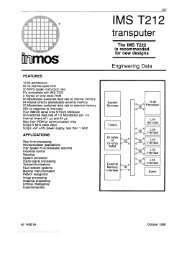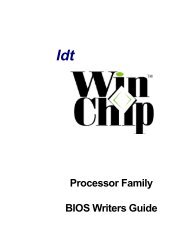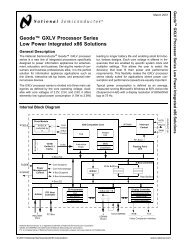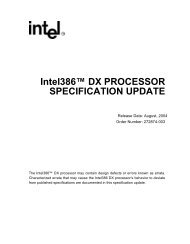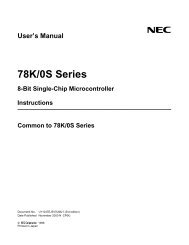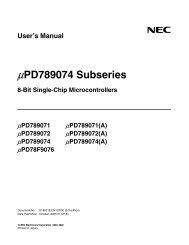Rabbit 2000™ Microprocessor - UTN
Rabbit 2000™ Microprocessor - UTN
Rabbit 2000™ Microprocessor - UTN
You also want an ePaper? Increase the reach of your titles
YUMPU automatically turns print PDFs into web optimized ePapers that Google loves.
11.1 Supporting Other Flash DevicesIf a user wishes to use a flash memory not listed in the above tables, but still uses the same standardJEDEC write sequences as one of the supported flash devices, the existing Dynamic C flashlibraries may be able to support it simply by modifying a few values in the BIOS. Specifically,three modifications need to be made:1. The flash device needs to be added to the list of known flash types. This table can be found bysearching for the label FlashData in the file LIB\BIOSLIB\FLASHWR.LIB.Theformatis described in the file and consists of the flash ID code, the sector size in bytes, the total numberof sectors, and whether the flash is written one byte at a time or one entire sector at a time.2. NearthetopofthemainBIOSfile(BIOS\RABBITBIOS.C for most users), in the line#define FLASH_SIZE _FLASH_SIZE_ change _FLASH_SIZE_ to a fixed value foryour flash (the total size of the flash in 4096-byte pages).3. If a version of Dynamic C prior to 7.02 is being used, the macro _SECTOR_SIZE_ near thetop of LIB\BIOSLIB\FLASHWR.LIB needs to be hard-coded in a manner similar to step 2above. In the line#define MAX_FLASH_SECTORSIZE _SECTOR_SIZE__SECTOR_SIZE_ should be replaced with the sector size of your flash in bytes.Note that prior to Dynamic C 7.20, the BIOS only supported flash devices with equally-sized sectorsof either 128, 256, 512, 1024, or 4096 bytes (i.e. small sector flash) If you are using an olderversion of Dynamic C (prior to version 7.20) and your flash device does not fall into that category,it may be possible to support it by rewriting the BIOS flash functions; see Section 11.2 for moreinformation.Starting with Dynamic C 7.20, large sector flash devices are supported by the BIOS. Typicallylarge sector flash devices have a variety of sector sizes on a single chip.11.2 Writing Your Own Flash DriverIf a user wishes to install a flash memory that cannot be supported by following the steps in theabove section (for example, if it uses a completely different unlock/write sequence), two functionsneed to be rewritten for the new flash. This section explains the requirements of these two functions:_InitFlashDriver and _WriteFlash. Theywillneedtoreplacedinthelibrarythatimplements the Z-World flash driver, FLASHWR.LIB.Below is the C struct used by the flash driver to hold the required information about the flashmemory installed. The _InitFlashDriver function is called early in the BIOS to fill thisstruct before any accesses to the flash.struct {char flashXPC;int sectorSize;int numSectors;char writeMode;void *eraseChipPtr;void *writePtr;} _FlashInfo;// XPCrequiredtoaccessflashviaXMEM// byte size of one flash memory sector// number of sectors on flash// write method used by the flash// pointer to erase chip function in RAM// (eraseChipPtr is currently unused)// ptr to write flash sector function (RAM)56 <strong>Rabbit</strong> 2000 <strong>Microprocessor</strong>