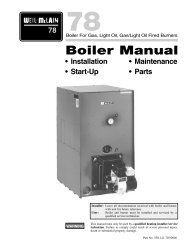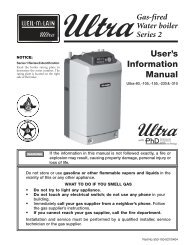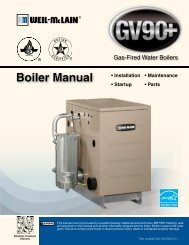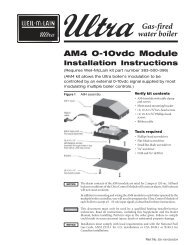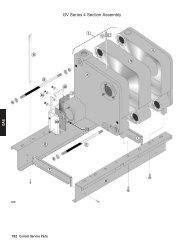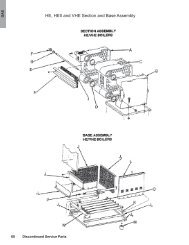BCP-8 Hydronic Manual - Weil-McLain
BCP-8 Hydronic Manual - Weil-McLain
BCP-8 Hydronic Manual - Weil-McLain
- No tags were found...
Create successful ePaper yourself
Turn your PDF publications into a flip-book with our unique Google optimized e-Paper software.
Hold Button: MENU////Rotate Mode call for output. As more output is needed, additional stages are added. 19), the display willshow the 19),the pump or valve letter will be skipped from the number os stages. See example to the Hold Button: MENU////Rotate Mode (FOFO). The automatic rotation is recommended for most applications. if the Time was not set. However, if the Time was set, the rotation will always take moment the setting is changed. of the stages starts, it will turn off A, B, Then C. Then, stage D will be the new lead forthe next load.No Pump or Valve stages-- LEAD BOILER --ABCDEFBACK SELECTWith Pump or Valve stages-- LEAD BOILER --ABDEBACK SELECT-- LEAD ROTATION --Time<strong>Manual</strong>FOFOBACK SELECTIf Time Rotation is selectedAUTO ROTATE PERIOD24hrs[ ]BACK SAVESETBACK SCHEDULESetback0 FPresent Time **:**Day Schdule 7:00AmNight Schdul 7:00PmBACK SELECTHold Button: MENU///This menu provides the Setback and Boost based on Day/Night Schedule. It will only beavailable when Shutdown or Tstat are selected as the Startup External Input option.------ SETBACK -------°°°°0 FHold Button: MENU///Setback [ ]Hold Button: MENU//Setback BACK SAVEPoint when less load is required during the night or on the weekends when the buildingis not occupied, but heat is still required. Setback to 160 F". 180°F - 20°F). °°Hold Button: MENU//Setback/Boost the building to the desired temperature faster.-------- BOOST ---------0 F[ ]BACK SAVE26