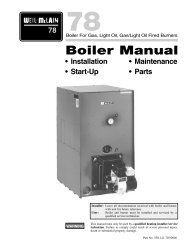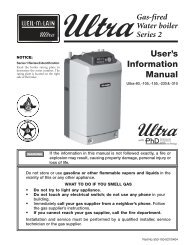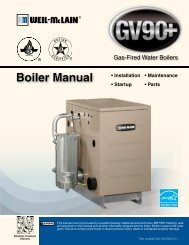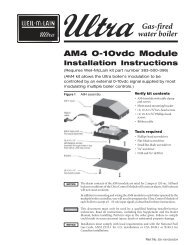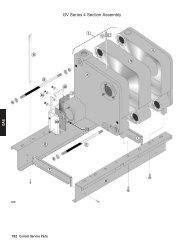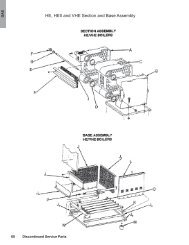BCP-8 Hydronic Manual - Weil-McLain
BCP-8 Hydronic Manual - Weil-McLain
BCP-8 Hydronic Manual - Weil-McLain
- No tags were found...
Create successful ePaper yourself
Turn your PDF publications into a flip-book with our unique Google optimized e-Paper software.
Hold Button: MENU/The Maintenance menu gives access to sensor and output trimmings in addition to viewingTo be able to change the <strong>BCP</strong>-8W settings the Program/Run Switch must be setto Program. The switch is located under the Enclosure Wiring Cover for security.The Enclosure Wiring Cover can be securely closed using a padlock.---- MAINTENANCE ----UnitFPresent Time12:30PBACK SELECT°°°°°FHold Button: MENU//System TrimHold Button: MENU//Outdoor TrimHold Button: MENU//Return TrimHold Button: MENU//DHW Trim calibration. However, sometimes it may be desirable to make small adjustments to thedisplayed value. Hold Button: MENU/The <strong>BCP</strong>-8W provides users with a graphical history of the System, Outdoor, DHW, and Returnsensors for the previous 24 hours. The temperatures are sampled every 12 minutes. That is,readings of temperatures are recorded and stored every 12 minutes for the last 24 hours. and read the upper left temperature. you will be able to view the Outdoor Temperature History, then, the Return Historyfollowed by the DHW History.Hold Button: The <strong>BCP</strong>-8W display layout provides a variety of information that gives an immediatepicture of the operation status. The display shows four heating boilers at a time. Thetwo middle buttons scrolls the screen to view any additional boilers. Moreover, all theinformation is brightly displayed. It can be viewed in brightly or dimly lit rooms. functionality is displayed on a dark background on the screen's bottom line. displays the Target Set Point. If a Return sensor was connected, the Target display willbe alternating its value with the Return temperature. When the control is to display astatus message, the message will replace Target and Return temperatures. See DisplayMessages on page 1.--- SENSOR TRIM ----System Trim +0 FOutdoor Trim +0 FReturn Trim +0 FDHW Trim +0 FBACK SELECTSys=120 F10:00AMBACK NEXT<strong>BCP</strong>-8W V1.00Outdoor resetHeating-BreakOnRiseDay/Night ScheduleDHW ParallelBACKNEXT8 X On/OffPID,Fault Stgs OffBACKNEXT30