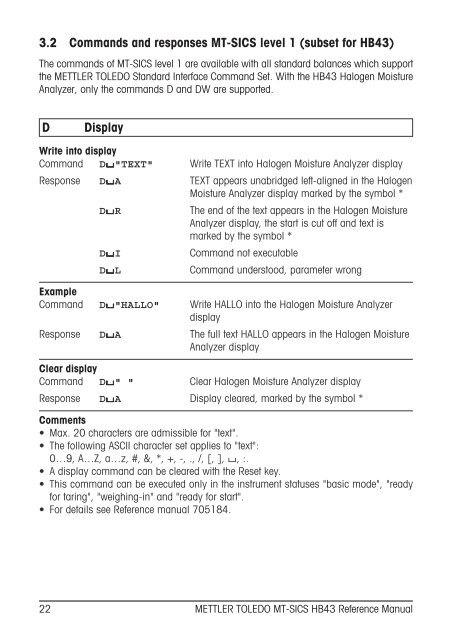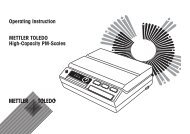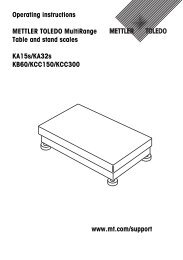You also want an ePaper? Increase the reach of your titles
YUMPU automatically turns print PDFs into web optimized ePapers that Google loves.
3.2 Commands and responses <strong>MT</strong>-<strong>SICS</strong> level 1 (subset for HB43)The commands of <strong>MT</strong>-<strong>SICS</strong> level 1 are available with all standard balances which supportthe METTLER TOLEDO Standard Interface Command Set. With the HB43 Halogen MoistureAnalyzer, only the commands D and DW are supported.DDisplayWrite into displayCommand D/"TEXT" Write TEXT into Halogen Moisture Analyzer displayResponse D/A TEXT appears unabridged left-aligned in the HalogenMoisture Analyzer display marked by the symbol *D/RD/ID/LThe end of the text appears in the Halogen MoistureAnalyzer display, the start is cut off and text ismarked by the symbol *Command not executableCommand understood, parameter wrongExampleCommand D/"HALLO" Write HALLO into the Halogen Moisture AnalyzerdisplayResponse D/A The full text HALLO appears in the Halogen MoistureAnalyzer displayClear displayCommand D/" " Clear Halogen Moisture Analyzer displayResponse D/A Display cleared, marked by the symbol *Comments• Max. 20 characters are admissible for "text".• The following ASCII character set applies to "text":0…9, A…Z, a…z, #, &, *, +, -, ., /, [, ], /, :.•A display command can be cleared with the Reset key.• This command can be executed only in the instrument statuses "basic mode", "readyfor taring", "weighing-in" and "ready for start".• For details see Reference manual 705184.22 METTLER TOLEDO <strong>MT</strong>-<strong>SICS</strong> HB43 Reference Manual