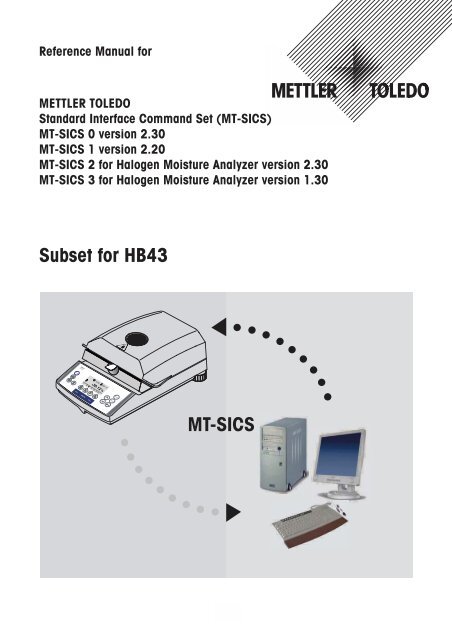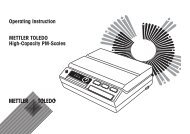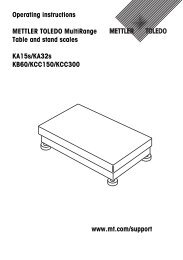Create successful ePaper yourself
Turn your PDF publications into a flip-book with our unique Google optimized e-Paper software.
0…-100Reference Manual forMETTLER TOLEDOStandard Interface Command Set (<strong>MT</strong>-<strong>SICS</strong>)<strong>MT</strong>-<strong>SICS</strong> 0 version 2.30<strong>MT</strong>-<strong>SICS</strong> 1 version 2.20<strong>MT</strong>-<strong>SICS</strong> 2 for Halogen Moisture Analyzer version 2.30<strong>MT</strong>-<strong>SICS</strong> 3 for Halogen Moisture Analyzer version 1.30Subset for HB43<strong>MT</strong>-<strong>SICS</strong>
Leere Seite
ContentsOverview of all commands 41 Introduction 62 Basic information on data interchange 92.1 Command formats 92.2 Response formats 102.2.1 Format of the response with weight value 102.2.2 Format of the response without weight value 112.2.3 Error messages 122.2.4 Tips for the programmer 123 Commands and responses 133.1 Commands and responses <strong>MT</strong>-<strong>SICS</strong> level 0 133.2 Commands and responses <strong>MT</strong>-<strong>SICS</strong> level 1 223.3 Commands and responses <strong>MT</strong>-<strong>SICS</strong> level 2for Halogen Moisture Analyzer HB43 243.4 Commands and responses <strong>MT</strong>-<strong>SICS</strong> level 3for Halogen Moisture Analyzer HB43 264 System configuration (HB43 – computer) 425 What if...? 43METTLER TOLEDO <strong>MT</strong>-<strong>SICS</strong> HB43 Reference Manual 3
Overview of all commandsCommands and responses <strong>MT</strong>-<strong>SICS</strong> level 0PageI0 Inquiry of all implemented <strong>MT</strong>-<strong>SICS</strong> commands 14I1 Inquiry of <strong>MT</strong>-<strong>SICS</strong> level and <strong>MT</strong>-<strong>SICS</strong> versions 15I2 Inquiry of instrument data 15I3 Inquiry of SW version and type definition number 16I4 Inquiry of serial number 16I5 SW-Identification number 17S Send stable weight value 17SI Send weight value immediately 18SIR Send weight value immediately and repeat 19Z Zero 19ZI Zero immediately 20@ Reset 21Commands and responses <strong>MT</strong>-<strong>SICS</strong> level 1 (subset for HB43)D Display 22DW Weight display (Display show weight) 23Commands and responses <strong>MT</strong>-<strong>SICS</strong> level 2 for Halogen Moisture Analyzer HB43DAT Date 24PWR Power on/off 25TIM Time 25Commands and responses <strong>MT</strong>-<strong>SICS</strong> level 3(subset for Halogen Moisture Analyzer HB43)Control commandsHA01 Reset application / escape 26HA02 Set factory settings 26HA03 Switch keypad on/off 26HA05 Start / end drying 27HA06 Trigger audio signal 27HA07 Report instrument status change 28HA08 Request printer records 294 METTLER TOLEDO <strong>MT</strong>-<strong>SICS</strong> HB43 Reference Manual
Status inquiriesHA20 Inquiry of instrument status 29HA21 Inquiry of heating module position 30HA22 Inquiry of last balance adjustment 30HA23 Inquiry of last heating module adjustment 31HA24 Inquiry of temperature 31HA25 Inquiry of drying weights 32HA26 Inquiry of drying data 33HA27 Inquiry of drying result 34Instrument settingsHA40 Inquiry / setting of language 35HA40X Inquiry / setting of menu parameters 36Method settingsHA61 Inquiry / setting of method parameters (part 1) 37HA62 Inquiry / setting of method parameters (part 2) 39HA632 Definition of freely selectable switch-off criterion 58METTLER TOLEDO <strong>MT</strong>-<strong>SICS</strong> HB43 Reference Manual 5
1 IntroductionTo enable you to integrate your Halogen Moisture Analyzer in your electronic data system ina simple manner and utilize their capabilities to the full, most Halogen Moisture Analyzerfunctions are available as appropriate commands via the data interface.Standardization of the commandsAll new METTLER TOLEDO balances and Halogen Moisture Analyzers support thestandardized command set “METTLER TOLEDO Standard Interface Command Set” (<strong>MT</strong>-<strong>SICS</strong>), which is divided into 4 levels, depending on the functionality of the equipment:• <strong>MT</strong>-<strong>SICS</strong> level 0 Command set for the simplest balance, e.g. weighing cell• <strong>MT</strong>-<strong>SICS</strong> level 1 Extension of the command set for standard balances, i.e. balanceswithout integrated applications• <strong>MT</strong>-<strong>SICS</strong> level 2 Extension of the command set family• <strong>MT</strong>-<strong>SICS</strong> level 3 Application-specific commands as independent command set,e.g. <strong>MT</strong>-<strong>SICS</strong> level 3 for Halogen Moisture Analyzers HR73, HG53and HB43A particular distinguishing feature of this concept is that the commands combined in <strong>MT</strong>-<strong>SICS</strong> level 0 and 1 are identical for all balances and instruments. Both the simplestweighing balance and a Halogen Moisture Analyzer recognize the commands of <strong>MT</strong>-<strong>SICS</strong>level 0.What do the commands of <strong>MT</strong>-<strong>SICS</strong> level 0 and 1 offer?You can use the commands of <strong>MT</strong>-<strong>SICS</strong> level 0 and 1 to perform the following operations ofthe Halogen Moisture Analyzer via the interface:• request weighing results (raw data),• zero the balance,• identify <strong>MT</strong>-<strong>SICS</strong> implementation (version number),• identify the Halogen Moisture Analyzer (serial number),• reset the Halogen Moisture Analyzer,• control the display.6 METTLER TOLEDO <strong>MT</strong>-<strong>SICS</strong> HB43 Reference Manual
The commands of <strong>MT</strong>-<strong>SICS</strong> level 2 and 3 for the Halogen Moisture AnalyzerAll additional higher level functions for the Halogen Moisture Analyzer are collected in thecommands of <strong>MT</strong>-<strong>SICS</strong> level 2 and 3.When creating your software application, please note that the commands of <strong>MT</strong>-<strong>SICS</strong> level3 apply to your application and can not be supported by every METTLER TOLEDO balanceor instrument.Most commands in this manual are identical for the HB43 and the other Halogen MoistureAnalyzers of METTLER TOLEDO. This allow direct transfer of software applications from oneinstrument type to another. However, not all parameters of the HR73 can be applied to theHB43.Additional documentation on data interfaceSettings of the interface such as baud rate, number of data bits, parity, handshakeprotocols and connector pin assignment are described in the operating instructions of theperipheral instrument or cable in question.You will find a detailed description of <strong>MT</strong>-<strong>SICS</strong> level 0 and 1 in the reference manual <strong>MT</strong>-<strong>SICS</strong> (705184) which you may receive through your local METTLER TOLEDOrepresentative.How the Halogen Moisture Analyzer operatesYour Halogen Moisture Analyzer is used to determine the moisture content of virtually anysubstance. The instrument operates according to the thermogravimetric principle: At thestart of the measurement the Halogen Moisture Analyzer determines the weight of thesample, the sample is then rapidly heated with the built-in halogen dryer unit and themoisture evaporates. During the drying, the instrument continuously records the weight ofthe sample and shows the decrease in the moisture. On completion of the drying, the finalresult of the moisture or dry substance content of your sample is displayed.Version number of the <strong>MT</strong>-<strong>SICS</strong>Each level of the <strong>MT</strong>-<strong>SICS</strong> has its own version number which can be requested with thecommand I1 from level 0.This manual describes<strong>MT</strong>-<strong>SICS</strong> level 0, version 2.30<strong>MT</strong>-<strong>SICS</strong> level 1, version 2.20<strong>MT</strong>-<strong>SICS</strong> level 2 for Halogen Moisture Analyzer version 2.30<strong>MT</strong>-<strong>SICS</strong> level 3 for Halogen Moisture Analyzer version 1.30You can use the command I1 via the interface to request the <strong>MT</strong>-<strong>SICS</strong> level and <strong>MT</strong>-<strong>SICS</strong>versions implemented on your moisture analyzer.Please make sure that the versions implemented on your moisture analyzer agree withthose listed above.METTLER TOLEDO <strong>MT</strong>-<strong>SICS</strong> HB43 Reference Manual 7
During drying the Halogen Moisture Analyzer passes through the following instrumentstatuses:Switched offOn/off switchingBasicmodeOpen dryer unitReady fortaringLoad pan, close dryer unit presstare key and open dryer unitPressReset keyEnd of dryingWeighing-in500 mg sampleweight exceededEnd of dryingreachedDryingClose dryer unitReady forstartThe following instrument statuses also exist:• Entry status• Startup• Taring• Weight adjustment• Temperature adjustment• Error statusSome functions or commands can be executed only in particular instrument statuses. In theinstrument status “Drying”, for example, the value in the display can not be overwritten.If a command can not be executed for this reason, the Halogen Moisture Analyzer sends anappropriate message.You will find detailed information on the functions of the Halogen Moisture Analyzer in theoperating instructions.8 METTLER TOLEDO <strong>MT</strong>-<strong>SICS</strong> HB43 Reference Manual
2 Basic information on data interchangeEach command received by the Halogen Moisture Analyzer via the data interface isacknowledged by a response of the Halogen Moisture Analyzer to the transmitter (e.g.computer).Commands and responses are data strings with a fixed format, and will be described indetail in chapter 3.2.1 Command formatsCommands sent to the Halogen Moisture Analyzer comprise one or more characters of theASCII character set. Here, the following must be noted:• Commands can be entered in uppercase or lowercase letters.• The possible parameters of the command must be separated from one another and fromthe command name by a space (ASCII 32 dec., in this description represented as /).• The possible input for “text” is a sequence of characters of the 7-bit ASCII character setfrom 32 dec to 127 dec.• Each command must be closed by C RL F(ASCII 13 dec., 10 dec.).The characters C R L F , which can be inputted using the Enter or Return key of most entrykeypads, are not listed in this description, but it is essential they be included for communicationwith the instrument.ExampleCommand to Halogen Moisture Analyzer which writes Hallo into the display:D/"Hallo" The command terminator C R L F is not shownCommentThe quotation marks " " must be inserted in the entry.METTLER TOLEDO <strong>MT</strong>-<strong>SICS</strong> HB43 Reference Manual 9
2.2 Response formatsAll responses sent by the Halogen Moisture Analyzer to the transmitter (e.g. computer) toacknowledge the received command have one of the following formats:• Response with weight value• Response without weight value• Error message2.2.1 Format of the response with weight valueA general description of the response with weight value is the following.ID / Status / WeightValue / Unit C R L F1 character 11 characters 1 – X characters1 – 2 charactersIDResponse identification/ Space (ASCII 32 dec.)Status Interface status of the Halogen Moisture Analyzer, see description ofthe commands and responsesWeightValue Weighing result; shown as number with 11 digits, incl. decimal pointand sign – directly in front of the first digit if value negative. Theweight value appears right-aligned. Preceding zeros are not shownwith the exception of the zero to the left of the decimal point.UnitWeight unitC RCarriage Return (ASCII 13 dec.)Line Feed (ASCII 10 dec.)L FCommentC RL Fwill not be shown in this description.ExampleResponse with stable weight value of 0.256 g:S/S//////////////0.256/g10 METTLER TOLEDO <strong>MT</strong>-<strong>SICS</strong> HB43 Reference Manual
2.2.2 Format of the response without weight valueA general description of the response without weight value is the following.ID / Status / Parameters C R L F1 character1 – 4 charactersIDResponse identification/ Space (ASCII, 32 dec.)StatusParametersC RL FInterface status of the Halogen Moisture Analyzer, see description ofthe commands and responsesCommand-dependent response codeCarriage Return (ASCII 13 dec.)Line Feed (ASCII 10 dec.)CommentC RL Fwill not be shown in this description.ExampleResponse to D/"HALLO" when HALLO appears unabridged in the display: D/A.METTLER TOLEDO <strong>MT</strong>-<strong>SICS</strong> HB43 Reference Manual 11
2.2.3 Error messagesThere are three different error messages. The identification always comprises twocharacters.{ID|ç|ƒ}IDC RL FError identificationPossible error messages areESETSyntax errorThe Halogen Moisture Analyzer has not recognized the receivedcommand.Transmission errorThe Halogen Moisture Analyzer has received a “faulty” command,e.g. owing to a parity error or interface break.EL Logical errorThe Halogen Moisture Analyzer can not execute the receivedcommand.Carriage Return (ASCII 13 dec.)Line Feed (ASCII 10 dec.)CommentC RL Fwill not be shown in this description.2.2.4 Tips for the programmerCommand and responseYou can improve the dependability of your application software by having your programevaluate the response of the Halogen Moisture Analyzer to a command. The response is theacknowledgement that the Halogen Moisture Analyzer has received the command.ResetTo be able to start from a definite condition when establishing the communication betweenHalogen Moisture Analyzer and system, you should send a reset command to the HalogenMoisture Analyzer.When the Halogen Moisture Analyzer is switched off, meaningless characters may bereceived or sent.Quotation marks " "Quotation marks included in the command must always be entered.12 METTLER TOLEDO <strong>MT</strong>-<strong>SICS</strong> HB43 Reference Manual
3 Commands and responsesThe Halogen Moisture Analyzer receives commands from the system (e.g. computer) andacknowledges the command with an appropriate response.The following sections contain a detailed description of all commands of the command setin alphabetical order with the associated responses. Commands and responses are alwaysclosed with C R L F . These termination characters are not shown in the following description,but they must always be entered with commands or sent with responses.3.1 Commands and responses <strong>MT</strong>-<strong>SICS</strong> level 0The commands of <strong>MT</strong>-<strong>SICS</strong> level 0 are available with even the simplest balances whichsupport the METTLER TOLEDO Standard Interface Command Set. Except for the tarecommand, these commands are also available with the HB43 Halogen Moisture Analyzer.The commands of <strong>MT</strong>-<strong>SICS</strong> level 0 are described in this reference manual only in shortform. You will find a detailed description of the commands of <strong>MT</strong>-<strong>SICS</strong> level 0 in the <strong>MT</strong>-<strong>SICS</strong> reference manual (705184).METTLER TOLEDO <strong>MT</strong>-<strong>SICS</strong> HB43 Reference Manual 13
I0Inquiry of all implemented <strong>MT</strong>-<strong>SICS</strong> commandsCommand I0 Send list of all implemented <strong>MT</strong>-<strong>SICS</strong> commandsResponseI0/B/x1/"1.Command"x1 = number of the <strong>MT</strong>-<strong>SICS</strong> level where the 1.Command belongs to.I0/B/x1/"2.Command": 2nd (next) command implemented:I0/A/x1/"last Command"Last command implementedI0/AI0/IEnd of the listThe list cannot be sent at present as anotheroperation is taking placeExampleCommand I0 Send list of commandsResponse I0/B/0/"I0" Level 0 command "I0" implementedI0/B/0/"I1" Level 0 command "I1" implemented: :: :: :I0/B/0/"S" Level 0 command "S" implemented: :: :I0/B/0/"Z" Level 0 command "Z" implementedI0/B/0/"@" Level 0 command "@" (reset) implementedI0/B/1/"D" Level 1 command "D" implementedI0/B/1/"DW" Level 1 command "DW" implementedComments• The I0 command lists all commands implemented in the present software.• All level 0 commands are listed in alphabetical order before all commands of level 1etc. This order corresponds th the order how the commands are described in this manual.14 METTLER TOLEDO <strong>MT</strong>-<strong>SICS</strong> HB43 Reference Manual
I1Inquiry of <strong>MT</strong>-<strong>SICS</strong> level and <strong>MT</strong>-<strong>SICS</strong> versionsCommand I1 Inquiry of <strong>MT</strong>-<strong>SICS</strong> level and <strong>MT</strong>-<strong>SICS</strong> versionsResponseI1/A/"x1"/"x2"/"x3"/"x4"/"x5"ExampleCommand I1 Inquiry of <strong>MT</strong>-<strong>SICS</strong> level and versionsResponse I1/A/"3"/"2.30"/"2.20"/"2.30"/"1.30"3 Application device with <strong>MT</strong>-<strong>SICS</strong> level 32.30 Level 0, version V2.302.20 Level 1, version V2.202.30 Level 2, version V2.301.30 Level 3, version V1.30CommentFor details see Reference manual 705184.I2Inquiry of instrument dataCommand I2 Inquiry of instrument dataResponse I2/A/"text" Instrument data as "text"ExampleCommand I2 Inquiry of instrument typeResponses I2/A/"HB43/Moisture-Analyzer/41.009/g"CommentFor details see Reference manual 705184.METTLER TOLEDO <strong>MT</strong>-<strong>SICS</strong> HB43 Reference Manual 15
I3Inquiry of SW version and type definition numberCommand I3 Inquiry of Halogen Moisture Analyzer SW versionand type definition numberResponse I3/A/"TEXT" Halogen Moisture Analyzer SW version and typedefinition number as TEXTExampleCommand I3 Inquiry of SW version number(s) and type definitionnumberResponseI3/A/"1.00/26260100"1.00 Software version26260100 Type definition numberCommentFor details see Reference manual 705184.I4Inquiry of serial numberCommand I4 Inquiry of serial numberResponse I4/A/"text" Serial number as "text"ExampleCommand I4 Inquiry of serial numberResponseI4/A/"0123456789"CommentFor details see Reference manual 705184.16 METTLER TOLEDO <strong>MT</strong>-<strong>SICS</strong> HB43 Reference Manual
I5SW-Identification numberCommand I5 Inquiry of SW-Identification number.Responses I5/A/"x" SW-Identification number as Text.x: SW-Identification number.I5/ICommand understood, not executable at present.ExampleCommand I5 Inquiry of SW-Identification number.ResponseI5/A/"12345678A"SW-Identification number with index.Comments• The SW-Identification number is unique for every Software.SSend stable weight valueCommand S Send the current stable weight valueResponse S/S/WeightValue/UnitCurrent stable weight valueExampleCommand S Send a stable weight valueResponse S/S//////////////1.000/gThe current, stable weight value is 1.000 gComments•Timeout approx. 7.5 s.• For details see Reference manual 705184.METTLER TOLEDO <strong>MT</strong>-<strong>SICS</strong> HB43 Reference Manual 17
SISend weight value immediatelyCommand SI Send the current weight value, irrespective ofbalance stabilityResponseS/S/WeightValue/UnitStable weight valueS/D/WeightValue/UnitNonstable (dynamic) weight valueExampleCommand SI Send current weight valueResponseS/D//////////////2.907/gCommentFor details see Reference manual 705184.The current weight value is unstable (dynamic) andis 2.907 g18 METTLER TOLEDO <strong>MT</strong>-<strong>SICS</strong> HB43 Reference Manual
SIRSend weight value immediately and repeatCommand SIR Send the weight values repeatedly, irrespective ofbalance stabilityResponseS/S/WeightValue/UnitStable weight valueS/D/WeightValue/UnitNonstable (dynamic) weight valueExampleCommand SIR Send current weight values at intervalsResponse S/D//////////////2.907/gS/D//////////////2.850/gS/S//////////////2.797/gS/S//////////////2.775/gS/D//////////////2.770/g... The Halogen Moisture Analyzer sends stable ornonstable weight values at intervals of 150 msCommentFor details see Reference manual 705184.ZZeroCommand Z Zero the Halogen Moisture AnalyzerResponse Z/A Zero setting performed, i.e. stability criterion andzero setting range complied withZ/ICommand not executable as the Moisture Analyzeris not in the relevant instrument status (e.g. dryingunit open)ExampleCommand Z ZeroResponse Z/A Zero setting performedComments• This command is equivalent to pressing the # key.• For details see Reference manual 705184.METTLER TOLEDO <strong>MT</strong>-<strong>SICS</strong> HB43 Reference Manual 19
ZIZero immediatelyCommand ZI Zero immedeately, i.e. stores immediately the currentweight value, which can be stable or non stable(dynamic), as zero value.Response ZI/S Zero setting performed, stable weight valueZI/DZI/IZI/LZI/+ZI/-Zero setting performed, non-stable (dynamic) weightvalueZero setting not performed (balance is currentlyexecuting another command)Command understood but not executable (e.g.certified version of balance)Upper limit of zero setting range exceededLower limit of zero setting range execeededExample 1Command ZI Zero immediatelyResponse ZI/S Zero setting performed, weight value was stableExample 2Command ZI Zero immediatelyResponse ZI/D Zero setting performed, weight value was dynamic(non-stable)CommentFor details see Reference manual 705184.20 METTLER TOLEDO <strong>MT</strong>-<strong>SICS</strong> HB43 Reference Manual
@ResetCommand @ Resets the interface to the condition found afterswitching on, but without a zero setting beingperformed.Response I4/A/"text" Serial number of the Halogen Moisture Analyzer, theHalogen Moisture Analyzer is ready for operation.ExampleCommandResponse@I4/A/"1114350697"Halogen Moisture Analyzer is reset, its serial numberis 1114350697.CommentFor details see Reference manual 705184.METTLER TOLEDO <strong>MT</strong>-<strong>SICS</strong> HB43 Reference Manual 21
3.2 Commands and responses <strong>MT</strong>-<strong>SICS</strong> level 1 (subset for HB43)The commands of <strong>MT</strong>-<strong>SICS</strong> level 1 are available with all standard balances which supportthe METTLER TOLEDO Standard Interface Command Set. With the HB43 Halogen MoistureAnalyzer, only the commands D and DW are supported.DDisplayWrite into displayCommand D/"TEXT" Write TEXT into Halogen Moisture Analyzer displayResponse D/A TEXT appears unabridged left-aligned in the HalogenMoisture Analyzer display marked by the symbol *D/RD/ID/LThe end of the text appears in the Halogen MoistureAnalyzer display, the start is cut off and text ismarked by the symbol *Command not executableCommand understood, parameter wrongExampleCommand D/"HALLO" Write HALLO into the Halogen Moisture AnalyzerdisplayResponse D/A The full text HALLO appears in the Halogen MoistureAnalyzer displayClear displayCommand D/" " Clear Halogen Moisture Analyzer displayResponse D/A Display cleared, marked by the symbol *Comments• Max. 20 characters are admissible for "text".• The following ASCII character set applies to "text":0…9, A…Z, a…z, #, &, *, +, -, ., /, [, ], /, :.•A display command can be cleared with the Reset key.• This command can be executed only in the instrument statuses "basic mode", "readyfor taring", "weighing-in" and "ready for start".• For details see Reference manual 705184.22 METTLER TOLEDO <strong>MT</strong>-<strong>SICS</strong> HB43 Reference Manual
DWWeight display (Display show Weight)Command DW Switch display to weight modeResponse DW/A Display shows the current weight valueDW/ICommand not executableCommentThis command can be executed only in the instrument statuses "basic mode", "ready fortaring", "weighing-in" and "ready for start".METTLER TOLEDO <strong>MT</strong>-<strong>SICS</strong> HB43 Reference Manual 23
3.3 Commands and responses <strong>MT</strong>-<strong>SICS</strong> level 2 for Halogen MoistureAnalyzer HB43DATDateInquiry of dateCommand DAT Inquiry of current date of the Halogen MoistureAnalyzerResponseSet dateCommandDAT/A/dd/mm/yyyy"dd/mm/yyyy" represents the date in the formatday/month/yearDAT/dd/mm/yyyySet date in the format "dd/mm/yyyy"Response DAT/A Date has been setDAT/LCommand not executed as the date format was notcorrectInquiry of date of the Halogen Moisture AnalyzerExampleCommand DAT Current date of the Halogen Moisture Analyzer is2 April 2000Response DAT/A/02/04/2000Comments• The set date is retained after the reset command "@".• Admissible years: 1.1.1999 – 31.12.2099.24 METTLER TOLEDO <strong>MT</strong>-<strong>SICS</strong> HB43 Reference Manual
PWRPower On/OffCommand PWR/x Switch Halogen Moisture Analyzer On or Offx = 0 Set Halogen Moisture Analyzer to standbymodex = 1 Switch Halogen Moisture Analyzer onResponse PWR/A Halogen Moisture Analyzer has been switched offsuccessfullyPWR/AHalogen Moisture Analyzer with the serial numberI4/A/"text" according to text has been switched on succesfully(see also I4 command)PWR/LCommand understood, parameter wrongComments• In the standby mode, the interface remains active; but all commands except PWR,HA07 and HA20 are answered with EL.• On switching on, the Halogen Moisture Analyzer also sends the serial number (see alsoI4 command).• On switching off, all current commands are terminated (see also @ command).TI<strong>MT</strong>imeInquiry of timeCommand TIM Send current time of the Halogen Moisture AnalyzerResponseTIM/A/hh/mm/ss"hh/mm/ss" represents the time in the 24-hourformat (hours/minutes/seconds)Set timeCommand TIM/hh/mm/ss Set time in 24-hour format (hours/minutes/seconds)Response TIM/A Time has been set, clock runningTIM/LCommand not executed as the time format is notcorrect (e.g. 22/67/25)ExampleCommand TIM Inquiry of timeResponse TIM/A/22/56/11The current time of the Halogen Moisture Analyzer is22 hours, 56 minutes and 11 secondsMETTLER TOLEDO <strong>MT</strong>-<strong>SICS</strong> HB43 Reference Manual 25
3.4 Commands and responses <strong>MT</strong>-<strong>SICS</strong> level 3 (subset for HalogenMoisture Analyzer HB43)All Halogen Moisture Analyzer specified commands are combined in <strong>MT</strong>-<strong>SICS</strong> level 3 forHalogen Moisture Analyzers HR73, HG53 and HB43.HA01Reset application / escapeCommand HA01 Reset application / escapeResponse HA01/A Application resetCommentThis command has the same effect as the Reset key, see operating instructions of theHalogen Moisture Analyzer. It terminates all current commands and activities.HA02Set factory settingsCommand HA02 Set factory setting of the menu and methodparametersResponse HA02/A Mean and method parameters set to factory settingCommentAll menu parameters are reset to factory settings except RS interface settings and language.This command terminates a drying.HA03Switch keypad on/offCommand HA03/x x = 0 Keypad of Halogen Moisture Analyzerswitched offx = 1 Keypad of Halogen Moisture Analyzerswitched on (factory setting)Response HA03/A Command executedHA03/L Command understood, parameter wrong26 METTLER TOLEDO <strong>MT</strong>-<strong>SICS</strong> HB43 Reference Manual
HA05Start / end dryingCommand HA05/x x = 0 End drying, possible only in instrumentstatus "drying"x = 1 Start drying, possible only in instrumentstatus "ready for start"Response HA05/A Command executedHA05/I Command not executable as the Moisture Analyzeris not in the relevant instrument statusHA05/L Command understood, parameter wrongCommentTo abort current drying use HA01 (Reset application).HA06Trigger audio signalCommand HA06 Trigger audio signal, e.g. at end of dryingResponse HA06/A Command executedMETTLER TOLEDO <strong>MT</strong>-<strong>SICS</strong> HB43 Reference Manual 27
HA07Report instrument status changeCommand HA07/x1 Report each internal status changex1 = 0 Switch offx1 = 1 Switch onResponse HA07/A Command executedHA07/A/x1 Status change (see HA20)x1 = 0 "Standby"x1 = 1 "Basic mode"x1 = 2 "Load pan and tare"x1 = 3 "Weighing-in"x1 = 4 "Ready for start"x1 = 5 "Drying"x1 = 6 "End of drying"x1 = 7 "Entry"x1 = 10 "Startup"x1 = 11 "Taring"x1 = 12 "Weight adjustment"x1 = 13 "Temperature adjustment"x1 = 101 "Error 1"x1 = 102 "Error 2"x1 = 10n "Error n"HA07/L Parameter wrong (number, value range,…)HA07/IComment– aborted with the HA01 command– see also HA20 command– also active in standbyResponse always available, hence not possible28 METTLER TOLEDO <strong>MT</strong>-<strong>SICS</strong> HB43 Reference Manual
HA08Request printer recordsCommand HA08/x1 Request printer records:x1 = 0 Do not send printer recordsx2 = 1 Send printer recordsResponse HA08/A Command executedHA08/L Parameter wrong (number, value range, ...)HA08/IComments• The printer records use the 8-bit ASCII IBM table 4.• Regardless of menu setting (see HA403).• This setting is not stored.Response always available, hence not possibleHA20Inquiry of instrument statusCommand HA20 Inquiry of instrument statusResponse HA20/A/x x = 0 Status:"Standby"x = 1 Status:"Basic mode"x = 2 Status:"Ready for taring"x = 3 Status:"Weighing in"x = 4 Status:"Ready for start"x = 5 Status:"Drying"x = 6 Status:"End of drying"x = 7 Status:"Entry"x = 10 Status:"Startup"x = 11 Status:"Taring"x = 12 Status:"Weight adjustment"x = 13 Status:"Temperature adjustment"x = 101 Status:"Error 1"... ...x = 10n Status "Error n", see operatinginstructions of the HalogenMoisture AnalyzerCommentWith the message HA20/A/6 instrument status "End of drying", it is not apparent whetherdrying was ended correctly or terminated. This is possible only via the command HA25 –Inquiry of drying weight.METTLER TOLEDO <strong>MT</strong>-<strong>SICS</strong> HB43 Reference Manual 29
HA21Inquiry of heating module positionCommand HA21 Inquiry of heading module positionResponse HA21/A/x x = 0 Heating module closedx = 1 Heating module openHA22Inquiry of last balance adjustmentCommand HA22 Inquiry of last successful balance adjustmentResponse HA22/A/x1/x2/x3/x4/x5/x6x1 Number of the successful adjustmentsx2 Day of the last successful adjustmentx3 Month of the last successful adjustmentx4 Year of the last successful adjustmentx5 Hour of the last successful adjustmentx6 Minute of the last successful adjustmentExampleCommandResponseHA22HA22/A/15/02/04/2000/09/34A total of 15 successful balance adjustments havebeen performed. The last took place on April 02, 2000at 9.34.Comments• The time of the last successful balance adjustment is specified in the 24-hour format.• Possible years are 1999 … 2099.• The counter for the balance adjustments runs to 65535.30 METTLER TOLEDO <strong>MT</strong>-<strong>SICS</strong> HB43 Reference Manual
HA23Inquiry of last heating module adjustmentCommand HA23 Inquiry of the last successful heating moduleadjustmentsResponse HA23/A/x1/x2/x3/x4/x5/x6x1 Number of successful adjustmentsx2 Day of the last successful adjustmentx3 Month of the last successful adjustmentx4 Year of the last successful adjustmentx5 Hour of the last successful adjustmentx6 Minute of the last successful adjustmentExampleCommandResponseHA23HA23/A/15/02/04/2000/09/34A total of 15 successful heating module adjustmentshave been performed. The last took place onApril 02, 2000 at 9.34.Comments• The time of the last successful heating module adjustment is specified in the 24-hourformat.• Possible years are 1999 … 2099.• The counter for the heating module adjustments runs to 65535.HA24Inquiry of temperatureCommand HA24 Inquiry of current temperatureResponse HA24/A/x Current temperature in °CExampleCommand HA24 Inquiry of current temperatureResponse HA24/A/105 The temperature is 105 °C.METTLER TOLEDO <strong>MT</strong>-<strong>SICS</strong> HB43 Reference Manual 31
HA25Inquiry of drying weightsCommand HA25 Inquiry of drying weight of the last or current dryingResponse HA25/A/x1/x2/x3/x4x1 Drying statusx1 = 0No drying existsx1 = 1Drying runningx1 = 2Drying endedx1 = 3Drying terminatedx2 Wet weight in gramsx3 Current weight or dry weight in gramsx4 Drying time (seconds)Example 1Command HA25 Inquiry of drying weightsResponse HA25/A/2/12.345/7.890/180Drying has been ended regularly, wet weight12.345 g, dry weight 7.890 g, drying time 180secondsExample 2Command HA25 Inquiry of drying weightsResponseHA25/A/0/0.000/0.000/0No drying exists, e.g. as the battery was dischargedCommentTogether with the command HA07 – Report instrument status change – dryings can beshown in parallel on the host.32 METTLER TOLEDO <strong>MT</strong>-<strong>SICS</strong> HB43 Reference Manual
HA26Inquiry of drying dataCommand HA26/x1 Inquiry of drying data in configurable display modex1 = 0 currently set display modex1 = 1 Gramsx1 = 2 DC (dry content)x1 = 3 MC (moisture content), (factory setting)x1 = 4 AM (ATRO moisture content)x1 = 5 AD (ATRO dry content)Response HA26/A/x1/x2/x3/x4/x5/x6x1 Drying statusx1 = 0 No drying existsx1 = 1 Drying runningx1 = 2 Drying endedx1 = 3 Drying terminatedx2 Display modex2 = 1 Gramsx2 = 2 DC (dry content)x2 = 3 MC (moisture content), (factory setting)x2 = 4 AM (ATRO moisture content)x2 = 5 AD (ATRO dry content)x3 Wet weight in gramsx4 Current weight or dry weight in gramsx5 Actual result in requested display modex6 Drying time (seconds)HA26/L Command understood, parameter wrongExample 1Command HA26/3 Inquiry of drying dataResponse HA26/A/2/3/4.762/3.066/35.61/497Drying has been ended regularly, result requested in% moisture content, wet weight 4.762 g, dry weight3.066 g, 35.61 % moisture content, drying endedat 497 secondsMETTLER TOLEDO <strong>MT</strong>-<strong>SICS</strong> HB43 Reference Manual 33
Example 2Command HA26/2 Inquiry of drying dataResponseHA26/A/1/2/2.672/2.467/92.33/143Drying is running, result requested in % dry content,wet weight 2.672 g, dry weight 2.467 g, 92.33 %dry content, drying for 143 seconds in progressComment• If a drying is inexistent (e.g. after a RAM LOST), the parameters x3..x6 are set to 0.• If the measuring results exceed the tolerances for ATRO result display (L-999.99 % AMor >999.99 % AD) the selected results in x2 = 4 AM or x2 = 5 AD will automatically betransferred in x2 = 3 MC or x2 = 2 DC respectively.HA27Inquiry of drying resultCommand HA27/x1 Inquiry of drying data in configurable display modex1 = 0 currently set display modex1 = 1 Gramsx1 = 2 DC (dry content)x1 = 3 MC (moisture content), (factory setting)x1 = 4 AM (ATRO moisture content)x1 = 5 AD (ATRO dry content)Response HA27/A/x1/x2x1 Drying status (always 7 digit number)x2 Display mode (g, %DC, %MC, %AM, %AD)HA27/IResponse not available (drying in progress)ExampleCommand HA27/3 Inquiry of drying resultResponse HA27/A////-73.25%MCDrying result -73.25 % MCCommentIf the measuring results exceed the tolerances for ATRO result display (L-999.99 % AM or> 999.99 % AD) the selected results in x1 = 4 AM or x1 = 5 AD will automatically betransferred in x1 = 3 MC or x1 = 2 DC respectively.34 METTLER TOLEDO <strong>MT</strong>-<strong>SICS</strong> HB43 Reference Manual
HA40Inquiry / setting of languageInquiry of languageCommand HA40 Inquiry of language currently setResponse HA40/A/x x Set language (see below)Setting languageCommand HA40/x Set languagex = 0 English Eu, with European date formatx = 1 English US, with US date formatx = 2 Germanx = 3 Frenchx = 4 Italianx = 5 Spanishx = 6 Russianx = 7 Japanese (Nihongo)Response HA40/A Language setHA40/LCommand understood, parameter wrongCommentEnglish Eu and English US differ only the format of the date when it is inputted via thekeypad of the Halogen Moisture Analyzer or outputted on the internal printer.METTLER TOLEDO <strong>MT</strong>-<strong>SICS</strong> HB43 Reference Manual 35
HA40X Inquiry / setting of menu parametersAll commands on the inquiry / setting of menu parameters work similiarly. As an examplethe inquiry for the startmode setting and the actual setting of the startmode is shown.Inquiry of menu parametersCommand HA401 Inquiry of startmodeResponseHA401/A/x1X1 = 0 Startmode automatic (factory setting)x1 = 1 Startmode manualExampleCommand HA401 Inquiry of startmodeResponse HA401/A/1 Startmode manualSetting menu parametersCommand HA401/X1 Setting of startmodeX1 = 0 Startmode automatic (factory setting)X1 = 1 Startmode manualResponse HA401/A Startmode setHA401/LCommand understood, parameter wrongExampleCommand HA401/0 Setting startmode to automaticHA401/AStartmode setCommentSetting a menu parameter terminates a drying procedure.List of menu parameter inquiries / settingsHA401Startmodex1 = 0x1 = 1Startmode automatic (factory setting)Startmode manual36 METTLER TOLEDO <strong>MT</strong>-<strong>SICS</strong> HB43 Reference Manual
HA402Protection against change in the settings (key protection)x1 = 0 Key protection off, changes possible (factory setting)x1 = 1 All keys and menu blocked except On/Off, Tare andStart/StopHA403Printerx1 = 0x1 = 1Printout offPrintout on (factory setting)HA61 Inquiry / setting of method parameters (part 1)Inquiry of display mode, switch-off criteria and temperature profileCommand HA61/x1 Inquiry of method parameters regarding displaymode,switchoff criteria and temperature profilex1 = 0 Inquiry of parameters of all methodResponse HA61/A/x1/x2/ … /x11Current setting of the method parametersThis line appears for each of the existing methodsx1 … x11Represent the individual parameters (seebelow)ExampleCommand HA61/1 Inquiry of current setting of the method parametersResponse HA61/A/1/3/6/300/1/105/0/0/0/0/0Factory setting for method 1of the HB43Setting display mode, switch-off criteria and temperature profileCommand HA61/x1/x2/ … /x11Set method parameters regarding display mode,switch-off criteria and temperature profilex1 … x11 represent the individual parameters (seebelow)Response HA61/A Method parameter setHA61/L Command understood, parameter wrongMETTLER TOLEDO <strong>MT</strong>-<strong>SICS</strong> HB43 Reference Manual 37
Parameters x1 Number of the methodAlways 1x2 Display modex2 = 1 Gramsx2 = 2 DC (dry content)x2 = 3 MC (moisture content), (factory setting)x2 = 4 AM (ATRO moisture content)x2 = 5 AD (ATRO dry content)x3 Switch-off criterionx3 = 1 Switch off manuallyx3 = 2x3 = 4x3 = 5x3 = 6x3 = 7x3 = 8x3 = 9x4x5x5 = 1x5 = 2Switch off via timerSwitch-off criterion weight loss per timeunit, level 1; for samples which dry veryquicklySwitch-off criterion weight loss per timeunit, level 2; for samples which dryquicklySwitch-off criterion weight loss per timeunit, level 3; suitable for most types ofsamples (factory setting)Switch-off criterion weight loss per timeunit, level 4; for samples which drymoderately quicklySwitch-off criterion weight loss per timeunit, level 5; for samples which dry veryslowlyFree switch-off criterionSetting the timer in secondsPossible settings 60 - 28800 in steps of60 sFactory setting 300 sDrying programStandard drying (factory setting)Rapid dryingx6 Set temperature in °CPossible settings 50 … 200 in steps of5 °CFactory setting 105Parameters x7 Ramp time in secondsAlways 038 METTLER TOLEDO <strong>MT</strong>-<strong>SICS</strong> HB43 Reference Manual
x8 Temperature of level 1 of step drying, in °CAlways 0x9 Time of level 1 of step drying, in secondsAlways 0x10 Temperature of level 2 of step drying, in °CAlways 0x11Time of level 2 of step drying, in secondsAlways 0ExampleCommandHA61/1/1/1/300/1/160/0/0/0/0/0Set method parameters; Display mode grams,manual switch-off, set temperature 160 °C; all otherparameters are set to the factory setting.Comments• The parameters x7 … x11 must always be 0.• Changing the method parameters terminates a drying.• Each drying is ended at the latest after 28800 seconds.HA62 Inquiry / setting of method parameters (part 2)Inquiry of target weight, print interval, method name and codeCommand HA62/x1 Inquiry of method parameters regarding print intervalx1 = 1 Inquiry of print intervalResponse HA62/A/x1/x2/ … /x5Current setting of the method parametersx1 … x5 Represent the individual parameters (seebelow)ExampleCommand HA62/1 Inquiry of current setting of the method parametersof the HB43ResponseHA62/A/1/0/4/""/""Factory setting printout interval 30 sMETTLER TOLEDO <strong>MT</strong>-<strong>SICS</strong> HB43 Reference Manual 39
Setting print intervalCommand HA62/x1/x2/ … /x5Set method parameters regarding print intervalx1 … x5 represent the individual parameters (seebelow)Response HA62/A Method parameter setHA62/LCommand understood, parameter wrongParameters x1 Number of the methodPossible values for HB43 1x2 Target weight in gramsPossible settings 0x3 Print intervalx3 = 1 No print interval set, manual initiation ofprintoutx3 = 4 Printout every 30 secondsx3 = 5 Printout every 60 secondsx3 = 9 Printout every 300 secondsx4 Method name""x5 Code" "ExampleCommandHA62/1/0/5/""/""Print interval set to 60 secondsResponse HA62/A Method parameter setComments• Setting the method parameters terminates a drying.• The additional parameters are implemented in the HR/HG Halogen Moisture Analyzers.The above settings assure direct transfereability of control programs.40 METTLER TOLEDO <strong>MT</strong>-<strong>SICS</strong> HB43 Reference Manual
HA632 Definition of freely selectable switch-off criterionCommand HA632/x1 Inquiry of ∆ g and ∆ tResponse HA632/A/x1/x2/x3Set ∆ g and ∆ tCommand HA632/x1/x2/x3Set ∆ g and ∆ tx1: 0 active methodx2 ∆ g = Fix 1 mgx3 ∆ t in seconds (5...180),factory setting 100 secRespones HA632/A ∆ g and ∆ t setHA632/LCommentSetting the command line terminates a drying.Command understood, parameter wrong, (number,value range, …)METTLER TOLEDO <strong>MT</strong>-<strong>SICS</strong> HB43 Reference Manual 41
0…-1004 System configuration (HB43 – computer)The HB43 Halogen Moisture Analyzer is equipped with a 9 pin female RS232C Interfaceconnector. It can be connected to a computer using a cable with order number 11101051(9 pin) or order number 11101052 (25 pin).The standard configuration of HB43 is: 2400 baud, 7 bits, even parity, no handshake.These settings may be adjusted in the menu of HB43. Additionally the printout setting in themenu should be «off». This avoids that printout strings are sent to the computer. Pleaserefer to the Operating instruction.42 METTLER TOLEDO <strong>MT</strong>-<strong>SICS</strong> HB43 Reference Manual
5 What if…?Tips from actual practice when the communication between the system (e.g. computer)and the Halogen Moisture Analyzer does not function.Establishing the communicationTest whether the unidirectional operation is working:Switch the Halogen Moisture Analyzer off with the “Off” key and then on again with the “On”key.The Halogen Moisture Analyzer must now send the identification string I4, e.g. I4/A/"0123456789". If “METTLER TOLEDO” is printed the communication functions properly.Change the printout setting in the menu to the «off» position.If no identification string is received, check the following points.ConnectionFor bidirectional communication, at least three connecting lines are needed:• Data line from the Halogen Moisture Analyzer (TxD signal with RS232 interface).• Data line to the Halogen Moisture Analyzer (RxD signal with RS232 interface).• Signal ground line (SG with RS232 interface).Make sure that all these connections are in order. Check the connector pin assignment ofthe connection cables.Interface parametersFor the transmission to function properly, the settings of the following parameters mustmatch at both the computer and the Halogen Moisture Analyzer:• Baud rate (send/receive rate)• Number of data bits• Parity bitCheck the settings at both devices.HandshakeFor control of the transmission, in part separate connection lines are used (CTS/DTR). Ifthese lines are missing or wrongly connected, the computer or Halogen Moisture Analyzercan not send or receive data.Check whether the Halogen Moisture Analyzer is prevented from transmitting by handshakelines (CTS or DTR).Set the parameter “handshake” for the Halogen Moisture Analyzer and the peripheral deviceto “No Handshake” or “none”. The handshake lines now have no influence on thecommunication.METTLER TOLEDO <strong>MT</strong>-<strong>SICS</strong> HB43 Reference Manual 43
To protect your METTLER TOLEDO product's future:METTLER TOLEDO service assures the quality, measuringaccuracy and preservation of value of all METTLER TOLEDOproducts for years to come.Please send for full details about our attractive terms of service.Thank you.P11780409Subject to technical changes.Printed on 100 % chlorine-free paper.For the sake of our environment.© <strong>Mettler</strong>-<strong>Toledo</strong> GmbH 2003 11780409B Printed in Switzerland 0310/2.12<strong>Mettler</strong>-<strong>Toledo</strong> GmbH, Laboratory & Weighing Technologies, CH-8606 Greifensee, SwitzerlandPhone +41-1-944 22 11, Fax +41-1-944 30 60, Internet: http://www.mt.com