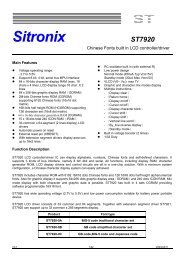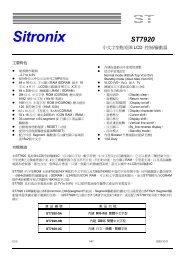You also want an ePaper? Increase the reach of your titles
YUMPU automatically turns print PDFs into web optimized ePapers that Google loves.
<strong>ST7565</strong>COMMANDSThe <strong>ST7565</strong> identify the data bus signals by a <strong>com</strong>bination of A0, RD (E), WR(R/W) signals. Command interpretation andexecution does not depend on the external clock, but rather is performed through internal timing only, andthus the processing is fast enough that normally a busy check is not required.In the 8080 MPU interface, <strong>com</strong>mands are launched by inputting a low pulse to the RD terminal for reading, and inputting a lowpulse to the WR terminal for writing. In the 6800 Series MPU interface, the interface is placed in a read mode when an “H”signal is input to the R/W terminal and placed in a write mode when a “L” signal is input to the R/W terminal and then the<strong>com</strong>mand is launched by inputting a high pulse to the E terminal. Consequently, the 6800 Series MPU interface is different thanthe 80x86 Series MPU interface in that in the explanation of <strong>com</strong>mands and the display <strong>com</strong>mands the status read and displaydata read RD (E) be<strong>com</strong>es “1(H)”. In the explanations below the <strong>com</strong>mands are explained using the 8080 Series MPUinterface as the example.When the serial interface is selected, the data is input in sequence starting with D7.Display ON/OFFThis <strong>com</strong>mand turns the display ON and OFF.ER/WA0 RD WRD7 D6 D5 D4 D3 D2 D1 D0 Setting0 1 0 1 0 1 0 1 1 1 1 Display ON0 Display OFFWhen the display OFF <strong>com</strong>mand is executed when in the display all points ON mode, power saver mode is entered. See thesection on the power saver for details.Display Start Line SetThis <strong>com</strong>mand is used to specify the display start line address of the display data RAM shown in Figure 4. For further detailssee the explanation of this function in “The Line Address Circuit”.E R/WA0 RD WR0 1 0D7 D6 D5 D4 D3 D2 D1 D0 Line address0 1 0 0 0 0 0 00 0 0 0 0 10 0 0 0 1 0↓1 1 1 1 1 01 1 1 1 1 1012↓6263Page Address SetThis <strong>com</strong>mand specifies the page address corresponding to the low address when the MPU accesses the display data RAM(see Figure 4). Specifying the page address and column address enables to access a desired bit of the display data RAM.Changing the page address does not ac<strong>com</strong>pany a change in the status display.E R/WA0 RD WR0 1 0D7 D6 D5 D4 D3 D2 D1 D0 Page address1 0 1 1 0 0 0 00 0 0 10 0 1 0↓0 1 1 11 0 0 0012↓78Ver 0.9 31/31 2001/01/11