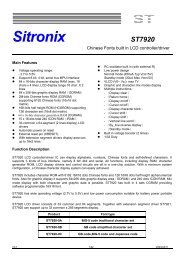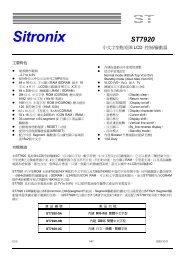You also want an ePaper? Increase the reach of your titles
YUMPU automatically turns print PDFs into web optimized ePapers that Google loves.
<strong>ST7565</strong>Column addressN N+1 N+2 N+3 N+m NReturnRead-modify-write mode setEndFigure 25EndThis <strong>com</strong>mand releases the read/modify/write mode, and returns the column address to the address it was at when the modewas entered.E R/WA0 RD WRD7 D6 D5 D4 D3 D2 D1 D00 1 0 1 1 1 0 1 1 1 0ResetThis <strong>com</strong>mand initializes the display start line, the column address, the page address, the <strong>com</strong>mon output mode, the V5 voltageregulator internal resistor ratio, the electronic volume, and the static indicator are reset, and the read/modify/write mode andtest mode are released. There is no impact on the display data RAM. See the function explanation in “Reset” for details.The reset operation is performed after the reset <strong>com</strong>mand is entered.E R/WA0 RD WRD7 D6 D5 D4 D3 D2 D1 D00 1 0 1 1 1 0 0 0 1 0The initialization when the power supply is applied must be done through applying a reset signal to the RES terminal. The reset<strong>com</strong>mand must not be used instead.Common Output Mode SelectThis <strong>com</strong>mand can select the scan direction of the COM output terminal. For details, see the function explanation in“Common Output Mode Select Circuit.”E R/WSelected ModeA0 RD WR D7 D6 D5 D4 D3 D2 D1 D0 1/65duty 1/49duty 1/33duty 1/55duty 1/53duty1 1 0 0 0 * * * Normal COM0→COM63 COM0→COM47 COM0→COM31 COM0→COM53 COM0→COM510 1 01Reverse COM63→COM0 COM47→COM0 COM31→COM0 COM53→COM0 COM51→COM0* Disabled bitVer 0.9 35/35 2001/01/11