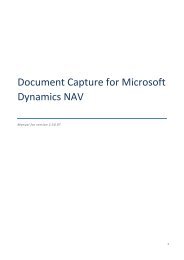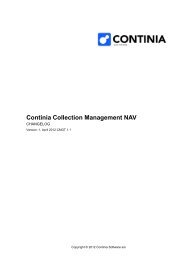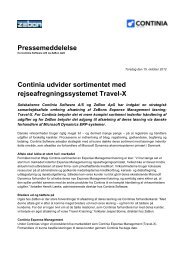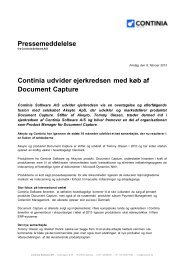PAYMENT MANAGEMENT - Continia
PAYMENT MANAGEMENT - Continia
PAYMENT MANAGEMENT - Continia
- No tags were found...
You also want an ePaper? Increase the reach of your titles
YUMPU automatically turns print PDFs into web optimized ePapers that Google loves.
CONTINIA<strong>PAYMENT</strong><strong>MANAGEMENT</strong>FACTSHEETENGLISH LANGUAGE
<strong>Continia</strong> Payment Managementfor Microsoft Dynamics NAVCash flow statusthat ensures that invoices are paid on theirdue date. The payment suggestions can beset up with a range of criteria that can bedefined for each payment journal.You get an overview of the company’s cashflow status before and after the paymentsare completed.Validation and error logWhen the payment suggestion is created,the payments are validated again and ifthere are any errors, these are noted in alog, which the user can then refer to in orderto correct before sending the payments tothe bank.StatisticsPayment journals include a number of statisticsthat enable the user to get an overviewof the company’s cash flow status beforeand after the payments are completed.<strong>Continia</strong> Payment Management automatesand streamlines payment routines:Payment informationEach creditor’s payment information is typedin. When an invoice is created, the paymentinformation is automatically associated withthe invoice, but can be adjusted if necessary.The payment information is validatedand any missing information can be addedright away.Payment suggestionNext, a payment suggestion is generatedManual notificationNotifications can be sent by e-mail, whichare cost-effective, can hold an unlimitedamount of text, and are delivered immediately.CONTINIA<strong>PAYMENT</strong><strong>MANAGEMENT</strong>www.continia.dk
<strong>Continia</strong> Payment Managementfor Microsoft Dynamics NAVReconciliation of accountsCollected payments andpayment prioritizationPayments to the same vendor can be collectedand paid at the same time, savingbank fees. Payments can be prioritizedaccording to creditor, disposable balance inbank accounts etc., making it easy to controlthe cash flow.ProcurationFor all accounts, procuration can be set upwith information about who is cleared toapprove payments, and in which order. Thestatus for the individual payments indicateshow far in the procuration procedure thepayment has come.<strong>Continia</strong> Payment Management also makes it possible to reconcile accounts automatically if the bank can deliver astatement electronically (additional modul for <strong>Continia</strong> Payment Management).CONTINIA<strong>PAYMENT</strong><strong>MANAGEMENT</strong>www.continia.dk
<strong>Continia</strong> Payment Managementfor Microsoft Dynamics NAVCash receiptsThe sales module includes reports for printinginvoices, statements, reminders andinterest notes with the necessary paymentinformation for standard FI cards. A file withcustomer payments is imported into to thecash receipt journal, which automaticallyadds the reconciliation ID through the paymentidentification, and the payments areready for posting.Direct communicationWith <strong>Continia</strong> Payment Management, paymentfiles are transferred directly throughthe bank’s security module. Thus, paymentsare approved and sent to the bank in thesame working procedure and only needprocuration approval in the bank paymentprogram.Furthermore, exchange rates, cash receiptfiles and bank statements can be importedto and updated in Microsoft Dynamics NAV.CONTINIA<strong>PAYMENT</strong><strong>MANAGEMENT</strong>www.continia.dk
<strong>Continia</strong> Payment Managementfor Microsoft Dynamics NAVAdditional modules for<strong>Continia</strong> Payment ManagementReconciliation of accounts<strong>Continia</strong> Payment Management also makesit possible to reconcile accounts automaticallyif the bank can deliver a statementelectronically. The statement is imported into<strong>Continia</strong> Payment Management, and the associatedbank entries are identified. If thereis more than one option, the suggestionswill be listed. Furthermore, <strong>Continia</strong> PaymentManagement automatically generatessuggestions for balance entries, for instanceunentered payments and interest.MT940It is also possible to import foreign bank accountrecords for further bank reconciliationin Microsoft Dynamics NAV, if your foreignbank can output in MT940 format. Be awarethat there may be minor adjustments neededdepending on the bank you receive theMT940 record from.NemkontoSending payments through the Danish Nemkontosystem (the bank account a personor a company has registered with the publicsector) and paying bills based on vendor’sCentral Business Register’s number or socialsecurity number.SEPA Credit TransferThis communication module allows you toperform the so-called SEPA Credit Transferpayments directly from Microsoft DynamicsNAV with <strong>Continia</strong> Payment Management.Swedish and Norwegian banking formatsSupporting vendor payments and OCR paymentsthrough Swedish banks (BankGirotand PostGirot formats). For Norway we supportthe Telepay format.XTendLinkIt is also possible to integrate up to any bankvia XTendLink. This is an external solutionwhich basically receives your bank files andconverts them to the file format of the localbank. This solution is primarily aimed atlarge organizations with large numbers oftransactions.How to buyEnd User: <strong>Continia</strong> add-on products are sold exclusively through Microsoft Partners. If you want to buyour products or require further information please contact your Microsoft Dynamics Partner.Microsoft Partners: <strong>Continia</strong> Software offers add-on products within Microsoft Dynamics AX, NAV, XALand C5 through Microsoft Partners. Our products are available and accessible to all Microsoft Partners.To get started please register at <strong>Continia</strong> PartnerZone.CONTINIA<strong>PAYMENT</strong><strong>MANAGEMENT</strong>www.continia.com