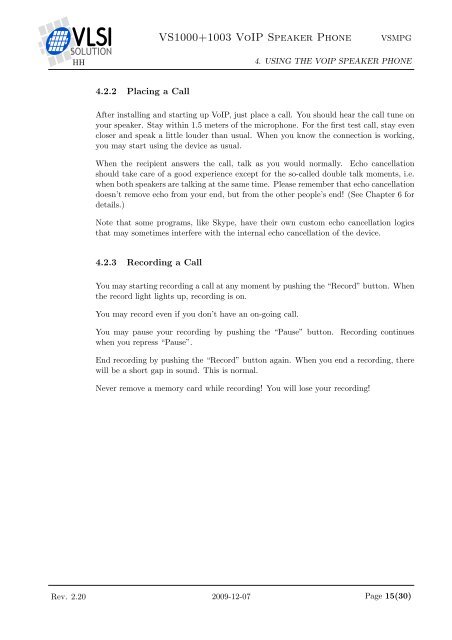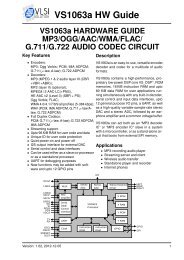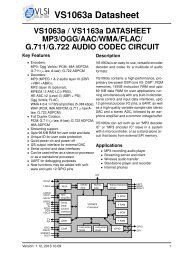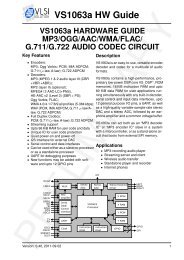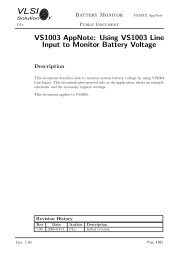<strong>VS1000+1003</strong> <strong>VoIP</strong> <strong>Speaker</strong> <strong>Phone</strong>VSMPGHH4. USING THE VOIP SPEAKER PHONE4.2 Using as <strong>VoIP</strong> <strong>Speaker</strong> <strong>Phone</strong>The main usage of the <strong>VoIP</strong> <strong>Speaker</strong> <strong>Phone</strong> is, as the name says, to act as a <strong>VoIP</strong> phone.It can, however, be used as a generic sound card, too. Frequency response for the boardwhen used with earphones is up to 14.5 kHz with good audio fidelity.4.2.1 Setup1. Connect the USB cable. If the unit doesn’t power up automatically, push the“Power” button.2. The unit will turn into a USB audio device, called “<strong>VLSI</strong> VS1000B+ADC”. If youare using Microsoft Windows, you should see a message telling you that new USBAudio and USB Human Interface Devices have been inserted. You might also heara startup sound.3. To select audio device:(a) Microsoft Windows: Open “Control Panel”, and select “Sounds and AudioDevices”. Select the “Voice” tab. There you should see two selections, “Voiceplayback default device” and “Voice recording default device”. Select “<strong>VLSI</strong>VS1000B+ADC” as the device for both options.Alternatively, if you don’t want the <strong>VoIP</strong> <strong>Speaker</strong> <strong>Phone</strong> to take over allaudio, start up Skype and open “Tools / Options” menu. There select “AudioSettings” and set Mic, <strong>Speaker</strong> and Ring Tone to <strong>VLSI</strong> VS1000B+ADC.(b) Mac: You can set “<strong>VLSI</strong> VS1000B+ADC” as the default audio device usingthe control panel.Alternatively, if you don’t want the <strong>VoIP</strong> <strong>Speaker</strong> <strong>Phone</strong> to take over all audio,start up Skype and open “Preferences” menu. There select “Audio” and setMic, <strong>Speaker</strong> and Ring Tone to <strong>VLSI</strong> VS1000B+ADC.(c) Linux: Select “<strong>VLSI</strong> VS1000B+ADC” as your input and output device inyour system sound setup menu. In older Linuxes the device can show upas /dev/audio1 or similar. In such a case select this device in your Skypepreferences menu.4. To check whether you have an audio connection to the board, start any soundplaying application, like Windows Media Player or Audacity, and play any audiofile that the media player is capable of playing. If you can hear sound from thespeaker (or earphones, if you have earphones connected), everything has gone well.If sound is distorted or doesn’t play, there is a problem.5. When you have sound, check to see that there isn’t distortion on the speaker. Ifthe speaker clips, echo cancellation will not be as effective as it would otherwise be.So place the speaker in a way that it is not resonating with furniture or the board,and lower system volume if needed.6. You are now ready to make a test call. With Skype, the best address for your testcall is Skype’s own test service echo123.Rev. 2.20 2009-12-07 Page 14(30)
<strong>VS1000+1003</strong> <strong>VoIP</strong> <strong>Speaker</strong> <strong>Phone</strong>VSMPGHH4. USING THE VOIP SPEAKER PHONE4.2.2 Placing a CallAfter installing and starting up <strong>VoIP</strong>, just place a call. You should hear the call tune onyour speaker. Stay within 1.5 meters of the microphone. For the first test call, stay evencloser and speak a little louder than usual. When you know the connection is working,you may start using the device as usual.When the recipient answers the call, talk as you would normally. Echo cancellationshould take care of a good experience except for the so-called double talk moments, i.e.when both speakers are talking at the same time. Please remember that echo cancellationdoesn’t remove echo from your end, but from the other people’s end! (See Chapter 6 fordetails.)Note that some programs, like Skype, have their own custom echo cancellation logicsthat may sometimes interfere with the internal echo cancellation of the device.4.2.3 Recording a CallYou may starting recording a call at any moment by pushing the “Record” button. Whenthe record light lights up, recording is on.You may record even if you don’t have an on-going call.You may pause your recording by pushing the “Pause” button.when you repress “Pause”.Recording continuesEnd recording by pushing the “Record” button again. When you end a recording, therewill be a short gap in sound. This is normal.Never remove a memory card while recording! You will lose your recording!Rev. 2.20 2009-12-07 Page 15(30)