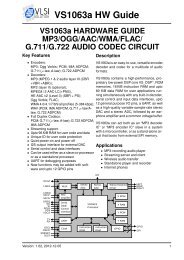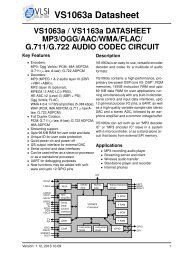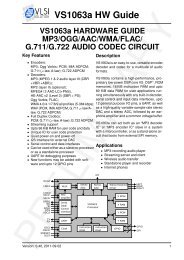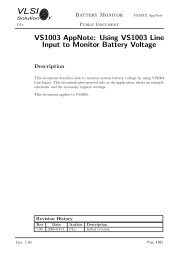VS1000+1003 VoIP Speaker Phone - VLSI Solution
VS1000+1003 VoIP Speaker Phone - VLSI Solution
VS1000+1003 VoIP Speaker Phone - VLSI Solution
You also want an ePaper? Increase the reach of your titles
YUMPU automatically turns print PDFs into web optimized ePapers that Google loves.
<strong>VS1000+1003</strong> <strong>VoIP</strong> <strong>Speaker</strong> <strong>Phone</strong>VSMPGHH6. ECHO CANCELLATION6.1.2 Using a <strong>Speaker</strong> and a Microphone without Echo CancellationNear−End<strong>Speaker</strong>ECHOFESNES+FES’PCFESNES+FES’InternetNES+FES’FESPCFES’+NESFESFar−End<strong>Speaker</strong>Figure 6.2: <strong>VoIP</strong> Conversation Using Microphone and <strong>Speaker</strong>, No Echo CancellationFigure 6.2 shows a situation where the Near-End <strong>Speaker</strong> has forsaken his/her headsetand uses either the PC’s own microphone and speakers or a speaker phone that doesn’thave echo cancellation. In this case the Far-End Signal (FES) coming from the Far-End <strong>Speaker</strong> gets mixed with the Near-End Signal at the microphone of the Near-End<strong>Speaker</strong>. So, instead of sending just NES, the Near-End <strong>Speaker</strong> sends a signal thatcontains both NES and a delayed and distorted version of FES, called FES’.The end result is that the Far-End <strong>Speaker</strong> will hear both his/her own speech as well aswhat the Near-End <strong>Speaker</strong> says. Network delays can be up to several seconds long, andhearing one’s own voice echoed loudly with such a delay badly confuses a conversation,leading to an unpleasant experience for the Far-End <strong>Speaker</strong>.As an example, Skype takes some measures to limit echo from setups like this by dynamicallyadjusting audio gains, but its power is limited. Even when gain adjustment doeswork, it may sound unpleasant. The Near-End <strong>Speaker</strong> can diminish echo by turningvolume down on his speaker, but that often makes the other end hard to understand.6.1.3 Echo Cancellation Helps Reducing <strong>Speaker</strong> EchoNear−End<strong>Speaker</strong>FESSkypephoneFESFESPCFESInternetNESPCNESFar−End<strong>Speaker</strong>NES+FES’EchocancelNESNESFESFESFigure 6.3: <strong>VoIP</strong> Conversation Using <strong>VoIP</strong> <strong>Speaker</strong> <strong>Phone</strong> with Echo CancellationFigure 6.3 shows a conversation where the Near-End <strong>Speaker</strong> is using the “<strong>VS1000+1003</strong><strong>VoIP</strong> <strong>Speaker</strong> <strong>Phone</strong>” connected to the PC through USB. As in the previous image, themicrophone is recording a signal that has both the NES and unwanted FES’ signals.However, echo cancellation monitors the FES and NES+FES’ signals and based on thedata builds a reverse room model. This model is used to cancel the FES’ signal out sothat ideally only the NES signal passes to the Far-End <strong>Speaker</strong>.It is important to note that echo cancellation is not meant to help you! It is meant tohelp the guy on the other end. If you are hearing excessive echo on your earphones orspeaker, it is because the other end doesn’t have proper echo cancelling!Rev. 2.20 2009-12-07 Page 21(30)