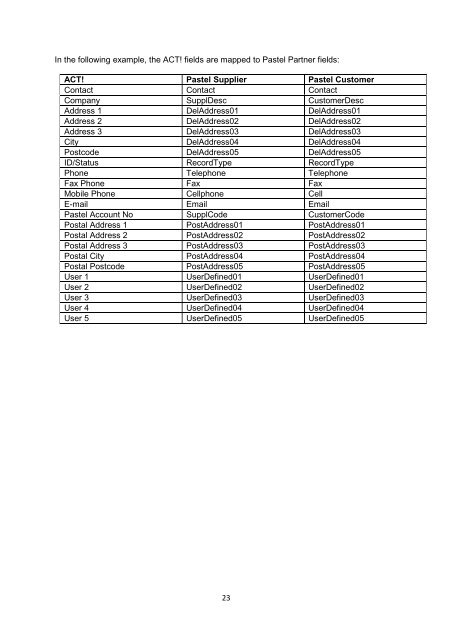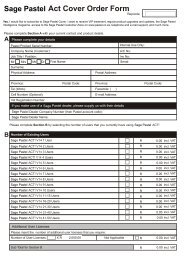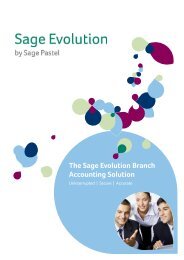Pastel Accounting Link Manual
Pastel Accounting Link Manual
Pastel Accounting Link Manual
Create successful ePaper yourself
Turn your PDF publications into a flip-book with our unique Google optimized e-Paper software.
In the following example, the ACT! fields are mapped to <strong>Pastel</strong> Partner fields:ACT! <strong>Pastel</strong> Supplier <strong>Pastel</strong> CustomerContact Contact ContactCompany SupplDesc CustomerDescAddress 1 DelAddress01 DelAddress01Address 2 DelAddress02 DelAddress02Address 3 DelAddress03 DelAddress03City DelAddress04 DelAddress04Postcode DelAddress05 DelAddress05ID/Status RecordType RecordTypePhone Telephone TelephoneFax Phone Fax FaxMobile Phone Cellphone CellE-mail Email Email<strong>Pastel</strong> Account No SupplCode CustomerCodePostal Address 1 PostAddress01 PostAddress01Postal Address 2 PostAddress02 PostAddress02Postal Address 3 PostAddress03 PostAddress03Postal City PostAddress04 PostAddress04Postal Postcode PostAddress05 PostAddress05User 1 UserDefined01 UserDefined01User 2 UserDefined02 UserDefined02User 3 UserDefined03 UserDefined03User 4 UserDefined04 UserDefined04User 5 UserDefined05 UserDefined0523