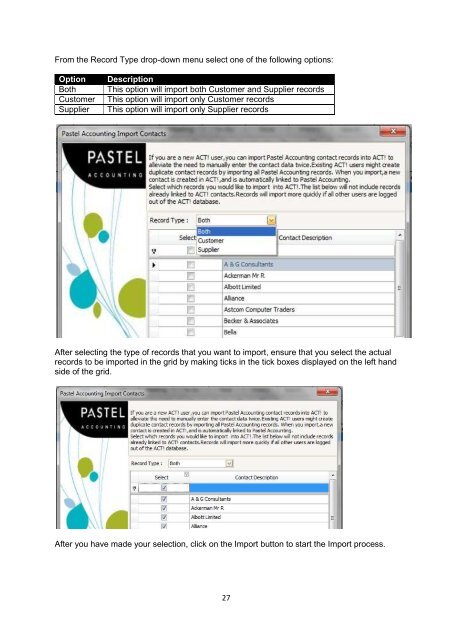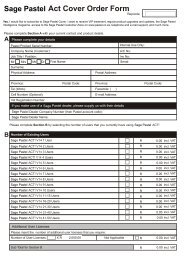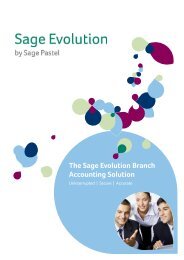Pastel Accounting Link Manual
Pastel Accounting Link Manual
Pastel Accounting Link Manual
Create successful ePaper yourself
Turn your PDF publications into a flip-book with our unique Google optimized e-Paper software.
From the Record Type drop-down menu select one of the following options:OptionBothCustomerSupplierDescriptionThis option will import both Customer and Supplier recordsThis option will import only Customer recordsThis option will import only Supplier recordsAfter selecting the type of records that you want to import, ensure that you select the actualrecords to be imported in the grid by making ticks in the tick boxes displayed on the left handside of the grid.After you have made your selection, click on the Import button to start the Import process.27