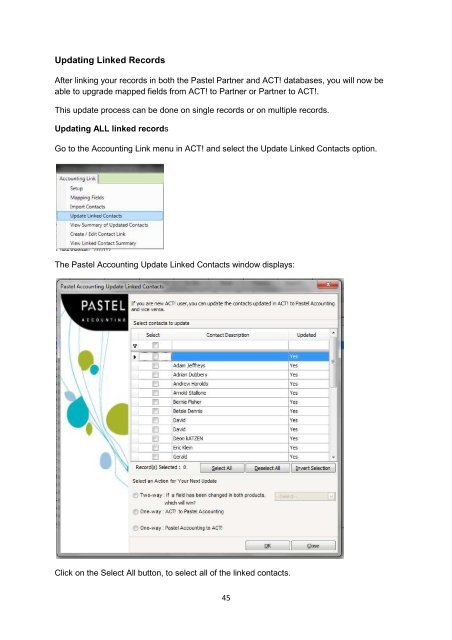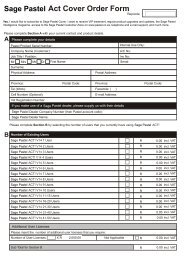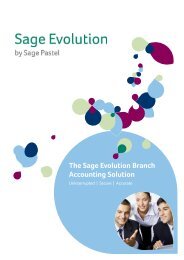Pastel Accounting Link Manual
Pastel Accounting Link Manual
Pastel Accounting Link Manual
Create successful ePaper yourself
Turn your PDF publications into a flip-book with our unique Google optimized e-Paper software.
Updating <strong>Link</strong>ed RecordsAfter linking your records in both the <strong>Pastel</strong> Partner and ACT! databases, you will now beable to upgrade mapped fields from ACT! to Partner or Partner to ACT!.This update process can be done on single records or on multiple records.Updating ALL linked recordsGo to the <strong>Accounting</strong> <strong>Link</strong> menu in ACT! and select the Update <strong>Link</strong>ed Contacts option.The <strong>Pastel</strong> <strong>Accounting</strong> Update <strong>Link</strong>ed Contacts window displays:Click on the Select All button, to select all of the linked contacts.45