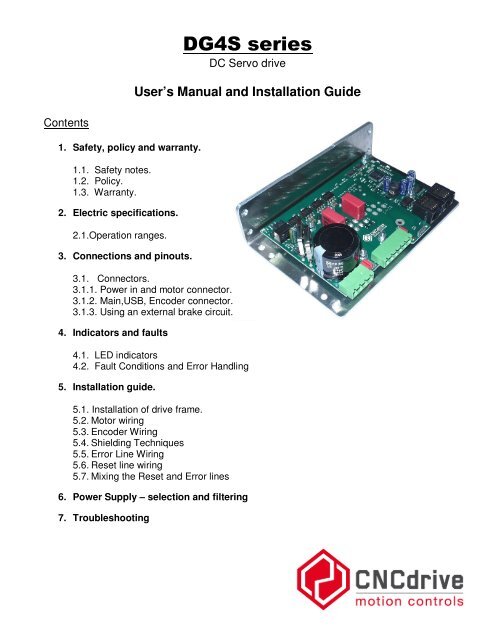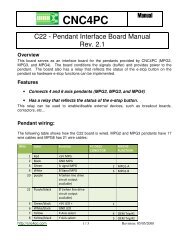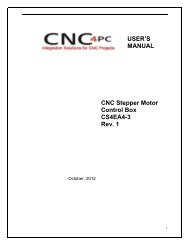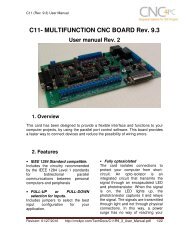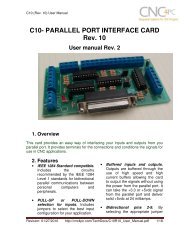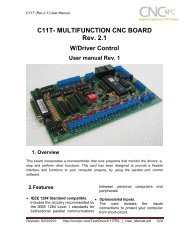Create successful ePaper yourself
Turn your PDF publications into a flip-book with our unique Google optimized e-Paper software.
<strong>DG4S</strong> <strong>series</strong>DC Servo driveUser’s Manual and Installation GuideContents1. Safety, policy and warranty.1.1. Safety notes.1.2. Policy.1.3. Warranty.2. Electric specifications.2.1.Operation ranges.3. Connections and pinouts.3.1. Connectors.3.1.1. Power in and motor connector.3.1.2. Main,USB, Encoder connector.3.1.3. Using an external brake circuit.4. Indicators and faults4.1. LED indicators4.2. Fault Conditions and Error Handling5. Installation guide.5.1. Installation of drive frame.5.2. Motor wiring5.3. Encoder Wiring5.4. Shielding Techniques5.5. Error Line Wiring5.6. Reset line wiring5.7. Mixing the Reset and Error lines6. Power Supply – selection and filtering7. Troubleshooting
1. Safety, policy and warranty.1.1. Safety NotesPlease read through this documentation before operating the device. The devices can operateon low and medium DC bus Voltages the model -08020 operates upto 80VDC and the model -16035 operates upto 160VDC. Above 50VDC, the drive’s metal case must be connected tosafety ground and the device must be installed in an enclosed cabinet for touch safetypurpose. Above 80VDC motor supply Voltage an external braking circuit must be used on thepowersupply.Moving objects, like machine axis can be hazardous, avoid touching and keep distance frommechanic moving parts of the machine while the motor power supply is on and connected tothe drives.The device should not be used where it can cause personal injury, death or high financial loss.Take care of power supply’s correct polarity connection, wrong polarity connection of the MotorPower supply will cause permanent damage to the device.Never disconnect the motor from the drive when power supply is connected to the drive and isunder Voltage.Do not short the motor output terminals, it may cause permanent damage to the device.Protect the drive from dust and falling chips, liquid or other moisture material. Please take careto protect the drives from taint damage.1.2. PolicyCNCdrive cannot take responsibility for any personal injury and/or financial loss caused bytheir drives’ failure or caused by following an error in this documentation.1.3. WarrantyWe give 12 months of standard warranty period with our <strong>DG4S</strong> <strong>series</strong> drives. Customers maysend back the drives within 15 days from reception date if they are not satisfied with theperformance. Using the drive outside of the specified electrical ranges may cause permanentdamage to the device and voids warranty. Disassembling the device voids warranty.
2. Electric specifications and limitations.2.1.Operation ranges.Property Min Typ Max Unit NotesMotor supply voltage(model 08020) 12 - 80 VDC Optimal U=rated+10..20%Motor supply voltage(model 16035 without usingbraking circuit)12 - 80 VDC Optimal U=rated+10..20%Motor supply voltage(model 16035 with usingbraking circuit)Motor current(model 08020)Motor current(model 16035)Logic supply voltage 11.5 12 14 VDCLogic supply current 150 200 250 mA12 - 160 VDC1.) Optimal U=rated+10..20%2.) >160VDC input Votlage maycause permanent damage to thedevice!0 - 20 A Limited by drive at software setthreshold, maximum at 20A0 - 35 A Limited by drive at software setthreshold, maximum at 35A>20VDC input Voltage maycause permanent damage to thedevice!Operating temperature 0 65 °C Automatic shutdown at 65°COpto-isolator input Voltage 3 - - Use external <strong>series</strong> resistor incase of input Voltage>5VDCFor 12V input use 1kOhmFor 24V input use 2.2kOhmOpto-isolator current 3 5 10 mAStep input frequency 0 400 kHzDirection signal stabile stateminimum allowed valid timeafter step signal active edge1 1 1 usec Step signal active and inactiveedges can be configured insoftware by user.Encoder maximum frequency 1 1 1 MHz With 4x decodingError line output current 0 50 100 mASwitching frequency 20 20 20 kHz100mA continiously outputcurrent is destructivePID loop sampling time 1 65535 *60usec User setable in 60usec steps
Minimum allowed motor coilresistanceMinimum allowed motor coil’sinductance0.4 - - Ohm If resistance is lower it should beextended with inductor or withresistor/resistor wire.200 - - uH If inductance of the motor coil islower, it should be extended with<strong>series</strong> coil for correct operation.3.1. Connectors3.1.1. Power in and motor connectorsDescription of the Motor connector:Connect the DC servomotor terminal wires to Motor Arm1 and Motor Arm2 screw terminals.There are 2 connection terminals for motor Arm1 and also 2 connections for Arm2. For lowpower motors (peak current rating
3.1.2. USB, Main and Encoder connectorsDescription of the USB interface connector:A 4-pin RM2.0 socket connector is provided for tuning and for making diagnostics on the drive.This connector plugs directly into our PRG01 USB programming stick and this cable containsthe USB driver electronics. For tuning connect the drive’s 4-pin socket to the PRG1programming cable’s 4-pin socket with the cables supplied with the programming cable.And connect the PRG1 circuit to the PC USB port via a standard USB A-B cable.The USB connection is provided for configuration and monitoring purposes. These lines areoptically isolated from the device’s other parts and from the PC.Note: The PRG01 USB programming stick is not the part of the <strong>DG4S</strong> drive package. Thisproduct must ordered separately. One programming stick can be used to configure anynumber of drives, but not in the same time.The drives can be configured/tuned with our Servoconfigurator3 software which can bedownloaded from our website for free of charge.The software documentation can be found in the software package.Download the latest tuning software from our website.Description of the encoder connector:A differential incremental encoder with A+, A-, B+ and B- signals has to be connected to theencoder RJ45 connector.The pinout of this connector is listed below.1.) Ground2.) 5Volts (output from the drive to the encoder)3.) NC (Do not connect)4.) NC (Do not connect)5.) A+ signal input6.) A- signal input7.) B+ signal input8.) B- signal input
Description of the Main connector:The socket labeled Main is a standard RJ45 socket and contains control and fault signal pins.The pinout of the Main connector is listed below:1) Step signal input2) Direction signal input3) Ground for Step and Direction signals (NOT for power)4) 5V power input. (if this input is fed then the 7.pin should not be connected!)5) Reset (input) and Stop input)6) Error (output) and Stop input7) DC power + (12V DC input for digital processor)8) DC power – (ground for the 12V DC power supply)Descriptions of Main connector signals:Digital power connection. The drive needs a power supply to power the digital part of thedevice.This power source can be a 12Volts DC powersupply connected to pins 7. and 8. in the drive.Or it can be an 5Volts DC powersupply connected to pins 4. and 8. in the drive.Only one of these powering options should be used, both of them should not be connected,because connecting both could damage the device.It also must be noted that the 5Volts connection does not have an overVoltage nor reversepolarity protection, making a wrong connection to pin 4. of the main connector can causepermanent damage to the device!Step and Direction source signals are fed to the <strong>DG4S</strong> drive through built in high speed10Mbit/sec optoisolators. The step and direction inputs interface includes an analog and also adigital filer, these filters out short pulses and noise spikes.Reset (and Stop) signal is referenced to the digital power supply ground (pin8). This is a dualpurpose signal which is ‘active low’, which means the drive normally keeps the signal high andthe drive is stopped by pulling the line low (grounding the pin). After the pin is pulled low,releasing the pin initiates a reset.Note: The drive is also reset by turning the digital power off and back on. Error conditionsmust be cleared and an encoder must be connected and functioning properly before the drivewill start working successfully.Error (and Stop) See Chapter 4.2 for features and function of the Error line.See Chapter 5.4 for Error line connection options.Note: A Stop signal can be sent on the Reset line or on the Error line. Grounding either ofthese pins will stop the drive, but in different ways. See Chapter 4.2 for Error line function.
3.1.3 Using external braking circuitThe background: When a DC motor is rapidly deccelerating it acts as a generator. Thegenerated energy pumps back into the drive, possibly higher the voltage in the motor powersupply. Therefore if the used power supply rated voltage is greater than 80VDC, it is stronglyrecommended to use an external braking circuit which dumps and dissipates the generatedextra Voltage and energy.Working of braking circuits:A braking circuit monitors the motor power supply voltage. If the voltage level rises above a setlevel the braking circuit activates and powers a braking resistor. The braking resistor is used todissipate the generated extra energy.We supply braking circuit products which fits our drives and can be used to protect the drivesand the system from regenerative overvoltage events. For more information please check ourBRKC-xxx braking circuit devices datasheet.4. Indicators and faults4.1 LED indicatorsIndicator lights are visible on the edge of the board to give visual feedback on the driveoperation. There are 2 pieces of LEDs, one with green and one with red with color.The LED states and the combination of the states gives clear information about the driveoperation. Please read section 4.2 below for more information about the possible LED states.4.2 Fault conditions and Error handlingError line is pin number 6 in the Main connector and is a dual purpose, bi directional line.This pin is ‘active low’, meaning that the line is normally high indicating no problems andnormal operation. The drive will stop if this pin is pulled low (grounded) by one of thesesources:EXTERNAL activation; The line can be pulled low by an external source (CNCsoftware, E-stop, etc). In this case, the drive will stop and remain stopped. When the pin isreleased, the drive will remain stopped, but can then be reset. CNC software should be set for‘active low’ to use the Error line to stop the drive.INTERNAL activation; The line is pulled low by the drive itself due to a faultcondition. Once stopped by an internal fault condition, the drive will remain stopped until thefault is cleared and the drive is reset. This line may be monitored by your CNC software totrigger an e-stop in the event of a fault. See Chapter 5.4 for details on Error line connectionoptions.
Fault handling by the <strong>DG4S</strong> <strong>series</strong> drives:The possible operation states and their indications are as follows:1.) Controller running - indicates normal operation of the controller.Red LED off.Green LED blinking.Description: This is the indication when there is no fault and the drive is up and running.2.) Limit override - indicates that the set servo error limit is reached.Red LED blinking and Green LED blinking simultaneously.Description: This is a fault condition and occurs if the following servo error gets greater thanthe user set value.3.) Unconnected or faulty encoder – indicates that the encoder is not working properlyGreen LED offRed LED blinking rapidlyDescription: This is a fault condition. The drive detects unconnected and faulty encoder signalsif it sensing an encoder fault it stops operation.4.) Overheat – indicates that the drive’s metal case reached 65°CGreen LED onRed LED blinkingDescription: This is a fault condition and indicates an overtemperature of the drive’s metalcase. When this fault happens the drive cannot be reset until it cools down to under 65°C.5.) Overcurrent – indicates that the current on the motor outputs cannot be limitedGreen LED and Red LED blinking together.Description: This is a fault condition and indicates a short circuit on the motor output or a toolow resistance/inductance of the motor coil.Note1.: Point 2 to 5 are error conditions and the error line of the drive actives in these cases.Note2.: Point 5. is a critical type of fault which cannot be reset using the error/reset lines.For safety reasons if this type of fault happens the device can be reset only with toggling the12v or 5V (which one is used to power the drive) power supply to the drive.
5.1 Installation of drive and physical dimensionsAll dimensions in mm.Figure 4. Drive mounting dimensionsThe drive has four-four 3.5mm mounting holes in the 3mm thick aluminium backplate.The backplate is bent to 90° and is mountable in the vertical and also in the horizontalorientation.The drive’s metal base plate acts as a heat sink for the drive and can become hot under heavycurrent operation. It is recommended to install the drive on a thermally conductive frame, forexample an aluminum plate of at least 1.5mm thickness, to improve cooling and powerdissipation.Use heat transfer paste or a silicon heat transfer sheet to get the best thermal connectionbetween the drive’s metal backplate and external mounting metal frame.The drive has builtin thermal protection, but it is adviced to keep the metal frame as cool aspossible to avoid overheating and unexpected shutdowns.
5.2. Motor wiring.If possible use twisted pair of wires to connect motors to the drives to minimize radiated EMIfrom the wires. Use as high gauge wire as possible to minimize wire resistance.5.3. Encoder wiring.To connect a differential encoder to the RJ45 style encoder plug on the <strong>DG4S</strong> drive, there aretwo options:1.) Cut one end off of a standard Ethernet patch cable, expose the individual wires andconnect them to the appropriate terminals (or plug) on the encoder. Ethernet cablesnormally have clear plastic connectors allowing the wire colors can be readily seen, soyou can figure out which color wires go to what pins on the cable plug.2.) If the encoder vendor supplied pre-made cable of sufficient length then simply connectthose wires to an RJ45 plug. These plugs are readily available at electronics supplystores in both crimp and IDS types.If using our encoder interface board, a standard CAT5 grade Ethernet cable is all that isneeded. A shielded cable is preferable. The cable length must be between 1 meter and 100meters. Cables less than 1 meter in length or above 100 meters in length may not meet thecable driver circuit’s impedance requirements. Use separate cables for motor power and forencoder signals and do not route them close to each other or in a common conduit.5.4. Shielding techniques in general.The drive has ‘isolated’ motor power supply and digital power supply sections. This means thedigital power supply ground and motor power supply’s ground are ‘floating’ to each other (notconnected inside the drive) to avoid ground loops and therefore noise problems incommunication. Do not use the same power supply for the motor power and the digital controlpower, for example a high voltage power supply that also has a low voltage output includedwhich takes its primary power from the high voltage side.To protect your new drives and also for the most reliable communications between thecomputer and the CNC electronics, always use separated Power Supplies for the digital powerand the motor power and do not connect the two GND points together, keep them separatedand run the ground lines back to their respective power supplies.Use shielded cables for the Main connector and Encoder connector if possible. Connect thecable shields to an earth GROUND point (PE) at one end only, preferably at the Control boxand not at the machine tool.If connecting both ends of a cable shield to ground, then current can flow thru the shieldcreating noise problems and also can carry high voltage back to your control box electronics inthe event of a short circuit at the machine tool.
5.5. Error Line wiringThe Error line is a bidirectional line and when looking to it as an output it acts as an opencollectoroutput.While the drive is running in normal operation the error line is released by the drive and onlythe internal ~100kOhm pullup resistors pulling the line to the internal 5 Volts potential.The error line acts as an open collector output means that any number of error lines can beparalleled (connected together) which allows the user to create a “common error line”.When paralleling the error lines of all drives in a setup, if any of the drive has an internal fault,it pulls the error line low indicating the fault and stopping all other drives.An external optical isolator may be used to interface the error line to the control computer or toa PLC or to any type of external control circuit. The external optical isolator may be connectedas drawn on Figure 5.An external pushbutton or NPN transistor may be used to trigger the error line by externalcircuits.Take care to not to overstress the Error line output and never connect the error line to anyother potential than GND (0 Volts of the digital powersupply).The error line can sink a maximum 50mAmpers of current and can live throu 100mA in peaks.Overstressing the error line may cause permanent damage to the device!Figure 5. Interfacing the error line
5.6. Reset Line wiringThe reset line is a TTL level input. The line is held on 5Volts potential (referenced to the digitalpowersupply ground) by internal weak pullup resistors with an approximate value of 100kOhm.The reset line can be activated by external logic with pulling the line low. Releasing the linereturns the line to a high (5V) state. It is only allowed to pull the error line low (GND potential)externally. Pulling the line high with any external logic may cause the output Mosfet transistorto overheat and damage!5.7. Mixing the Reset and Error linesThe error line acts as an opencollector output which means that many error lines can beconnected together (paralelled or in other words OR wired).The reset line is an input and therefor any number of reset lines may be also wired together.It is also allowed to wire the error lines and the reset lines together. With making thisconnection we get a “common error/reset line” for a drive or for any number of drives in thesetup.If this common error/reset line is pulled to GND potential by external logic, it works as if it wasjust a reset line and the drive stops operation. If the line is released by the external logic, thedrive(s) automaticly resets and starts operation again.If an internal fault occurs in any of the drives in this chain, the commoned error/reset line ispulled to GND potential by the drive which got the fault, but because the reset line is alsoconnected to the same wire, the drive automaticly resets itself. In this automatic resetprocedure a short approximately 300msec long low pulse is generated on the commonerror/reset line which an external logic may read and may do the required steps of operation.As mentioned the drives automaticly resets with this mixed connection of the error and resetlines and with this connection there is no need to use any external logic to force the drives toreset after a fault.Ofcourse individual reset and error line handling is also possible, it is only an option to mix theerror and reset lines. It depends on the application if this connection mode is useful or not.
6. Power Supply selection and filteringThe drive needs 2 power supplies for operation, one to feed the digital circuit and one to feedthe motor. The digital power supply can be tipically a 12V DC voltage source with that hassmoothed and regulated output and meets the other electrical requirements.The motor power supply should be a ‘linear’ power transformer with continuous currentcapability at least of motor’s rated continuous current rating.The DC output should be smoothed with capacitors downstream of the rectifier using thefollowing sizing rules;1000uF per amp up to 80V2000uF per amp over 80VConnect each drive with separate feed wires from these main capacitors. Do not ‘daisy chain’the drives to the power supply.Keep the wires from the power supply to the drives under 30cm (12 inches) in length. If that isnot possible, then install an additional 1000uf (or greater) capacitor directly across the powerterminals on the drive.Figure 6. Ideal basic motor power supply configuration
Using a switching mode power supply (SMPS)If using not a linear, but switching mode power supplies then do not connect the SMPS outputsdirectly to the drives, but connect a diode with it’s anode to the power supply positive outputand place a capacitor to between the diode’s cathode and the negative (GND) output of theSMPS. When sizing the capacitor follow the rules described above in point 6. in this manual.The reason this extension circuit is needed is because most of the switching power suppliesare not designed to power highly inductive loads (like motors). The problem is that the powersupplies having too low capacitance on the outputs and the inductive kickback from the motorsmay rise the power supply Voltage and this could damage the drive and/or the power supply.The diode in the extension circuit blocks the reverse Voltage from the motor/drive to the powersupply and the added external capacitor keeps the charge and the Voltage on the desired leveland suppressing Voltage fluctation on the DC bus.Figure 7. Extension circuit if using Switchind mode powersupply
No. 14-5123 Huff, et al. v. Spaw Page 15Turning to the question of whether circumstances justified her expectation, the SupremeCourt has long held that society is prepared to recognize as legitimate an expectation of privacyin statements that a person made under circumstances similar to Bertha Huff’s. Katz, 389 U.S. at359 (finding a Fourth Amendment violation in the attachment of an eavesdropping device to apublic telephone booth). Therefore, Bertha’s Huff’s expectation of privacy from interceptionwas justified under the circumstances.Having found that Bertha Huff exhibited an expectation of privacy in her statements thatwas reasonable under the circumstances, we reverse the district court’s holding that she did notengage in oral communications. This does not necessarily mean that Spaw is liable, becauseTitle III imposes liability only when a person “intentionally” uses a “device” to intercept oralcommunications. We leave to the district court to consider on remand whether any of Spaw’sactions, including (1) answering the phone, (2) turning up the volume, (3) transcribing notes, and(4) making an electronic recording, constituted an “intentional use of a device” to interceptBertha Huff’s oral communications. Additionally, if James Huff had noticed that his phone wasconnected to an outside line two minutes before he ended the call, and Bertha Huff understoodthis, then Bertha would not be protected by Title III with respect to those final minutes of herconversation.CSpaw relies on Williams v. State, 507 P.2d. 1339 (Okla. Crim. App. 1973), to argue that,even if some of the conversation that she overheard constituted oral communication, she is notliable because her conduct does not qualify as “interception” under Title III. Appellee’s Br. at23–25. In Williams, a motel manager answered a phone call from a motel room and heard a“very loud disturbance in the room including cussing fighting and calling each other names.” Id.at 1340 (internal quotation marks omitted). The manager made a tape recording of theconversation, which was introduced as evidence at the defendant’s trial for the murder of theroom’s occupant. Ibid. The defendant sought to exclude the recording as an unlawfulinterception under Title III, and the Williams court held that “the defendant has not shown thatthe tape recording in question was the result of an intercept . . . [because] there was no tap on theline or interference with the normal telephone lines.” Id. at 1341 (internal quotation marks
8. TroubleshootingQ: When powering up the drive, the motor running with fullspeed to one direction and stops after a while with errorlimitreached LED on.A: Encoder is wired up in reverse, exchange motor Arm1with Arm2 to reverse direction of the motor.Q: The motor is oscillating over the nullpoint when powerup.A: Tune the PID controller with the Servoconfigurator3 software.Q: I like to control my motor with a PLC which has 24V I/Os, is it possible?A: The step and direction pins are feed through optoisolators. Use a <strong>series</strong> resistor with thestep and with the direction signal from the PLC. Resistor must be sized so that the optoisolatorcurrent is limited under 10mA.Q: I like to control an AC servomotor with the drive, is it possible?A: No. The drive can only control brush type DC servomotors.Q: I have a disk-type servomotor with coil resistance of lower than 0.4 Ohms and aninductance of lower than 200uH, what to do?A:Use a resistor wire and/or inductor in <strong>series</strong> with the motor coil to extend resistance to atleast 0.4 Ohm and inductance to at least 200uH otherwise the motor and/or drive maydamage.Q: I have a motor that has a rated Voltage greater than 160VDC, can I used it with the drive.A: Yes, but do not connect a PSU with an overvoltage, absolute maximum motor Voltageratings of the -16035 drive is 160VDC. If your motor has higher rated Voltage, it should beoperate from 160VDC maximum and will have a limited maximum speed and torque. The bestway is to use a higher Voltage rated drive in this case, if any available.For more information visit:http://www.cncdrive.come-mail: info@cncdrivePlease consider the enviroment before printing this document.