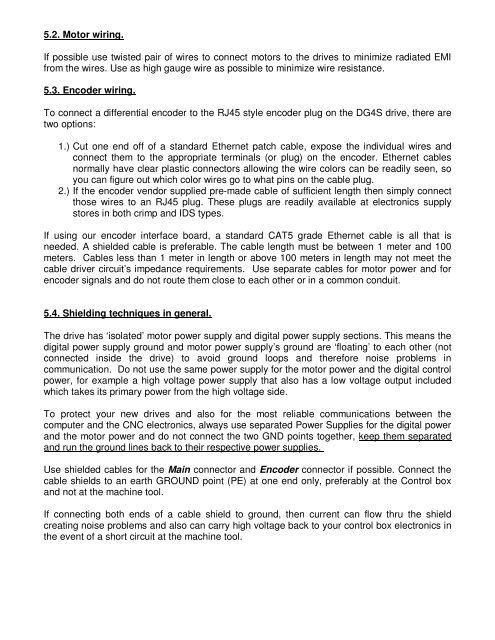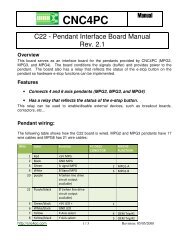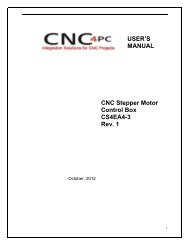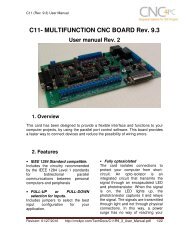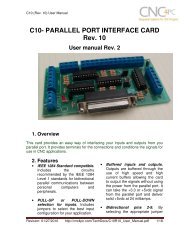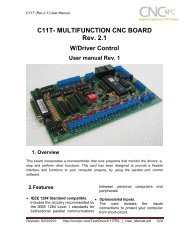You also want an ePaper? Increase the reach of your titles
YUMPU automatically turns print PDFs into web optimized ePapers that Google loves.
5.2. Motor wiring.If possible use twisted pair of wires to connect motors to the drives to minimize radiated EMIfrom the wires. Use as high gauge wire as possible to minimize wire resistance.5.3. Encoder wiring.To connect a differential encoder to the RJ45 style encoder plug on the <strong>DG4S</strong> drive, there aretwo options:1.) Cut one end off of a standard Ethernet patch cable, expose the individual wires andconnect them to the appropriate terminals (or plug) on the encoder. Ethernet cablesnormally have clear plastic connectors allowing the wire colors can be readily seen, soyou can figure out which color wires go to what pins on the cable plug.2.) If the encoder vendor supplied pre-made cable of sufficient length then simply connectthose wires to an RJ45 plug. These plugs are readily available at electronics supplystores in both crimp and IDS types.If using our encoder interface board, a standard CAT5 grade Ethernet cable is all that isneeded. A shielded cable is preferable. The cable length must be between 1 meter and 100meters. Cables less than 1 meter in length or above 100 meters in length may not meet thecable driver circuit’s impedance requirements. Use separate cables for motor power and forencoder signals and do not route them close to each other or in a common conduit.5.4. Shielding techniques in general.The drive has ‘isolated’ motor power supply and digital power supply sections. This means thedigital power supply ground and motor power supply’s ground are ‘floating’ to each other (notconnected inside the drive) to avoid ground loops and therefore noise problems incommunication. Do not use the same power supply for the motor power and the digital controlpower, for example a high voltage power supply that also has a low voltage output includedwhich takes its primary power from the high voltage side.To protect your new drives and also for the most reliable communications between thecomputer and the CNC electronics, always use separated Power Supplies for the digital powerand the motor power and do not connect the two GND points together, keep them separatedand run the ground lines back to their respective power supplies.Use shielded cables for the Main connector and Encoder connector if possible. Connect thecable shields to an earth GROUND point (PE) at one end only, preferably at the Control boxand not at the machine tool.If connecting both ends of a cable shield to ground, then current can flow thru the shieldcreating noise problems and also can carry high voltage back to your control box electronics inthe event of a short circuit at the machine tool.