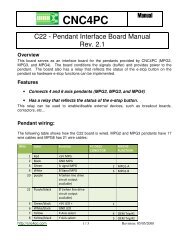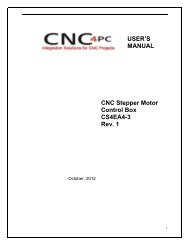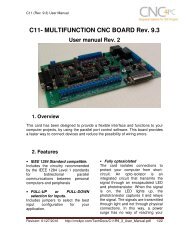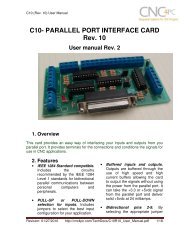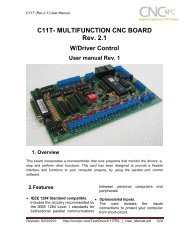Create successful ePaper yourself
Turn your PDF publications into a flip-book with our unique Google optimized e-Paper software.
3.1.3 Using external braking circuitThe background: When a DC motor is rapidly deccelerating it acts as a generator. Thegenerated energy pumps back into the drive, possibly higher the voltage in the motor powersupply. Therefore if the used power supply rated voltage is greater than 80VDC, it is stronglyrecommended to use an external braking circuit which dumps and dissipates the generatedextra Voltage and energy.Working of braking circuits:A braking circuit monitors the motor power supply voltage. If the voltage level rises above a setlevel the braking circuit activates and powers a braking resistor. The braking resistor is used todissipate the generated extra energy.We supply braking circuit products which fits our drives and can be used to protect the drivesand the system from regenerative overvoltage events. For more information please check ourBRKC-xxx braking circuit devices datasheet.4. Indicators and faults4.1 LED indicatorsIndicator lights are visible on the edge of the board to give visual feedback on the driveoperation. There are 2 pieces of LEDs, one with green and one with red with color.The LED states and the combination of the states gives clear information about the driveoperation. Please read section 4.2 below for more information about the possible LED states.4.2 Fault conditions and Error handlingError line is pin number 6 in the Main connector and is a dual purpose, bi directional line.This pin is ‘active low’, meaning that the line is normally high indicating no problems andnormal operation. The drive will stop if this pin is pulled low (grounded) by one of thesesources:EXTERNAL activation; The line can be pulled low by an external source (CNCsoftware, E-stop, etc). In this case, the drive will stop and remain stopped. When the pin isreleased, the drive will remain stopped, but can then be reset. CNC software should be set for‘active low’ to use the Error line to stop the drive.INTERNAL activation; The line is pulled low by the drive itself due to a faultcondition. Once stopped by an internal fault condition, the drive will remain stopped until thefault is cleared and the drive is reset. This line may be monitored by your CNC software totrigger an e-stop in the event of a fault. See Chapter 5.4 for details on Error line connectionoptions.