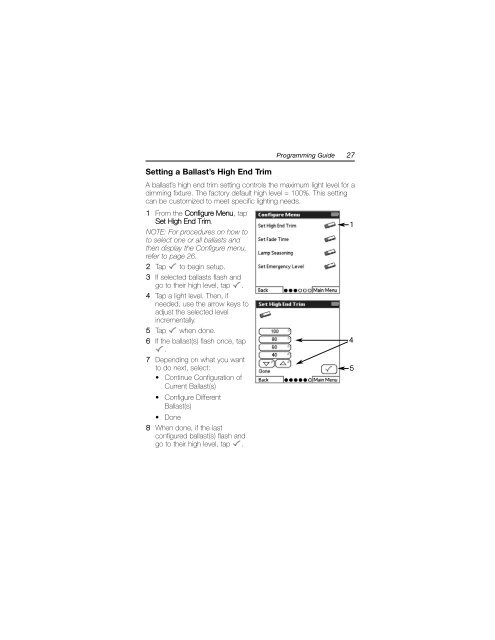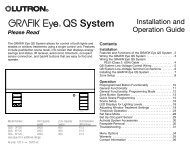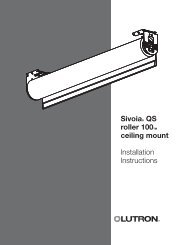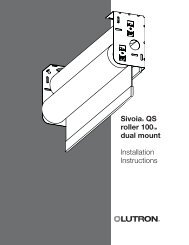Lutron EcoSystem Programming - Lutron Lighting Installation ...
Lutron EcoSystem Programming - Lutron Lighting Installation ...
Lutron EcoSystem Programming - Lutron Lighting Installation ...
- No tags were found...
You also want an ePaper? Increase the reach of your titles
YUMPU automatically turns print PDFs into web optimized ePapers that Google loves.
Setting a Ballast’s High End Trim<strong>Programming</strong> Guide 27A ballast’s high end trim setting controls the maximum light level for adimming fixture. The factory default high level = 100%. This settingcan be customized to meet specific lighting needs.1 From the Configure Menu, tapSet High End Trim.NOTE: For procedures on how toto select one or all ballasts andthen display the Configure menu,refer to page 26.2 Tap to begin setup.3 If selected ballasts flash andgo to their high level, tap .4 Tap a light level. Then, ifneeded, use the arrow keys toadjust the selected levelincrementally.5 Tap when done.6 If the ballast(s) flash once, tap.7 Depending on what you wantto do next, select:• Continue Configuration ofCurrent Ballast(s)• Configure DifferentBallast(s)• Done8 When done, if the lastconfigured ballast(s) flash andgo to their high level, tap .145