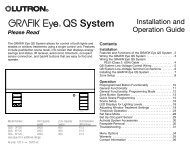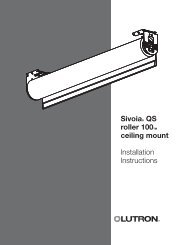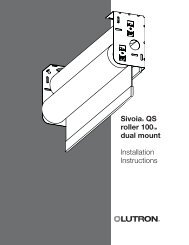Lutron EcoSystem Programming - Lutron Lighting Installation ...
Lutron EcoSystem Programming - Lutron Lighting Installation ...
Lutron EcoSystem Programming - Lutron Lighting Installation ...
- No tags were found...
Create successful ePaper yourself
Turn your PDF publications into a flip-book with our unique Google optimized e-Paper software.
<strong>Programming</strong> Guide 33Replacing BallastsIf a ballast needs to be replaced, enter the serial numbers from theold and new balast into the programmer. All settings will be appliedto the new ballast and the need for reprogramming is eliminated.1 From the Main Menu, tapBallasts and then ReplaceBallast.2 Read the instructions, thentap to continue.3 Point the programmer at anyIR control device, then tap .4 If fixtures for a receiver flashand others go to minimumbrightness, tap .5 Use the keypad to enter theserial number of the old(replaced) ballast, then tap .NOTE: To backspace, tap .6 Enter the serial number of thenew ballast. Then tap .7 If the old and new serialnumbers are entered correctly,tap .8 If the new ballast flashes andgoes to its high level, tap .9 Select Done ReplacingBallasts to exit. Or selectReplace Another Ballast toenter additional serialnumbers.10 When done, if all ballasts flashand go to their high level,tap .567