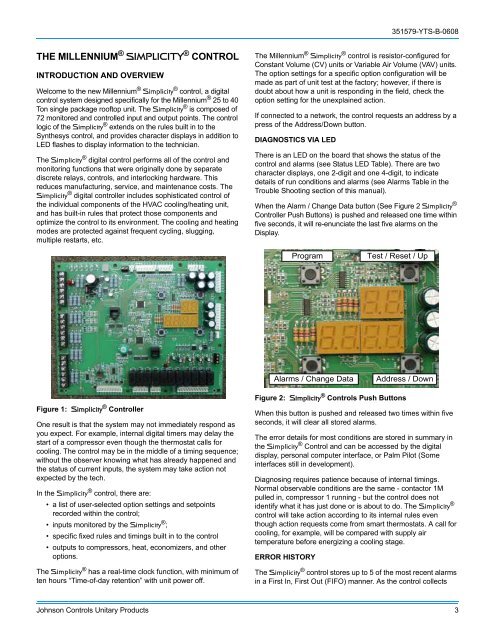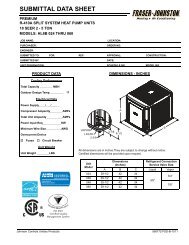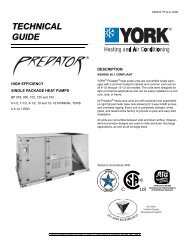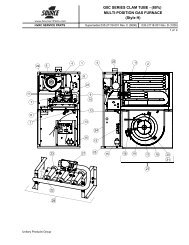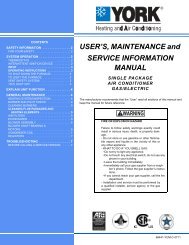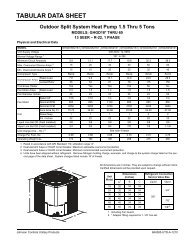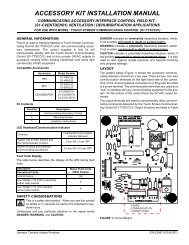analog to digital converter . . . . . . . . . . . . . . . 4 - UPGNet
analog to digital converter . . . . . . . . . . . . . . . 4 - UPGNet
analog to digital converter . . . . . . . . . . . . . . . 4 - UPGNet
Create successful ePaper yourself
Turn your PDF publications into a flip-book with our unique Google optimized e-Paper software.
351579-YTS-B-0608THE MILLENNIUM ® SIMPLICITY ® CONTROLINTRODUCTION AND OVERVIEWWelcome <strong>to</strong> the new Millennium ® Simplicity ® control, a <strong>digital</strong>control system designed specifically for the Millennium ® 25 <strong>to</strong> 40Ton single package roof<strong>to</strong>p unit. The Simplicity ® is composed of72 moni<strong>to</strong>red and controlled input and output points. The controllogic of the Simplicity ® extends on the rules built in <strong>to</strong> theSynthesys control, and provides character displays in addition <strong>to</strong>LED flashes <strong>to</strong> display information <strong>to</strong> the technician.The Simplicity ® <strong>digital</strong> control performs all of the control andmoni<strong>to</strong>ring functions that were originally done by separatediscrete relays, controls, and interlocking hardware. Thisreduces manufacturing, service, and maintenance costs. TheSimplicity ® <strong>digital</strong> controller includes sophisticated control ofthe individual components of the HVAC cooling/heating unit,and has built-in rules that protect those components andoptimize the control <strong>to</strong> its environment. The cooling and heatingmodes are protected against frequent cycling, slugging,multiple restarts, etc.The Millennium ® Simplicity ® control is resis<strong>to</strong>r-configured forConstant Volume (CV) units or Variable Air Volume (VAV) units.The option settings for a specific option configuration will bemade as part of unit test at the fac<strong>to</strong>ry; however, if there isdoubt about how a unit is responding in the field, check theoption setting for the unexplained action.If connected <strong>to</strong> a network, the control requests an address by apress of the Address/Down but<strong>to</strong>n.DIAGNOSTICS VIA LEDThere is an LED on the board that shows the status of thecontrol and alarms (see Status LED Table). There are twocharacter displays, one 2-digit and one 4-digit, <strong>to</strong> indicatedetails of run conditions and alarms (see Alarms Table in theTrouble Shooting section of this manual).When the Alarm / Change Data but<strong>to</strong>n (See Figure 2 Simplicity ®Controller Push But<strong>to</strong>ns) is pushed and released one time withinfive seconds, it will re-enunciate the last five alarms on theDisplay.ProgramTest / Reset / UpAlarms / Change DataAddress / DownFigure 1: Simplicity ® ControllerOne result is that the system may not immediately respond asyou expect. For example, internal <strong>digital</strong> timers may delay thestart of a compressor even though the thermostat calls forcooling. The control may be in the middle of a timing sequence;without the observer knowing what has already happened andthe status of current inputs, the system may take action notexpected by the tech.In the Simplicity ® control, there are:• a list of user-selected option settings and setpointsrecorded within the control;• inputs moni<strong>to</strong>red by the Simplicity ® ;• specific fixed rules and timings built in <strong>to</strong> the control• outputs <strong>to</strong> compressors, heat, economizers, and otheroptions.The Simplicity ® has a real-time clock function, with minimum often hours “Time-of-day retention” with unit power off.Figure 2: Simplicity ® Controls Push But<strong>to</strong>nsWhen this but<strong>to</strong>n is pushed and released two times within fiveseconds, it will clear all s<strong>to</strong>red alarms.The error details for most conditions are s<strong>to</strong>red in summary inthe Simplicity ® Control and can be accessed by the <strong>digital</strong>display, personal computer interface, or Palm Pilot (Someinterfaces still in development).Diagnosing requires patience because of internal timings.Normal observable conditions are the same - contac<strong>to</strong>r 1Mpulled in, compressor 1 running - but the control does notidentify what it has just done or is about <strong>to</strong> do. The Simplicity ®control will take action according <strong>to</strong> its internal rules eventhough action requests come from smart thermostats. A call forcooling, for example, will be compared with supply airtemperature before energizing a cooling stage.ERROR HISTORYThe Simplicity ® control s<strong>to</strong>res up <strong>to</strong> 5 of the most recent alarmsin a First In, First Out (FIFO) manner. As the control collectsJohnson Controls Unitary Products 3