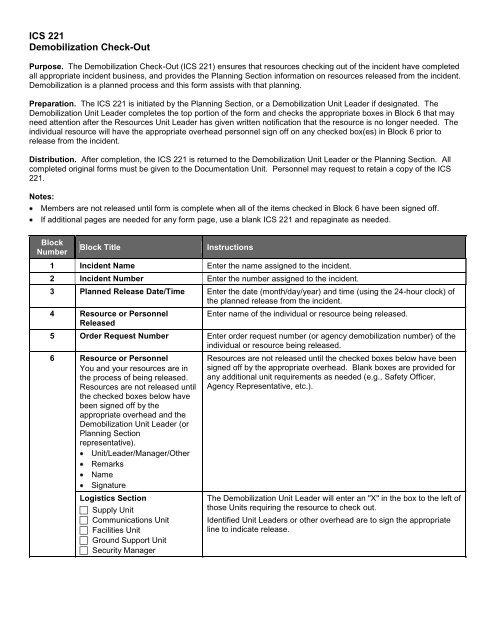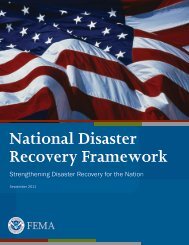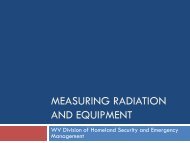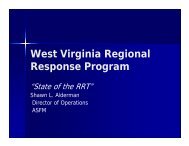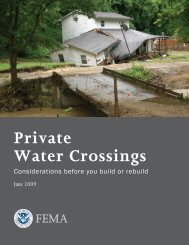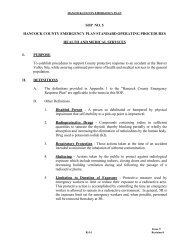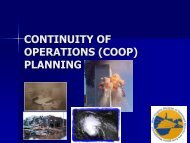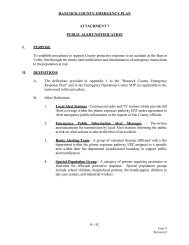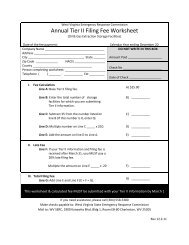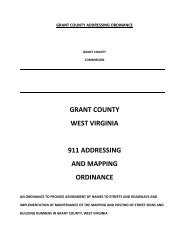ICS Forms - West Virginia Division of Homeland Security
ICS Forms - West Virginia Division of Homeland Security
ICS Forms - West Virginia Division of Homeland Security
- No tags were found...
You also want an ePaper? Increase the reach of your titles
YUMPU automatically turns print PDFs into web optimized ePapers that Google loves.
<strong>ICS</strong> 221Demobilization Check-OutPurpose. The Demobilization Check-Out (<strong>ICS</strong> 221) ensures that resources checking out <strong>of</strong> the incident have completedall appropriate incident business, and provides the Planning Section information on resources released from the incident.Demobilization is a planned process and this form assists with that planning.Preparation. The <strong>ICS</strong> 221 is initiated by the Planning Section, or a Demobilization Unit Leader if designated. TheDemobilization Unit Leader completes the top portion <strong>of</strong> the form and checks the appropriate boxes in Block 6 that mayneed attention after the Resources Unit Leader has given written notification that the resource is no longer needed. Theindividual resource will have the appropriate overhead personnel sign <strong>of</strong>f on any checked box(es) in Block 6 prior torelease from the incident.Distribution. After completion, the <strong>ICS</strong> 221 is returned to the Demobilization Unit Leader or the Planning Section. Allcompleted original forms must be given to the Documentation Unit. Personnel may request to retain a copy <strong>of</strong> the <strong>ICS</strong>221.Notes:Members are not released until form is complete when all <strong>of</strong> the items checked in Block 6 have been signed <strong>of</strong>f.If additional pages are needed for any form page, use a blank <strong>ICS</strong> 221 and repaginate as needed.BlockNumberBlock TitleInstructions1 Incident Name Enter the name assigned to the incident.2 Incident Number Enter the number assigned to the incident.3 Planned Release Date/Time Enter the date (month/day/year) and time (using the 24-hour clock) <strong>of</strong>the planned release from the incident.4 Resource or PersonnelReleasedEnter name <strong>of</strong> the individual or resource being released.5 Order Request Number Enter order request number (or agency demobilization number) <strong>of</strong> theindividual or resource being released.6 Resource or PersonnelYou and your resources are inthe process <strong>of</strong> being released.Resources are not released untilthe checked boxes below havebeen signed <strong>of</strong>f by theappropriate overhead and theDemobilization Unit Leader (orPlanning Sectionrepresentative).Unit/Leader/Manager/OtherRemarksNameSignatureLogistics Section Supply Unit Communications Unit Facilities Unit Ground Support Unit <strong>Security</strong> ManagerResources are not released until the checked boxes below have beensigned <strong>of</strong>f by the appropriate overhead. Blank boxes are provided forany additional unit requirements as needed (e.g., Safety Officer,Agency Representative, etc.).The Demobilization Unit Leader will enter an "X" in the box to the left <strong>of</strong>those Units requiring the resource to check out.Identified Unit Leaders or other overhead are to sign the appropriateline to indicate release.