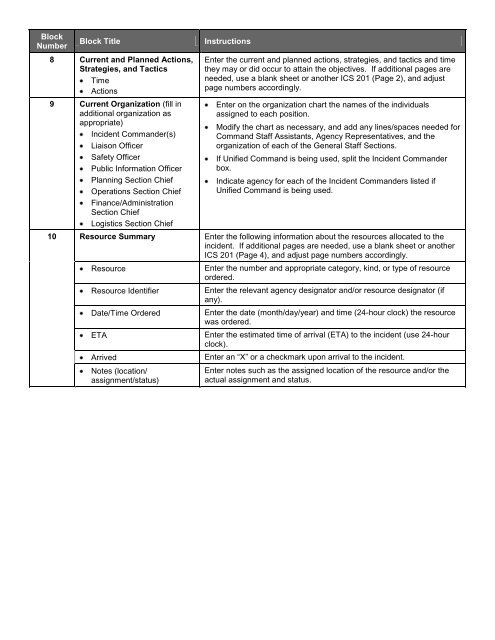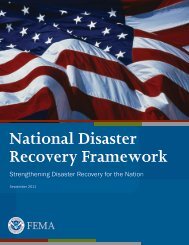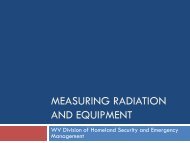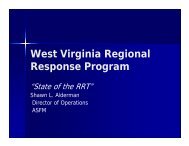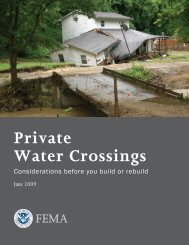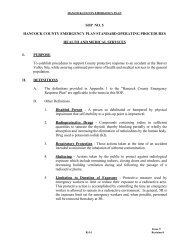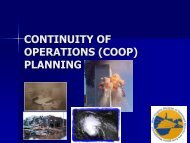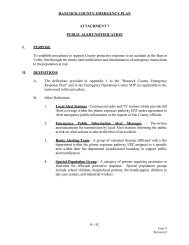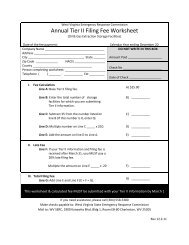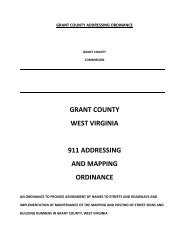<strong>ICS</strong> 201Incident BriefingPurpose. The Incident Briefing (<strong>ICS</strong> 201) provides the Incident Commander (and the Command and General Staffs) withbasic information regarding the incident situation and the resources allocated to the incident. In addition to a briefingdocument, the <strong>ICS</strong> 201 also serves as an initial action worksheet. It serves as a permanent record <strong>of</strong> the initial responseto the incident.Preparation. The briefing form is prepared by the Incident Commander for presentation to the incoming IncidentCommander along with a more detailed oral briefing.Distribution. Ideally, the <strong>ICS</strong> 201 is duplicated and distributed before the initial briefing <strong>of</strong> the Command and GeneralStaffs or other responders as appropriate. The “Map/Sketch” and “Current and Planned Actions, Strategies, and Tactics”sections (pages 1–2) <strong>of</strong> the briefing form are given to the Situation Unit, while the “Current Organization” and “ResourceSummary” sections (pages 3–4) are given to the Resources Unit.Notes:The <strong>ICS</strong> 201 can serve as part <strong>of</strong> the initial Incident Action Plan (IAP).If additional pages are needed for any form page, use a blank <strong>ICS</strong> 201 and repaginate as needed.BlockNumberBlock TitleInstructions1 Incident Name Enter the name assigned to the incident.2 Incident Number Enter the number assigned to the incident.3 Date/Time InitiatedDate, Time4 Map/Sketch (include sketch,showing the total area <strong>of</strong>operations, the incidentsite/area, impacted andthreatened areas, overflightresults, trajectories, impactedshorelines, or other graphicsdepicting situational status andresource assignment)5 Situation Summary andHealth and Safety Briefing (forbriefings or transfer <strong>of</strong>command): Recognize potentialincident Health and SafetyHazards and develop necessarymeasures (remove hazard,provide personal protectiveequipment, warn people <strong>of</strong> thehazard) to protect respondersfrom those hazards.6 Prepared byNamePosition/TitleSignatureDate/Time7 Current and PlannedObjectivesEnter date initiated (month/day/year) and time initiated (using the 24-hour clock).Show perimeter and other graphics depicting situational status,resource assignments, incident facilities, and other special informationon a map/sketch or with attached maps. Utilize commonly accepted<strong>ICS</strong> map symbology.If specific geospatial reference points are needed about the incident’slocation or area outside the <strong>ICS</strong> organization at the incident, thatinformation should be submitted on the Incident Status Summary (<strong>ICS</strong>209).North should be at the top <strong>of</strong> page unless noted otherwise.Self-explanatory.Enter the name, <strong>ICS</strong> position/title, and signature <strong>of</strong> the personpreparing the form. Enter date (month/day/year) and time prepared(24-hour clock).Enter the objectives used on the incident and note any specific problemareas.
BlockNumberBlock Title8 Current and Planned Actions,Strategies, and TacticsTimeActions9 Current Organization (fill inadditional organization asappropriate)Incident Commander(s)Liaison OfficerSafety OfficerPublic Information OfficerPlanning Section ChiefOperations Section ChiefFinance/AdministrationSection ChiefLogistics Section ChiefInstructionsEnter the current and planned actions, strategies, and tactics and timethey may or did occur to attain the objectives. If additional pages areneeded, use a blank sheet or another <strong>ICS</strong> 201 (Page 2), and adjustpage numbers accordingly.Enter on the organization chart the names <strong>of</strong> the individualsassigned to each position.Modify the chart as necessary, and add any lines/spaces needed forCommand Staff Assistants, Agency Representatives, and theorganization <strong>of</strong> each <strong>of</strong> the General Staff Sections.If Unified Command is being used, split the Incident Commanderbox.Indicate agency for each <strong>of</strong> the Incident Commanders listed ifUnified Command is being used.10 Resource Summary Enter the following information about the resources allocated to theincident. If additional pages are needed, use a blank sheet or another<strong>ICS</strong> 201 (Page 4), and adjust page numbers accordingly.ResourceResource IdentifierDate/Time OrderedETAArrivedNotes (location/assignment/status)Enter the number and appropriate category, kind, or type <strong>of</strong> resourceordered.Enter the relevant agency designator and/or resource designator (ifany).Enter the date (month/day/year) and time (24-hour clock) the resourcewas ordered.Enter the estimated time <strong>of</strong> arrival (ETA) to the incident (use 24-hourclock).Enter an “X” or a checkmark upon arrival to the incident.Enter notes such as the assigned location <strong>of</strong> the resource and/or theactual assignment and status.