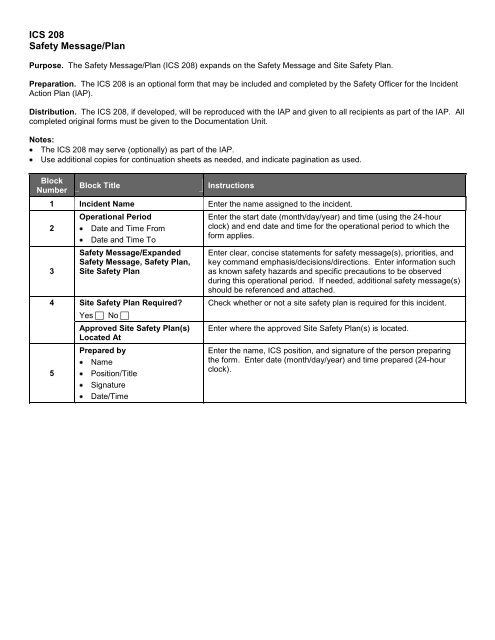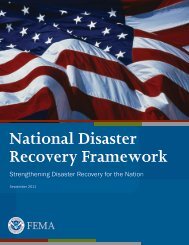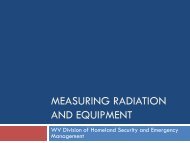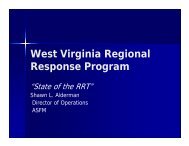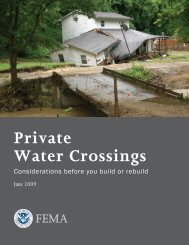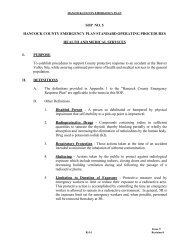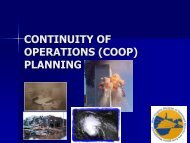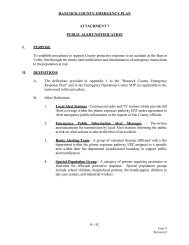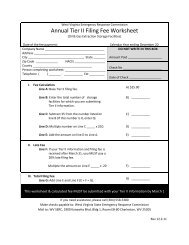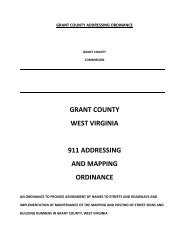ICS Forms - West Virginia Division of Homeland Security
ICS Forms - West Virginia Division of Homeland Security
ICS Forms - West Virginia Division of Homeland Security
- No tags were found...
You also want an ePaper? Increase the reach of your titles
YUMPU automatically turns print PDFs into web optimized ePapers that Google loves.
<strong>ICS</strong> 208Safety Message/PlanPurpose. The Safety Message/Plan (<strong>ICS</strong> 208) expands on the Safety Message and Site Safety Plan.Preparation. The <strong>ICS</strong> 208 is an optional form that may be included and completed by the Safety Officer for the IncidentAction Plan (IAP).Distribution. The <strong>ICS</strong> 208, if developed, will be reproduced with the IAP and given to all recipients as part <strong>of</strong> the IAP. Allcompleted original forms must be given to the Documentation Unit.Notes:The <strong>ICS</strong> 208 may serve (optionally) as part <strong>of</strong> the IAP.Use additional copies for continuation sheets as needed, and indicate pagination as used.BlockNumberBlock TitleInstructions1 Incident Name Enter the name assigned to the incident.23Operational PeriodDate and Time FromDate and Time ToSafety Message/ExpandedSafety Message, Safety Plan,Site Safety Plan4 Site Safety Plan Required?5Yes No Approved Site Safety Plan(s)Located AtPrepared byNamePosition/TitleSignatureDate/TimeEnter the start date (month/day/year) and time (using the 24-hourclock) and end date and time for the operational period to which theform applies.Enter clear, concise statements for safety message(s), priorities, andkey command emphasis/decisions/directions. Enter information suchas known safety hazards and specific precautions to be observedduring this operational period. If needed, additional safety message(s)should be referenced and attached.Check whether or not a site safety plan is required for this incident.Enter where the approved Site Safety Plan(s) is located.Enter the name, <strong>ICS</strong> position, and signature <strong>of</strong> the person preparingthe form. Enter date (month/day/year) and time prepared (24-hourclock).