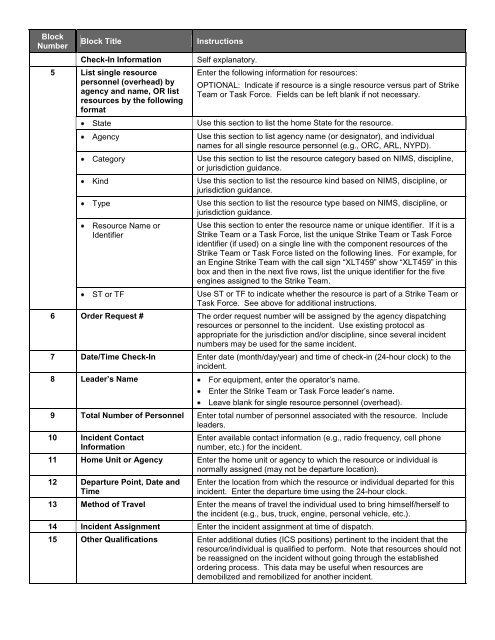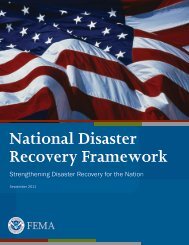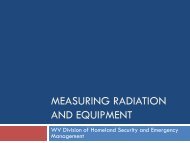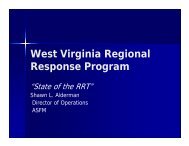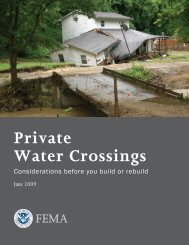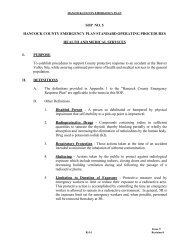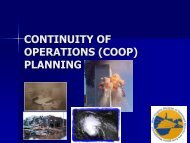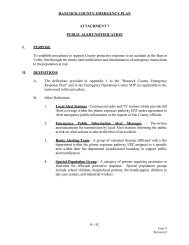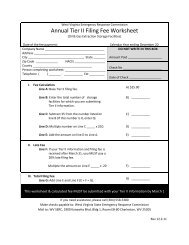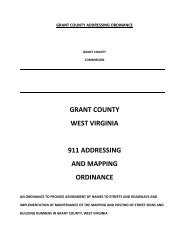ICS Forms - West Virginia Division of Homeland Security
ICS Forms - West Virginia Division of Homeland Security
ICS Forms - West Virginia Division of Homeland Security
- No tags were found...
Create successful ePaper yourself
Turn your PDF publications into a flip-book with our unique Google optimized e-Paper software.
BlockNumberBlock TitleCheck-In Information5 List single resourcepersonnel (overhead) byagency and name, OR listresources by the followingformatStateAgencyCategoryKindTypeResource Name orIdentifierST or TFInstructionsSelf explanatory.Enter the following information for resources:OPTIONAL: Indicate if resource is a single resource versus part <strong>of</strong> StrikeTeam or Task Force. Fields can be left blank if not necessary.Use this section to list the home State for the resource.Use this section to list agency name (or designator), and individualnames for all single resource personnel (e.g., ORC, ARL, NYPD).Use this section to list the resource category based on NIMS, discipline,or jurisdiction guidance.Use this section to list the resource kind based on NIMS, discipline, orjurisdiction guidance.Use this section to list the resource type based on NIMS, discipline, orjurisdiction guidance.Use this section to enter the resource name or unique identifier. If it is aStrike Team or a Task Force, list the unique Strike Team or Task Forceidentifier (if used) on a single line with the component resources <strong>of</strong> theStrike Team or Task Force listed on the following lines. For example, foran Engine Strike Team with the call sign “XLT459” show “XLT459” in thisbox and then in the next five rows, list the unique identifier for the fiveengines assigned to the Strike Team.Use ST or TF to indicate whether the resource is part <strong>of</strong> a Strike Team orTask Force. See above for additional instructions.6 Order Request # The order request number will be assigned by the agency dispatchingresources or personnel to the incident. Use existing protocol asappropriate for the jurisdiction and/or discipline, since several incidentnumbers may be used for the same incident.7 Date/Time Check-In Enter date (month/day/year) and time <strong>of</strong> check-in (24-hour clock) to theincident.8 Leader’s Name For equipment, enter the operator’s name.Enter the Strike Team or Task Force leader’s name.Leave blank for single resource personnel (overhead).9 Total Number <strong>of</strong> Personnel Enter total number <strong>of</strong> personnel associated with the resource. Includeleaders.10 Incident ContactInformationEnter available contact information (e.g., radio frequency, cell phonenumber, etc.) for the incident.11 Home Unit or Agency Enter the home unit or agency to which the resource or individual isnormally assigned (may not be departure location).12 Departure Point, Date andTimeEnter the location from which the resource or individual departed for thisincident. Enter the departure time using the 24-hour clock.13 Method <strong>of</strong> Travel Enter the means <strong>of</strong> travel the individual used to bring himself/herself tothe incident (e.g., bus, truck, engine, personal vehicle, etc.).14 Incident Assignment Enter the incident assignment at time <strong>of</strong> dispatch.15 Other Qualifications Enter additional duties (<strong>ICS</strong> positions) pertinent to the incident that theresource/individual is qualified to perform. Note that resources should notbe reassigned on the incident without going through the establishedordering process. This data may be useful when resources aredemobilized and remobilized for another incident.