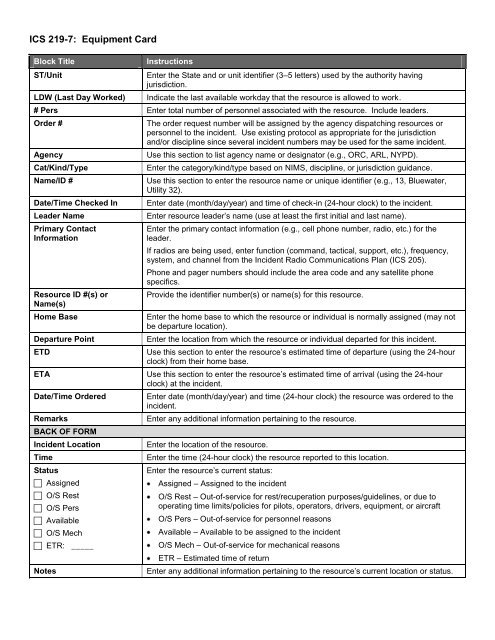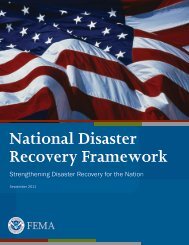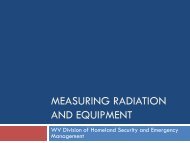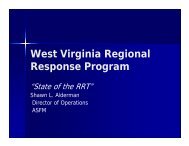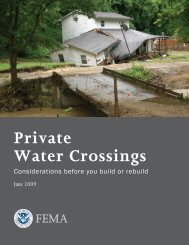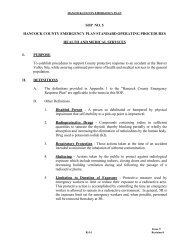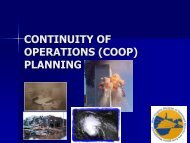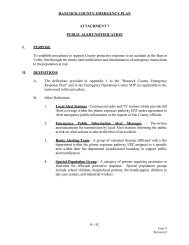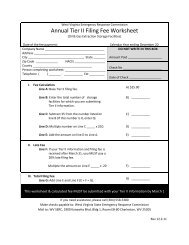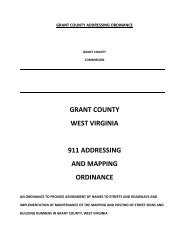ICS Forms - West Virginia Division of Homeland Security
ICS Forms - West Virginia Division of Homeland Security
ICS Forms - West Virginia Division of Homeland Security
- No tags were found...
Create successful ePaper yourself
Turn your PDF publications into a flip-book with our unique Google optimized e-Paper software.
<strong>ICS</strong> 219-7: Equipment CardBlock TitleST/UnitLDW (Last Day Worked)InstructionsEnter the State and or unit identifier (3–5 letters) used by the authority havingjurisdiction.Indicate the last available workday that the resource is allowed to work.# Pers Enter total number <strong>of</strong> personnel associated with the resource. Include leaders.Order #AgencyCat/Kind/TypeName/ID #Date/Time Checked InLeader NamePrimary ContactInformationResource ID #(s) orName(s)Home BaseDeparture PointETDETADate/Time OrderedRemarksBACK OF FORMIncident LocationTimeStatus Assigned O/S Rest O/S Pers Available O/S Mech ETR: _____NotesThe order request number will be assigned by the agency dispatching resources orpersonnel to the incident. Use existing protocol as appropriate for the jurisdictionand/or discipline since several incident numbers may be used for the same incident.Use this section to list agency name or designator (e.g., ORC, ARL, NYPD).Enter the category/kind/type based on NIMS, discipline, or jurisdiction guidance.Use this section to enter the resource name or unique identifier (e.g., 13, Bluewater,Utility 32).Enter date (month/day/year) and time <strong>of</strong> check-in (24-hour clock) to the incident.Enter resource leader’s name (use at least the first initial and last name).Enter the primary contact information (e.g., cell phone number, radio, etc.) for theleader.If radios are being used, enter function (command, tactical, support, etc.), frequency,system, and channel from the Incident Radio Communications Plan (<strong>ICS</strong> 205).Phone and pager numbers should include the area code and any satellite phonespecifics.Provide the identifier number(s) or name(s) for this resource.Enter the home base to which the resource or individual is normally assigned (may notbe departure location).Enter the location from which the resource or individual departed for this incident.Use this section to enter the resource’s estimated time <strong>of</strong> departure (using the 24-hourclock) from their home base.Use this section to enter the resource’s estimated time <strong>of</strong> arrival (using the 24-hourclock) at the incident.Enter date (month/day/year) and time (24-hour clock) the resource was ordered to theincident.Enter any additional information pertaining to the resource.Enter the location <strong>of</strong> the resource.Enter the time (24-hour clock) the resource reported to this location.Enter the resource’s current status:Assigned – Assigned to the incidentO/S Rest – Out-<strong>of</strong>-service for rest/recuperation purposes/guidelines, or due tooperating time limits/policies for pilots, operators, drivers, equipment, or aircraftO/S Pers – Out-<strong>of</strong>-service for personnel reasonsAvailable – Available to be assigned to the incidentO/S Mech – Out-<strong>of</strong>-service for mechanical reasonsETR – Estimated time <strong>of</strong> returnEnter any additional information pertaining to the resource’s current location or status.