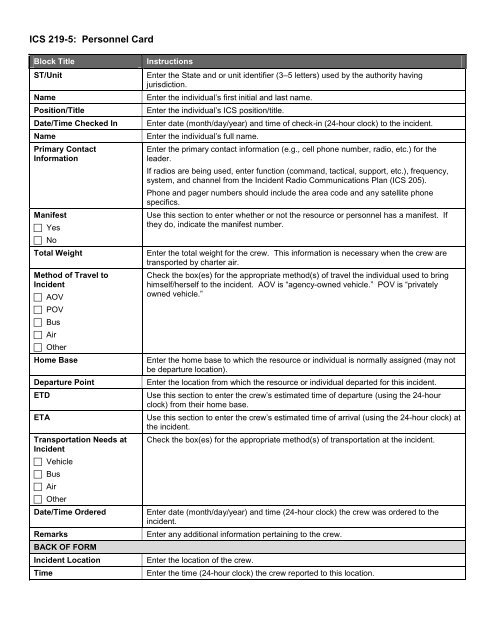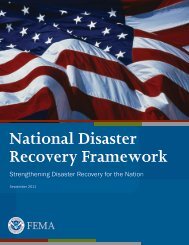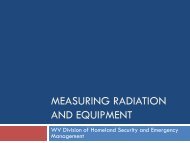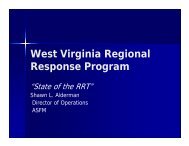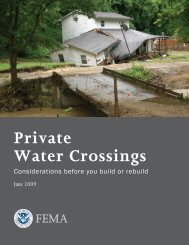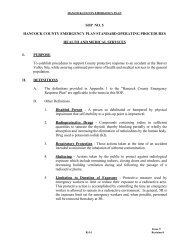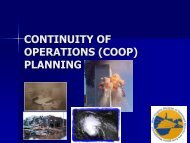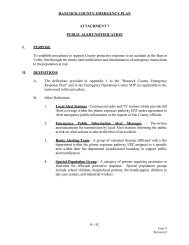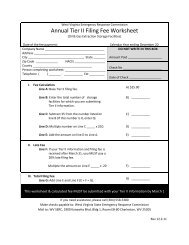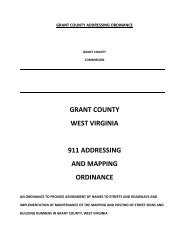ICS Forms - West Virginia Division of Homeland Security
ICS Forms - West Virginia Division of Homeland Security
ICS Forms - West Virginia Division of Homeland Security
- No tags were found...
Create successful ePaper yourself
Turn your PDF publications into a flip-book with our unique Google optimized e-Paper software.
<strong>ICS</strong> 219-5: Personnel CardBlock TitleST/UnitNamePosition/TitleDate/Time Checked InNamePrimary ContactInformationManifest Yes NoTotal WeightMethod <strong>of</strong> Travel toIncident AOV POV Bus Air OtherHome BaseDeparture PointETDETATransportation Needs atIncident Vehicle Bus Air OtherDate/Time OrderedRemarksBACK OF FORMIncident LocationTimeInstructionsEnter the State and or unit identifier (3–5 letters) used by the authority havingjurisdiction.Enter the individual’s first initial and last name.Enter the individual’s <strong>ICS</strong> position/title.Enter date (month/day/year) and time <strong>of</strong> check-in (24-hour clock) to the incident.Enter the individual’s full name.Enter the primary contact information (e.g., cell phone number, radio, etc.) for theleader.If radios are being used, enter function (command, tactical, support, etc.), frequency,system, and channel from the Incident Radio Communications Plan (<strong>ICS</strong> 205).Phone and pager numbers should include the area code and any satellite phonespecifics.Use this section to enter whether or not the resource or personnel has a manifest. Ifthey do, indicate the manifest number.Enter the total weight for the crew. This information is necessary when the crew aretransported by charter air.Check the box(es) for the appropriate method(s) <strong>of</strong> travel the individual used to bringhimself/herself to the incident. AOV is “agency-owned vehicle.” POV is “privatelyowned vehicle.”Enter the home base to which the resource or individual is normally assigned (may notbe departure location).Enter the location from which the resource or individual departed for this incident.Use this section to enter the crew’s estimated time <strong>of</strong> departure (using the 24-hourclock) from their home base.Use this section to enter the crew’s estimated time <strong>of</strong> arrival (using the 24-hour clock) atthe incident.Check the box(es) for the appropriate method(s) <strong>of</strong> transportation at the incident.Enter date (month/day/year) and time (24-hour clock) the crew was ordered to theincident.Enter any additional information pertaining to the crew.Enter the location <strong>of</strong> the crew.Enter the time (24-hour clock) the crew reported to this location.