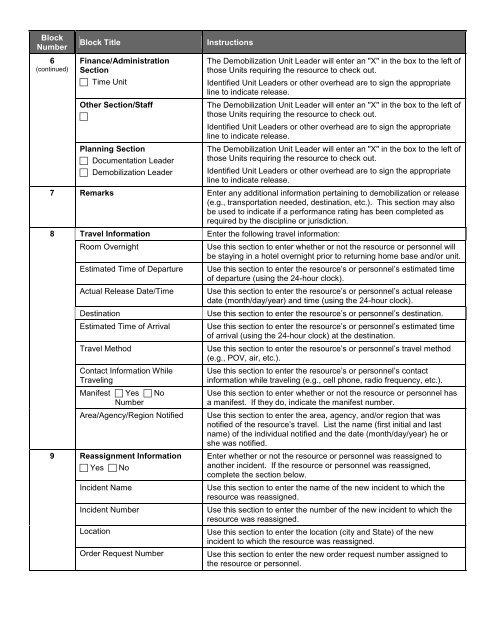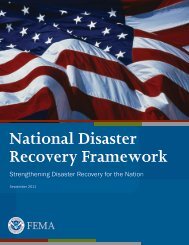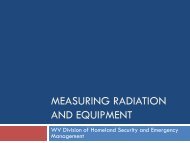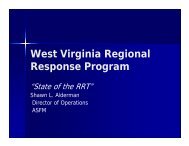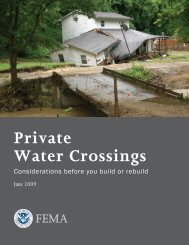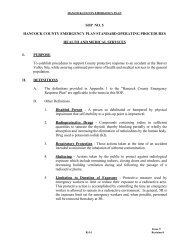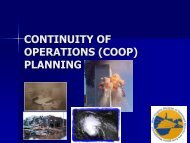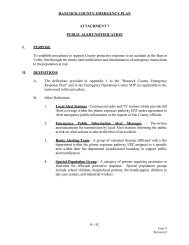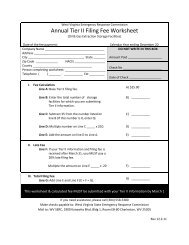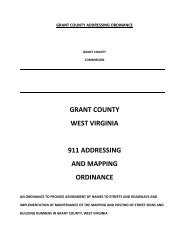ICS Forms - West Virginia Division of Homeland Security
ICS Forms - West Virginia Division of Homeland Security
ICS Forms - West Virginia Division of Homeland Security
- No tags were found...
Create successful ePaper yourself
Turn your PDF publications into a flip-book with our unique Google optimized e-Paper software.
BlockNumberBlock TitleInstructions6(continued)Finance/AdministrationSection Time UnitOther Section/StaffPlanning Section Documentation Leader Demobilization LeaderThe Demobilization Unit Leader will enter an "X" in the box to the left <strong>of</strong>those Units requiring the resource to check out.Identified Unit Leaders or other overhead are to sign the appropriateline to indicate release.The Demobilization Unit Leader will enter an "X" in the box to the left <strong>of</strong>those Units requiring the resource to check out.Identified Unit Leaders or other overhead are to sign the appropriateline to indicate release.The Demobilization Unit Leader will enter an "X" in the box to the left <strong>of</strong>those Units requiring the resource to check out.Identified Unit Leaders or other overhead are to sign the appropriateline to indicate release.7 Remarks Enter any additional information pertaining to demobilization or release(e.g., transportation needed, destination, etc.). This section may alsobe used to indicate if a performance rating has been completed asrequired by the discipline or jurisdiction.8 Travel Information Enter the following travel information:Room OvernightEstimated Time <strong>of</strong> DepartureActual Release Date/TimeDestinationEstimated Time <strong>of</strong> ArrivalTravel MethodContact Information WhileTravelingManifest Yes NoNumberArea/Agency/Region Notified9 Reassignment Information Yes NoIncident NameIncident NumberLocationOrder Request NumberUse this section to enter whether or not the resource or personnel willbe staying in a hotel overnight prior to returning home base and/or unit.Use this section to enter the resource’s or personnel’s estimated time<strong>of</strong> departure (using the 24-hour clock).Use this section to enter the resource’s or personnel’s actual releasedate (month/day/year) and time (using the 24-hour clock).Use this section to enter the resource’s or personnel’s destination.Use this section to enter the resource’s or personnel’s estimated time<strong>of</strong> arrival (using the 24-hour clock) at the destination.Use this section to enter the resource’s or personnel’s travel method(e.g., POV, air, etc.).Use this section to enter the resource’s or personnel’s contactinformation while traveling (e.g., cell phone, radio frequency, etc.).Use this section to enter whether or not the resource or personnel hasa manifest. If they do, indicate the manifest number.Use this section to enter the area, agency, and/or region that wasnotified <strong>of</strong> the resource’s travel. List the name (first initial and lastname) <strong>of</strong> the individual notified and the date (month/day/year) he orshe was notified.Enter whether or not the resource or personnel was reassigned toanother incident. If the resource or personnel was reassigned,complete the section below.Use this section to enter the name <strong>of</strong> the new incident to which theresource was reassigned.Use this section to enter the number <strong>of</strong> the new incident to which theresource was reassigned.Use this section to enter the location (city and State) <strong>of</strong> the newincident to which the resource was reassigned.Use this section to enter the new order request number assigned tothe resource or personnel.