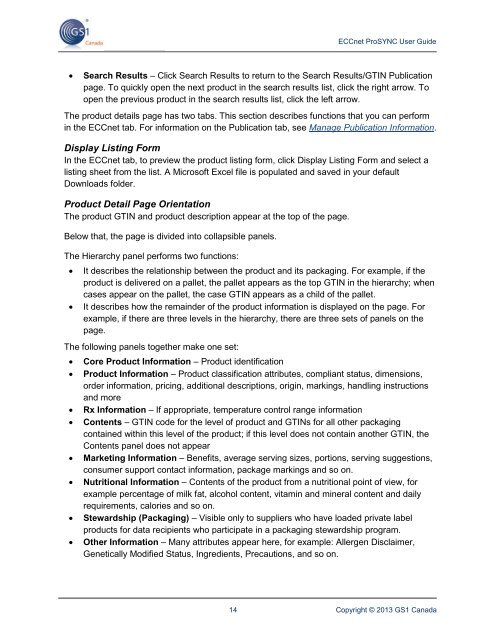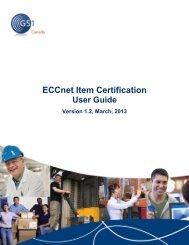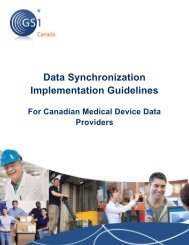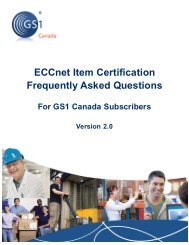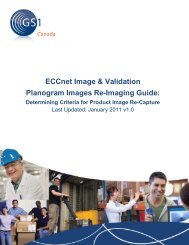ECCnet ProSYNC - GS1 Canada
ECCnet ProSYNC - GS1 Canada
ECCnet ProSYNC - GS1 Canada
You also want an ePaper? Increase the reach of your titles
YUMPU automatically turns print PDFs into web optimized ePapers that Google loves.
<strong>ECCnet</strong> <strong>ProSYNC</strong> User GuideSearch Results – Click Search Results to return to the Search Results/GTIN Publicationpage. To quickly open the next product in the search results list, click the right arrow. Toopen the previous product in the search results list, click the left arrow.The product details page has two tabs. This section describes functions that you can performin the <strong>ECCnet</strong> tab. For information on the Publication tab, see Manage Publication Information.Display Listing FormIn the <strong>ECCnet</strong> tab, to preview the product listing form, click Display Listing Form and select alisting sheet from the list. A Microsoft Excel file is populated and saved in your defaultDownloads folder.Product Detail Page OrientationThe product GTIN and product description appear at the top of the page.Below that, the page is divided into collapsible panels.The Hierarchy panel performs two functions:It describes the relationship between the product and its packaging. For example, if theproduct is delivered on a pallet, the pallet appears as the top GTIN in the hierarchy; whencases appear on the pallet, the case GTIN appears as a child of the pallet.It describes how the remainder of the product information is displayed on the page. Forexample, if there are three levels in the hierarchy, there are three sets of panels on thepage.The following panels together make one set:Core Product Information – Product identificationProduct Information – Product classification attributes, compliant status, dimensions,order information, pricing, additional descriptions, origin, markings, handling instructionsand moreRx Information – If appropriate, temperature control range informationContents – GTIN code for the level of product and GTINs for all other packagingcontained within this level of the product; if this level does not contain another GTIN, theContents panel does not appearMarketing Information – Benefits, average serving sizes, portions, serving suggestions,consumer support contact information, package markings and so on.Nutritional Information – Contents of the product from a nutritional point of view, forexample percentage of milk fat, alcohol content, vitamin and mineral content and dailyrequirements, calories and so on.Stewardship (Packaging) – Visible only to suppliers who have loaded private labelproducts for data recipients who participate in a packaging stewardship program.Other Information – Many attributes appear here, for example: Allergen Disclaimer,Genetically Modified Status, Ingredients, Precautions, and so on.14 Copyright © 2013 <strong>GS1</strong> <strong>Canada</strong>