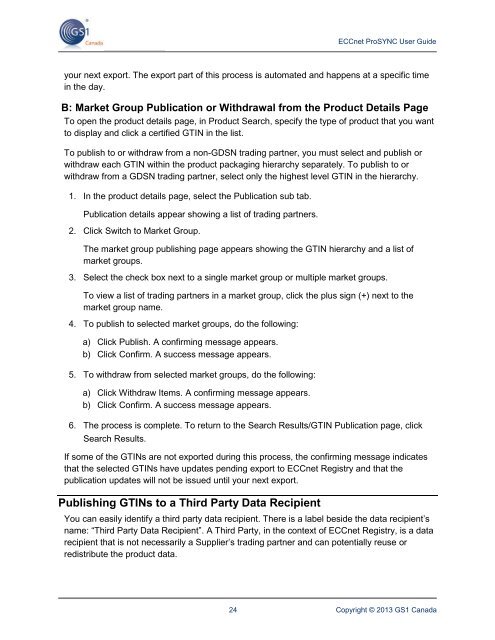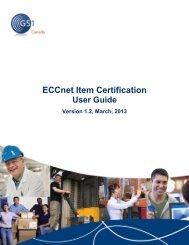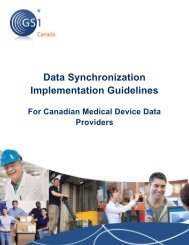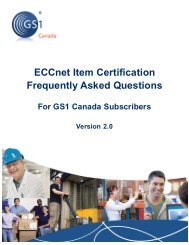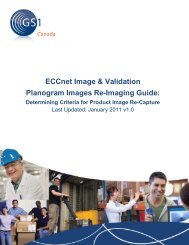ECCnet ProSYNC - GS1 Canada
ECCnet ProSYNC - GS1 Canada
ECCnet ProSYNC - GS1 Canada
Create successful ePaper yourself
Turn your PDF publications into a flip-book with our unique Google optimized e-Paper software.
<strong>ECCnet</strong> <strong>ProSYNC</strong> User Guideyour next export. The export part of this process is automated and happens at a specific timein the day.B: Market Group Publication or Withdrawal from the Product Details PageTo open the product details page, in Product Search, specify the type of product that you wantto display and click a certified GTIN in the list.To publish to or withdraw from a non-GDSN trading partner, you must select and publish orwithdraw each GTIN within the product packaging hierarchy separately. To publish to orwithdraw from a GDSN trading partner, select only the highest level GTIN in the hierarchy.1. In the product details page, select the Publication sub tab.Publication details appear showing a list of trading partners.2. Click Switch to Market Group.The market group publishing page appears showing the GTIN hierarchy and a list ofmarket groups.3. Select the check box next to a single market group or multiple market groups.To view a list of trading partners in a market group, click the plus sign (+) next to themarket group name.4. To publish to selected market groups, do the following:a) Click Publish. A confirming message appears.b) Click Confirm. A success message appears.5. To withdraw from selected market groups, do the following:a) Click Withdraw Items. A confirming message appears.b) Click Confirm. A success message appears.6. The process is complete. To return to the Search Results/GTIN Publication page, clickSearch Results.If some of the GTINs are not exported during this process, the confirming message indicatesthat the selected GTINs have updates pending export to <strong>ECCnet</strong> Registry and that thepublication updates will not be issued until your next export.Publishing GTINs to a Third Party Data RecipientYou can easily identify a third party data recipient. There is a label beside the data recipient’sname: “Third Party Data Recipient”. A Third Party, in the context of <strong>ECCnet</strong> Registry, is a datarecipient that is not necessarily a Supplier’s trading partner and can potentially reuse orredistribute the product data.24 Copyright © 2013 <strong>GS1</strong> <strong>Canada</strong>