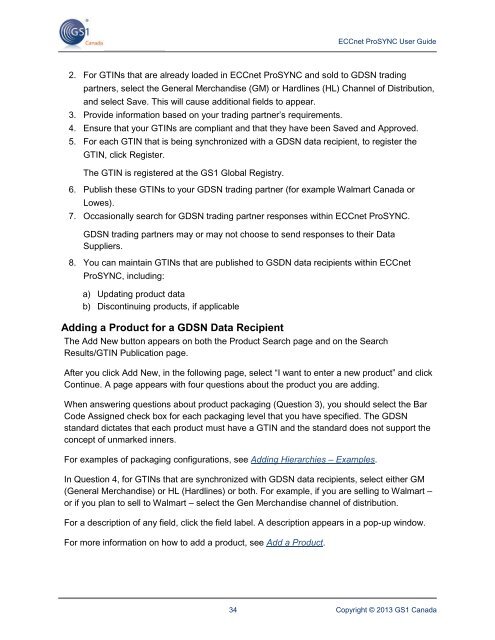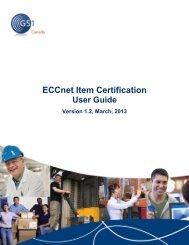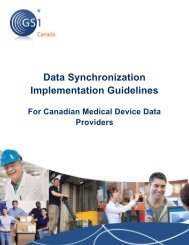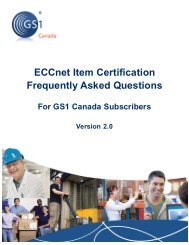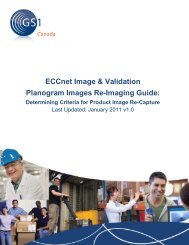ECCnet ProSYNC - GS1 Canada
ECCnet ProSYNC - GS1 Canada
ECCnet ProSYNC - GS1 Canada
Create successful ePaper yourself
Turn your PDF publications into a flip-book with our unique Google optimized e-Paper software.
<strong>ECCnet</strong> <strong>ProSYNC</strong> User Guide2. For GTINs that are already loaded in <strong>ECCnet</strong> <strong>ProSYNC</strong> and sold to GDSN tradingpartners, select the General Merchandise (GM) or Hardlines (HL) Channel of Distribution,and select Save. This will cause additional fields to appear.3. Provide information based on your trading partner’s requirements.4. Ensure that your GTINs are compliant and that they have been Saved and Approved.5. For each GTIN that is being synchronized with a GDSN data recipient, to register theGTIN, click Register.The GTIN is registered at the <strong>GS1</strong> Global Registry.6. Publish these GTINs to your GDSN trading partner (for example Walmart <strong>Canada</strong> orLowes).7. Occasionally search for GDSN trading partner responses within <strong>ECCnet</strong> <strong>ProSYNC</strong>.GDSN trading partners may or may not choose to send responses to their DataSuppliers.8. You can maintain GTINs that are published to GSDN data recipients within <strong>ECCnet</strong><strong>ProSYNC</strong>, including:a) Updating product datab) Discontinuing products, if applicableAdding a Product for a GDSN Data RecipientThe Add New button appears on both the Product Search page and on the SearchResults/GTIN Publication page.After you click Add New, in the following page, select “I want to enter a new product” and clickContinue. A page appears with four questions about the product you are adding.When answering questions about product packaging (Question 3), you should select the BarCode Assigned check box for each packaging level that you have specified. The GDSNstandard dictates that each product must have a GTIN and the standard does not support theconcept of unmarked inners.For examples of packaging configurations, see Adding Hierarchies – Examples.In Question 4, for GTINs that are synchronized with GDSN data recipients, select either GM(General Merchandise) or HL (Hardlines) or both. For example, if you are selling to Walmart –or if you plan to sell to Walmart – select the Gen Merchandise channel of distribution.For a description of any field, click the field label. A description appears in a pop-up window.For more information on how to add a product, see Add a Product.34 Copyright © 2013 <strong>GS1</strong> <strong>Canada</strong>