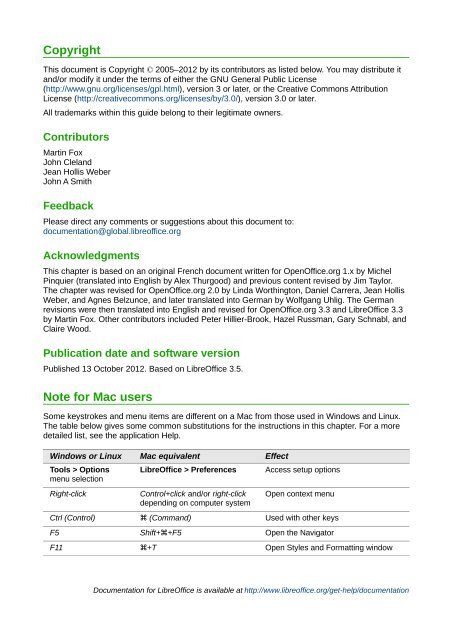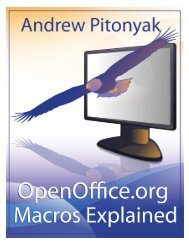Advanced Draw Techniques - LibreOffice-NA.US
Advanced Draw Techniques - LibreOffice-NA.US
Advanced Draw Techniques - LibreOffice-NA.US
Create successful ePaper yourself
Turn your PDF publications into a flip-book with our unique Google optimized e-Paper software.
CopyrightThis document is Copyright © 2005–2012 by its contributors as listed below. You may distribute itand/or modify it under the terms of either the GNU General Public License(http://www.gnu.org/licenses/gpl.html), version 3 or later, or the Creative Commons AttributionLicense (http://creativecommons.org/licenses/by/3.0/), version 3.0 or later.All trademarks within this guide belong to their legitimate owners.ContributorsMartin FoxJohn ClelandJean Hollis WeberJohn A SmithFeedbackPlease direct any comments or suggestions about this document to:documentation@global.libreoffice.orgAcknowledgmentsThis chapter is based on an original French document written for OpenOffice.org 1.x by MichelPinquier (translated into English by Alex Thurgood) and previous content revised by Jim Taylor.The chapter was revised for OpenOffice.org 2.0 by Linda Worthington, Daniel Carrera, Jean HollisWeber, and Agnes Belzunce, and later translated into German by Wolfgang Uhlig. The Germanrevisions were then translated into English and revised for OpenOffice.org 3.3 and <strong>LibreOffice</strong> 3.3by Martin Fox. Other contributors included Peter Hillier-Brook, Hazel Russman, Gary Schnabl, andClaire Wood.Publication date and software versionPublished 13 October 2012. Based on <strong>LibreOffice</strong> 3.5.Note for Mac usersSome keystrokes and menu items are different on a Mac from those used in Windows and Linux.The table below gives some common substitutions for the instructions in this chapter. For a moredetailed list, see the application Help.Windows or Linux Mac equivalent EffectTools > Optionsmenu selectionRight-click<strong>LibreOffice</strong> > PreferencesControl+click and/or right-clickdepending on computer systemAccess setup optionsOpen context menuCtrl (Control) z (Command) Used with other keysF5 Shift+z+F5 Open the NavigatorF11 z+T Open Styles and Formatting windowDocumentation for <strong>LibreOffice</strong> is available at http://www.libreoffice.org/get-help/documentation