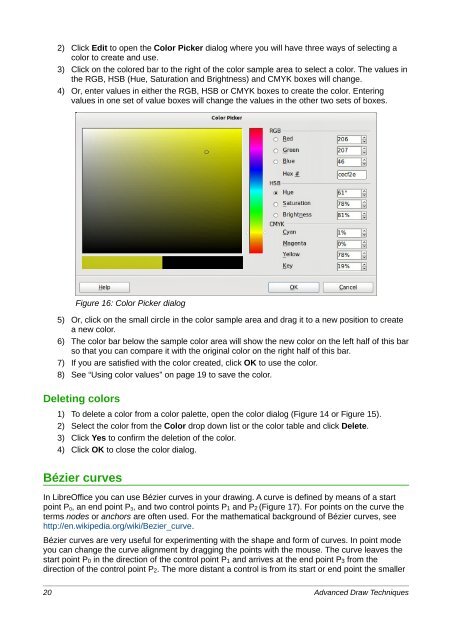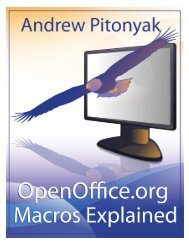Advanced Draw Techniques - LibreOffice-NA.US
Advanced Draw Techniques - LibreOffice-NA.US
Advanced Draw Techniques - LibreOffice-NA.US
You also want an ePaper? Increase the reach of your titles
YUMPU automatically turns print PDFs into web optimized ePapers that Google loves.
2) Click Edit to open the Color Picker dialog where you will have three ways of selecting acolor to create and use.3) Click on the colored bar to the right of the color sample area to select a color. The values inthe RGB, HSB (Hue, Saturation and Brightness) and CMYK boxes will change.4) Or, enter values in either the RGB, HSB or CMYK boxes to create the color. Enteringvalues in one set of value boxes will change the values in the other two sets of boxes.Figure 16: Color Picker dialog5) Or, click on the small circle in the color sample area and drag it to a new position to createa new color.6) The color bar below the sample color area will show the new color on the left half of this barso that you can compare it with the original color on the right half of this bar.7) If you are satisfied with the color created, click OK to use the color.8) See “Using color values” on page 19 to save the color.Deleting colors1) To delete a color from a color palette, open the color dialog (Figure 14 or Figure 15).2) Select the color from the Color drop down list or the color table and click Delete.3) Click Yes to confirm the deletion of the color.4) Click OK to close the color dialog.Bézier curvesIn <strong>LibreOffice</strong> you can use Bézier curves in your drawing. A curve is defined by means of a startpoint P 0 , an end point P 3 , and two control points P1 and P2 (Figure 17). For points on the curve theterms nodes or anchors are often used. For the mathematical background of Bézier curves, seehttp://en.wikipedia.org/wiki/Bezier_curve.Bézier curves are very useful for experimenting with the shape and form of curves. In point modeyou can change the curve alignment by dragging the points with the mouse. The curve leaves thestart point P0 in the direction of the control point P1 and arrives at the end point P3 from thedirection of the control point P2. The more distant a control is from its start or end point the smaller20 <strong>Advanced</strong> <strong>Draw</strong> <strong>Techniques</strong>