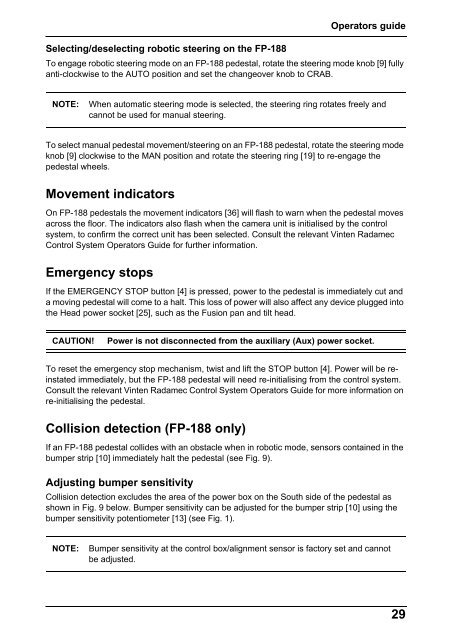Fusion FP-188 and FPH-188 - Vinten Radamec
Fusion FP-188 and FPH-188 - Vinten Radamec
Fusion FP-188 and FPH-188 - Vinten Radamec
You also want an ePaper? Increase the reach of your titles
YUMPU automatically turns print PDFs into web optimized ePapers that Google loves.
Selecting/deselecting robotic steering on the <strong>FP</strong>-<strong>188</strong><br />
Operators guide<br />
To engage robotic steering mode on an <strong>FP</strong>-<strong>188</strong> pedestal, rotate the steering mode knob [9] fully<br />
anti-clockwise to the AUTO position <strong>and</strong> set the changeover knob to CRAB.<br />
NOTE: When automatic steering mode is selected, the steering ring rotates freely <strong>and</strong><br />
cannot be used for manual steering.<br />
To select manual pedestal movement/steering on an <strong>FP</strong>-<strong>188</strong> pedestal, rotate the steering mode<br />
knob [9] clockwise to the MAN position <strong>and</strong> rotate the steering ring [19] to re-engage the<br />
pedestal wheels.<br />
Movement indicators<br />
On <strong>FP</strong>-<strong>188</strong> pedestals the movement indicators [36] will flash to warn when the pedestal moves<br />
across the floor. The indicators also flash when the camera unit is initialised by the control<br />
system, to confirm the correct unit has been selected. Consult the relevant <strong>Vinten</strong> <strong>Radamec</strong><br />
Control System Operators Guide for further information.<br />
Emergency stops<br />
If the EMERGENCY STOP button [4] is pressed, power to the pedestal is immediately cut <strong>and</strong><br />
a moving pedestal will come to a halt. This loss of power will also affect any device plugged into<br />
the Head power socket [25], such as the <strong>Fusion</strong> pan <strong>and</strong> tilt head.<br />
CAUTION! Power is not disconnected from the auxiliary (Aux) power socket.<br />
To reset the emergency stop mechanism, twist <strong>and</strong> lift the STOP button [4]. Power will be reinstated<br />
immediately, but the <strong>FP</strong>-<strong>188</strong> pedestal will need re-initialising from the control system.<br />
Consult the relevant <strong>Vinten</strong> <strong>Radamec</strong> Control System Operators Guide for more information on<br />
re-initialising the pedestal.<br />
Collision detection (<strong>FP</strong>-<strong>188</strong> only)<br />
If an <strong>FP</strong>-<strong>188</strong> pedestal collides with an obstacle when in robotic mode, sensors contained in the<br />
bumper strip [10] immediately halt the pedestal (see Fig. 9).<br />
Adjusting bumper sensitivity<br />
Collision detection excludes the area of the power box on the South side of the pedestal as<br />
shown in Fig. 9 below. Bumper sensitivity can be adjusted for the bumper strip [10] using the<br />
bumper sensitivity potentiometer [13] (see Fig. 1).<br />
NOTE: Bumper sensitivity at the control box/alignment sensor is factory set <strong>and</strong> cannot<br />
be adjusted.<br />
29