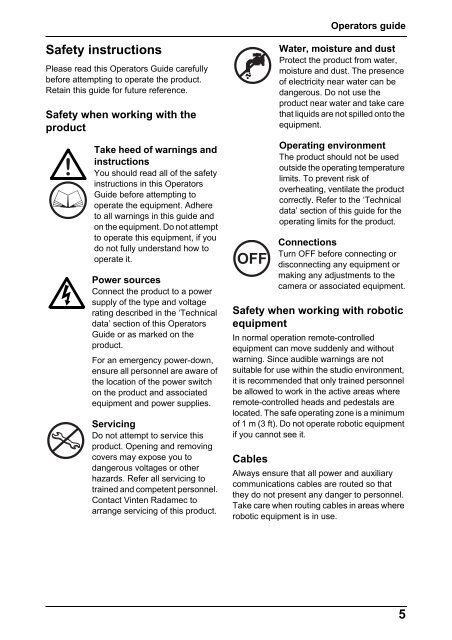Fusion FP-188 and FPH-188 - Vinten Radamec
Fusion FP-188 and FPH-188 - Vinten Radamec
Fusion FP-188 and FPH-188 - Vinten Radamec
Create successful ePaper yourself
Turn your PDF publications into a flip-book with our unique Google optimized e-Paper software.
Safety instructions<br />
Please read this Operators Guide carefully<br />
before attempting to operate the product.<br />
Retain this guide for future reference.<br />
Safety when working with the<br />
product<br />
!<br />
Take heed of warnings <strong>and</strong><br />
instructions<br />
You should read all of the safety<br />
instructions in this Operators<br />
Guide before attempting to<br />
operate the equipment. Adhere<br />
to all warnings in this guide <strong>and</strong><br />
on the equipment. Do not attempt<br />
to operate this equipment, if you<br />
do not fully underst<strong>and</strong> how to<br />
operate it.<br />
Power sources<br />
Connect the product to a power<br />
supply of the type <strong>and</strong> voltage<br />
rating described in the ‘Technical<br />
data’ section of this Operators<br />
Guide or as marked on the<br />
product.<br />
For an emergency power-down,<br />
ensure all personnel are aware of<br />
the location of the power switch<br />
on the product <strong>and</strong> associated<br />
equipment <strong>and</strong> power supplies.<br />
Servicing<br />
Do not attempt to service this<br />
product. Opening <strong>and</strong> removing<br />
covers may expose you to<br />
dangerous voltages or other<br />
hazards. Refer all servicing to<br />
trained <strong>and</strong> competent personnel.<br />
Contact <strong>Vinten</strong> <strong>Radamec</strong> to<br />
arrange servicing of this product.<br />
OFF<br />
Operators guide<br />
Water, moisture <strong>and</strong> dust<br />
Protect the product from water,<br />
moisture <strong>and</strong> dust. The presence<br />
of electricity near water can be<br />
dangerous. Do not use the<br />
product near water <strong>and</strong> take care<br />
that liquids are not spilled onto the<br />
equipment.<br />
Operating environment<br />
The product should not be used<br />
outside the operating temperature<br />
limits. To prevent risk of<br />
overheating, ventilate the product<br />
correctly. Refer to the ‘Technical<br />
data’ section of this guide for the<br />
operating limits for the product.<br />
Connections<br />
Turn OFF before connecting or<br />
disconnecting any equipment or<br />
making any adjustments to the<br />
camera or associated equipment.<br />
Safety when working with robotic<br />
equipment<br />
In normal operation remote-controlled<br />
equipment can move suddenly <strong>and</strong> without<br />
warning. Since audible warnings are not<br />
suitable for use within the studio environment,<br />
it is recommended that only trained personnel<br />
be allowed to work in the active areas where<br />
remote-controlled heads <strong>and</strong> pedestals are<br />
located. The safe operating zone is a minimum<br />
of 1 m (3 ft). Do not operate robotic equipment<br />
if you cannot see it.<br />
Cables<br />
Always ensure that all power <strong>and</strong> auxiliary<br />
communications cables are routed so that<br />
they do not present any danger to personnel.<br />
Take care when routing cables in areas where<br />
robotic equipment is in use.<br />
5