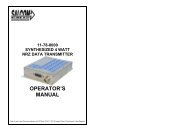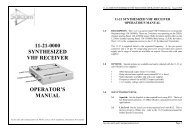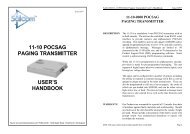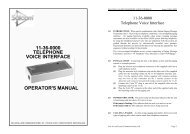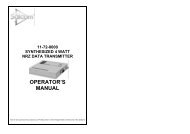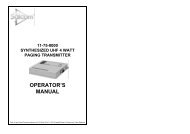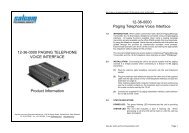DOWNLOAD 11-62 POCSAG Paging Transmitter Product ... - Salcom
DOWNLOAD 11-62 POCSAG Paging Transmitter Product ... - Salcom
DOWNLOAD 11-62 POCSAG Paging Transmitter Product ... - Salcom
Create successful ePaper yourself
Turn your PDF publications into a flip-book with our unique Google optimized e-Paper software.
<strong>11</strong>-<strong>62</strong>-0000 <strong>POCSAG</strong> Pading <strong>Transmitter</strong> User’s Manual Issue: <strong>11</strong><strong>62</strong>UD 120607<strong>11</strong>-<strong>62</strong>-0000 <strong>POCSAG</strong> Pading <strong>Transmitter</strong> User’s Manual Issue: <strong>11</strong><strong>62</strong>UD 1206076.0 OPERATIONThe <strong>11</strong><strong>62</strong> can transmit three types of <strong>POCSAG</strong> message, with any one of four function levels:• Alphanumeric transmissions. Message can contain any alphanumeric ‘ASCII’ character.• Numeric transmissions. Message contains only Numeric characters and some symbols.• Tone Only transmissions (Alphanumeric or numeric with no message)6.1 Alphanumeric transmissionsMessages can contain any alphanumeric character . The <strong>11</strong><strong>62</strong> will accept the standardASCII 7 bit character set.6.2 Numeric transmissionsMessages can contain numeric characters and some symbols. These can convey atelephone number, or other numerically coded information. The transmitted message isshorter, and therefore there is a smaller chance of errors received by the pager.The numeric character set is as follows:0 1 2 3 4 5 6 7 8 9 [ ] - E U Note. The E may be displayed as P or * on different pagers6.3 Tone Only transmissionsAny numeric or alphanumeric paging message without an actual text message is alsoconsidered ‘Tone Only’. A function level will control the number of beeps on the receiver(four different function levels can be sent).7.0 INITIATING TRANSMISSIONSThere are four ways of initiating a paging message transmission:(1) Using the external discrete inputs (action)(2) Low supply detector threshold (action)(3) Watchdog (action)(4) RS232 Serial commandsAn action is defined as a paging message, RIC (Receiver Identification Code or capcode) andflags. These flags are discussed in the PSD (product support disk) section.7.1 External Discrete InputsAn action can be initiated from the twelve external inputs with an input transition to LOW(connection to GND) and/or HIGH (input floating or connection to >+3.5v).7.2 Low supply messageAfter a de-bounce period, the low-supply detector can initiate an action for both “supplygoing high” and “supply going low” conditions.7.3 WatchdogThe watchdog feature will initiate an action after a predetermined period. The watchdogtimer can be restarted (optionally) by any other action.7.4 Using the RS232 Serial CommandsSerial commands can be “manually” issued to an <strong>11</strong>-<strong>62</strong> using a terminal program suchas PROCOMM or Hyper-terminal. Tone only, numeric and alphanumeric pagers can becalled using serial commands. These commands will be processed in parallel with otherinputs actions for transmission. Some basic commands are described in section 7.4.1.Information on the full protocol command set is available in request.7.4.1 Protocol Command SetCAUsage: CA[][/]Description: Call alphanumeric pagerExample: CA<strong>11</strong>9358 1 Please return to receptionResponse: CA0<strong>11</strong>93581Page SentExample 2: CA<strong>11</strong>9358 1Please return to receptionResponse 2: CA0<strong>11</strong>93581MSG?Page SentCNUsage: CN[][/]Description: Call numeric pagerExample: CN<strong>11</strong>9358 1 777Response: CN0<strong>11</strong>93581Page SentExample 2: CN<strong>11</strong>9358 1777Response 2: CN0<strong>11</strong>93581MSG?Page SentCPUsage:Description:Example:Response:CP[]Call tone-only pagerCP0<strong>11</strong>93581CP0<strong>11</strong>93581Page SentSea Air and Land Communications Ltd Manual IPN: 57-39-0045 Page 3Sea Air and Land Communications Ltd Manual IPN: 57-39-0045 Page 4