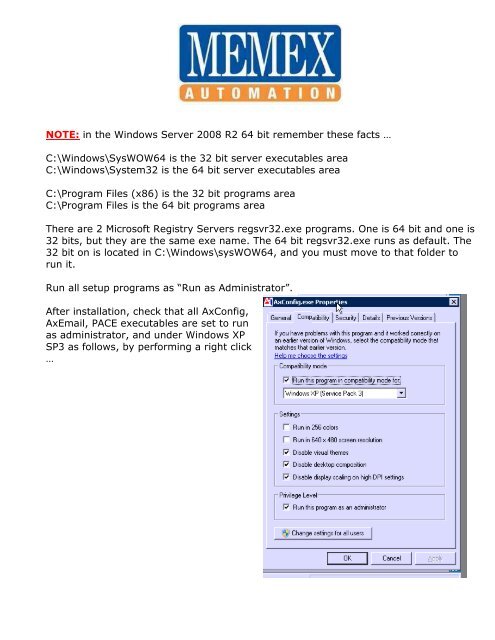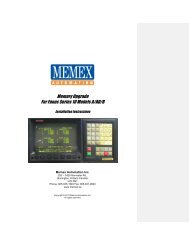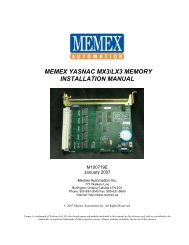Windows Server 2008 VMWare Install Proceedure (pdf)
Windows Server 2008 VMWare Install Proceedure (pdf)
Windows Server 2008 VMWare Install Proceedure (pdf)
Create successful ePaper yourself
Turn your PDF publications into a flip-book with our unique Google optimized e-Paper software.
NOTE: in the <strong>Windows</strong> <strong>Server</strong> <strong>2008</strong> R2 64 bit remember these facts …C:\<strong>Windows</strong>\SysWOW64 is the 32 bit server executables areaC:\<strong>Windows</strong>\System32 is the 64 bit server executables areaC:\Program Files (x86) is the 32 bit programs areaC:\Program Files is the 64 bit programs areaThere are 2 Microsoft Registry <strong>Server</strong>s regsvr32.exe programs. One is 64 bit and one is32 bits, but they are the same exe name. The 64 bit regsvr32.exe runs as default. The32 bit on is located in C:\<strong>Windows</strong>\sysWOW64, and you must move to that folder torun it.Run all setup programs as “Run as Administrator”.After installation, check that all AxConfig,AxEmail, PACE executables are set to runas administrator, and under <strong>Windows</strong> XPSP3 as follows, by performing a right click…
<strong>Install</strong>ing DLL and OCX filesYou cannot register .DLL or .OCX files unless REGSVR32.exe is Run as Administrator …Click start, find the CMD box, right click, select “Run as Administrator”Go to C:\<strong>Windows</strong>\System32, run REGSVR#2.exe from here (the 64 bit version)
INSTALLING com0com<strong>Install</strong>ingcom0comrequires using the64 bit version ofthe software.Run thesetup.exe as “Runas Administrator”.First though,follow theREADME.txt forthe 64 bit install,especially thesection for“bcdedit –setTESTSIGNINGON”, because it isby default OFF.This requires aserver rebootafter turning itON. You also mayneed to DISABLEthe USERACCOUNTCONTROL locatedat AdminTools\LocalSecurity\SecurityOptions as perbelow … be sure to document what was DISABLED, then ENABLE them after com0comis installed … this requires a reboot of the server too.
INSTALLING AxConfig, AxEmail, SQL ViewerRun the AxConfig setup as “Run as Administrator”.<strong>Install</strong>ing AxConfig gives error when trying to registerc:\<strong>Windows</strong>\System32\MSHFLXGD.ocx. The problem is that it is redirected toc:\<strong>Windows</strong>\sysWOW64, and must be regsvr32’s manually per the notes above.See MS note for error 0x8002801c<strong>Install</strong>ing AxConfig gives error when trying to registerc:\<strong>Windows</strong>\System32\TABCTL32.ocx. The problem is that it is redirected toc:\<strong>Windows</strong>\sysWOW64, and must be regsvr32’s manually per the notes above.See MS note for error 0x80070005For Tosoh, the PACE data resides on drive E:. Ensure that all settings are pointing todrive E:. Double check the .ini files for this too.Once AxConfig is installed, go into BOTH the C;\Program Files (x86)\AxConfig folderand manually configure ALL .exe files to “Run as Administrator” and under <strong>Windows</strong> XPSP3.
INSTALLING PaceRun the PACE setup as “Run as Administrator”.<strong>Install</strong>ing PACE gives error when trying to registerc:\<strong>Windows</strong>\System32\AWKONE.ocx. The problem is that it is redirected toc:\<strong>Windows</strong>\sysWOW64, and must be regsvr32’s manually per the notes above.<strong>Install</strong>ing PACE gives error when trying to registerc:\<strong>Windows</strong>\System32\SIZERONE.ocx. The problem is that it is redirected toc:\<strong>Windows</strong>\sysWOW64, and must be regsvr32’s manually per the notes above.<strong>Install</strong>ing PACE gives error when trying to registerc:\<strong>Windows</strong>\System32\DARTSOCK.dll. The problem is that it is redirected toc:\<strong>Windows</strong>\sysWOW64, and must be regsvr32’s manually per the notes above.For Tosoh, install PACE data on drive E:. While PACE asks where the data is to bedirected, you have to go in and MODIFY all the .ini files to point to E: too.Once PACE is installed, go into BOTH the E:\WMS_Node and E:\WMS_Sys folders andmanually configure ALL .exe files to “Run as Administrator” and under <strong>Windows</strong> XPSP3.There appears to be a problem with PACE copying the .RPT report files fromE:\WMS_Sys to E:\WMS_Node when the report generator starts up. As a result, amodification was made to the table E:\WMS_Node\wmsnode\REPORT_LAYOUTS, toinclude all the standard Memex/Pace reports we are supporting. The program runs finein the end.A folder named E:\PaceBackupFiles was created for midnite backups of the databases.
INSTALLING Crystal Reports Runtime<strong>Install</strong>ing Crystal Reports Runtime copies the files into a BIN folder.However registering the .dlls fails. As a result either a manual regsrv32.exe on all of them must be performed, or a (untried) batch file used toperform the regsvr32.exe function. There are 173 files, but only about 50 of them areregisterable.After registering the .dlls, all of the reports were tested and they all run fine, includingredirecting printout to PD files … see My Documents for samples of this.