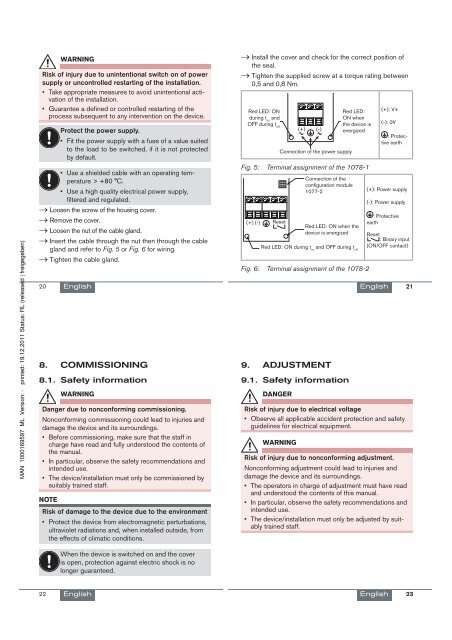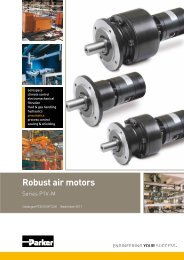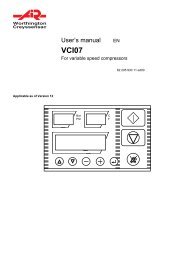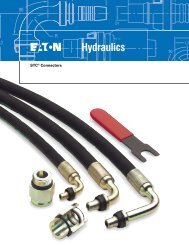Types 1078-1 / 1078-2 - Duncan Rogers
Types 1078-1 / 1078-2 - Duncan Rogers
Types 1078-1 / 1078-2 - Duncan Rogers
- No tags were found...
You also want an ePaper? Increase the reach of your titles
YUMPU automatically turns print PDFs into web optimized ePapers that Google loves.
WARNINGRisk of injury due to unintentional switch on of powersupply or uncontrolled restarting of the installation.• Take appropriate measures to avoid unintentional activationof the installation.• Guarantee a defined or controlled restarting of theprocess subsequent to any intervention on the device.Protect the power supply.• Fit the power supply with a fuse of a value suitedto the load to be switched, if it is not protectedby default.• Use a shielded cable with an operating temperature> +80 °C.• Use a high quality electrical power supply,filtered and regulated. Loosen the screw of the housing cover. Remove the cover. Loosen the nut of the cable gland. Insert the cable through the nut then through the cablegland and refer to Fig. 5 or Fig. 6 for wiring. Tighten the cable gland. Install the cover and check for the correct position ofthe seal. Tighten the supplied screw at a torque rating between0,5 and 0,8 Nm.Red LED: ONduring t onandOFF during t off(+) (-)Connection of the power supplyRed LED:ON whenthe device isenergizedFig. 5: Terminal assignment of the <strong>1078</strong>-1(+) (-) ResetConnection of theconfiguration module1077-2Red LED: ON when thedevice is energizedRed LED: ON during t onand OFF during t offFig. 6: Terminal assignment of the <strong>1078</strong>-2(+): V+(-): 0V: Protectiveearth(+): Power supply(-): Power supply: ProtectiveearthReset: Binary input(ON/OFF contact)20English English 218. COMMISSIONING8.1. Safety informationWARNINGDanger due to nonconforming commissioning.Nonconforming commissioning could lead to injuries anddamage the device and its surroundings.• Before commissioning, make sure that the staff incharge have read and fully understood the contents ofthe manual.• In particular, observe the safety recommendations andintended use.• The device/installation must only be commissioned bysuitably trained staff.NOTERisk of damage to the device due to the environment• Protect the device from electromagnetic perturbations,ultraviolet radiations and, when installed outside, fromthe effects of climatic conditions.9. ADJUSTMENT9.1. Safety informationDANGERRisk of injury due to electrical voltage• Observe all applicable accident protection and safetyguidelines for electrical equipment.WARNINGRisk of injury due to nonconforming adjustment.Nonconforming adjustment could lead to injuries anddamage the device and its surroundings.• The operators in charge of adjustment must have readand understood the contents of this manual.• In particular, observe the safety recommendations andintended use.• The device/installation must only be adjusted by suitablytrained staff.When the device is switched on and the coveris open, protection against electric shock is nolonger guaranteed.22English English 23