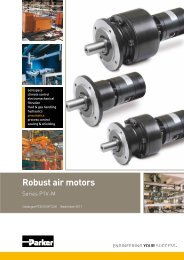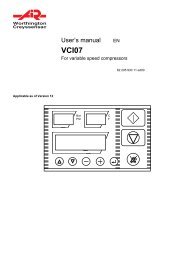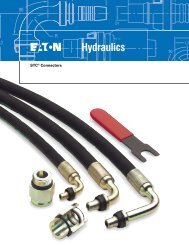Types 1078-1 / 1078-2 - Duncan Rogers
Types 1078-1 / 1078-2 - Duncan Rogers
Types 1078-1 / 1078-2 - Duncan Rogers
- No tags were found...
Create successful ePaper yourself
Turn your PDF publications into a flip-book with our unique Google optimized e-Paper software.
• The Read level allows for reading the different times thathave been set and for following their count down.• The Settings level allows for setting the operating mode,the reset type and the times (units and values).9.3.4. Navigating within the Read level99:0099:0110:10Fig. 14: Navigation at the Read levelWhen the device is energizedor when the Settings levelis left, the display showsthe first running time (whichdepends on the set operatingmode).The count-down ofthat time starts.The next screens show theother set times.The numberof times depends on the setoperating mode.9.3.5. Accessing the Settings level99:00 Read level+99:01To access the Settings level.a) Symbol is dispalyed and theoperating mode flashes. Change the operating mode. SeeFig. 16. Validate the displayed choice andgo to the next function.99:01 b) The reset type flashes. Change the reset type. See Fig.17. Validate the displayed choice andgo to the next function.32English English 3399:0199:0199:01c) The time units and the first time tobe set flash. Choose the time units for the firsttime to be set. See Fig. 18. Validate the displayed choice andgo to the next function.d) The part of the time, that is associatedto the greatest time unit, flashes. Set the time associated to thegreatest time unit. See Fig. 18. Validate the set value and go to thenext function.d) The part of the time, that is associatedto the smallest time unit, flashes. Set the time associated to thesmallest time unit. See Fig. 18. Validate the set value and end theadjustment ( goes out and thesettings are saved) or go to thenext time ( is still displayed). To set each additional time, repeatsteps c), d) and e).Fig. 15: Adjustment of the <strong>1078</strong>-2FunctionValues to be setTT on• the delay T off( )off• the pulse T on( )T on • the pulse T on( )T off• the duration T off( )T onT off• the duration T on( )T on• the duration T off( )T off• the duration T on( )• the duration T off( )T on T off the pulse T on( )T Toff onthe delay T off( )34English English 35