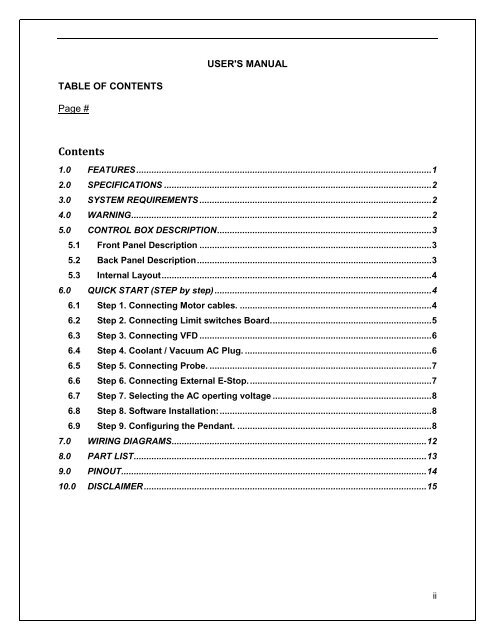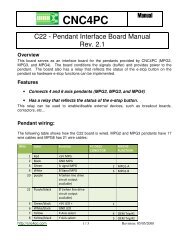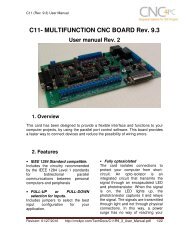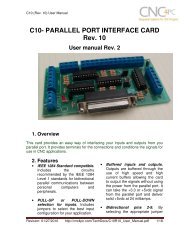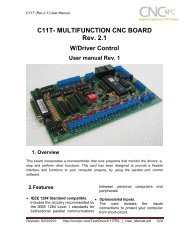Create successful ePaper yourself
Turn your PDF publications into a flip-book with our unique Google optimized e-Paper software.
USER'S MANUALTABLE OF CONTENTSPage #Contents1.0 FEATURES ..................................................................................................................... 12.0 SPECIFICATIONS .......................................................................................................... 23.0 SYSTEM REQUIREMENTS ............................................................................................ 24.0 WARNING ....................................................................................................................... 25.0 CONTROL BOX DESCRIPTION ..................................................................................... 35.1 Front Panel Description ............................................................................................ 35.2 Back Panel Description ............................................................................................. 35.3 Internal Layout ........................................................................................................... 46.0 QUICK START (STEP by step) ...................................................................................... 46.1 Step 1. Connecting Motor cables. ............................................................................ 46.2 Step 2. Connecting Limit switches Board. ............................................................... 56.3 Step 3. Connecting VFD ............................................................................................ 66.4 Step 4. Coolant / Vacuum AC Plug. .......................................................................... 66.5 Step 5. Connecting Probe. ........................................................................................ 76.6 Step 6. Connecting External E-Stop. ........................................................................ 76.7 Step 7. Selecting the AC operting voltage ............................................................... 86.8 Step 8. Software Installation: .................................................................................... 86.9 Step 9. Configuring the Pendant. ............................................................................. 87.0 WIRING DIAGRAMS ..................................................................................................... 128.0 PART LIST .................................................................................................................... 139.0 PINOUT ......................................................................................................................... 1410.0 DISCLAIMER ................................................................................................................ 15ii