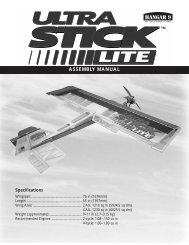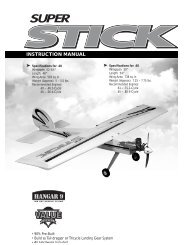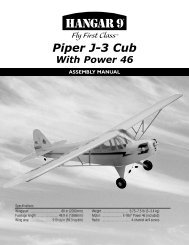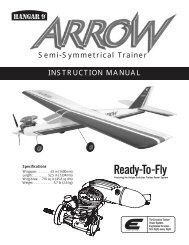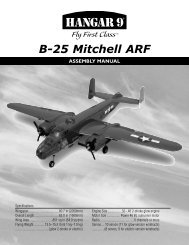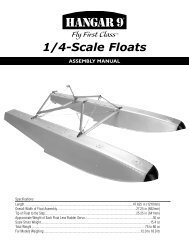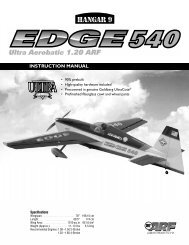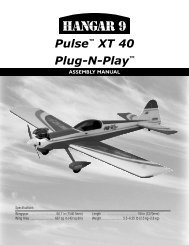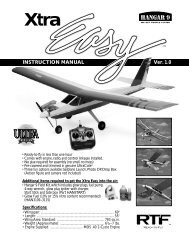You also want an ePaper? Increase the reach of your titles
YUMPU automatically turns print PDFs into web optimized ePapers that Google loves.
Control ThrowsSetting the control throws for your <strong>Extra</strong> <strong>260</strong> does requiresome attention to detail. To correctly set the throws, itis highly suggested to use the following procedure toachieve the greatest mechanical advantage from yourservos. Step 1Determine the maximum amount of control surface throwfrom the throws listed. Use the high rate throws listedto set the maximum amount of throw, then use yourcomputer radio for the lower rate listed. Step 2Set the Travel Adjust (ATV on a Futaba transmitter) toabout 15% under the max. (On a JR transmitter, thatis 1<strong>35%</strong>.) Make sure to set both directions during thisprocess. Step 3Adjust the position of the clevis on the control horn andposition of the ball link on the servo arm to achieve thethrow decided in Step 1. It is highly recommended not tochange the position on the servo arm unless absolutelynecessary. Use Travel Adjust (ATV) to finalize the throws.That is why we left a little margin in the percentages backin Step 2. Step 4If setting a dual elevator or aileron, match the linkagelocations used back in Step 3. Increase or decrease theTravel Adjust (ATV) a few points as necessary to fine-tunethe throws to match up left and right sides and up anddown throws so all is symmetrical.This is all necessary to tune the mechanical advantage asgood as possible. When setting up a model for 3D, themechanical advantage will be less because of the largethrows, and thus the servo will work harder and wearfaster. Using an insufficient servo for the job, or tryingto get too much throw, will cause something to give,probably the servo.There isn’t an exact geometry to the linkage, as it dependson how much throw each individual modeler requires.The linkage geometry should always be maximized so theservo isn’t working any harder than it has to.Aileron:High Rate: 34.4 Degrees up, 54% Exponential33 Degrees down, 54% ExponentialLow Rate: 23 Degrees up, 40% Exponential22 Degrees down, 40% ExponentialElevator:High Rate: 48.5 Degrees up, 75% Exponential47 Degrees down, 75% ExponentialLow Rate: 13 Degrees up, 45% Exponential13 Degrees down, 45% ExponentialRudder:High Rate: 44 Degrees right, 50% Exponential44 Degrees left, 50% ExponentialLow Rate: 30 Degrees right, 50% Exponential30 Degrees left, 50% ExponentialComputer Radio EnhancementsA computer radio will allow you to do quite a bit offine-tuning to the feel of the <strong>Extra</strong> <strong>260</strong>, which will makeaerobatics even easier.34