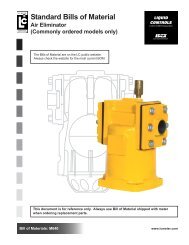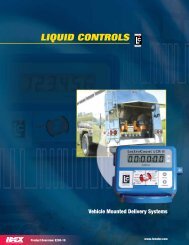Table of ContentsIntroductionSoftware License Agreement ................................... 3<strong>DMS</strong> <strong>i1000</strong> FleetConnect Overview ......................... 4FleetConnect System Components.......................... 5FleetConnect System Overview................................ 7FleetConnect Data Flow .......................................... 10EZConnect Button Reader....................................... 12SetupFleetConnect Setup Overview ................................ 13FleetConnect Security Summary............................. 13#1 Loading the FleetConnect Database................... 14#2 Launching <strong>DMS</strong> <strong>i1000</strong> FleetConnect ................. 15#3 Install FleetConnect Antenna for theEZConnect Button Reader....................................... 15Set EZConnect Radio Address ............................... 16OperationFueler Logon and Logoff.......................................... 17Data Transfer........................................................... 18Fill Vehicles (Fuel Delivery)...................................... 19Miscellaneous Commands (Fueler Logon).............. 20Miscellaneous Commands (Fill Vehicles)................. 21OperationSetup New Vehicles (Button Mapping)..................... 22FleetConnect Database Management..................... 24Add and Delete Records.......................................... 24Button File................................................................ 25Customer File........................................................... 25Fueler File................................................................ 26Product File.............................................................. 27System Definitions File............................................. 27Truck File.................................................................. 29Vehicle File............................................................... 29Machine Status........................................................ 30Printer Status........................................................... 31Delivery Status......................................................... 31Delivery Code........................................................... 33Bill of MaterialsBill of Materials......................................................... 34AppendixTicket Layouts.......................................................... 35! WARNING• Before using this product, read and understand the instructions.• Save these instructions for future reference.• All work must be performed by qualified personnel trained in the proper application, installation, andmaintenance of equipment and/or systems in accordance with all applicable codes and ordinances.• Failure to follow the instructions set forth in this publication could result in property damage, personal injury,or death from fire and/or explosion, or other hazards that may be associated with this type of equipment.2
Software License AgreementRead this license carefully. You agree that by using the itemized software package, you haveagreed to the software license terms and conditions. This agreement constitutes complete andentire agreement between you and <strong>Liquid</strong> <strong>Controls</strong> with respect to this product.1. <strong>Liquid</strong> <strong>Controls</strong> hereby grants to Licensee a nonexclusivelicense to use <strong>DMS</strong> Menu, LCP File Server, <strong>DMS</strong> <strong>i1000</strong>FleetConnect, FleetConnect Office, DB Manager andLCR Host Software (hereinafter referred to as “LicensedSoftware”)2. Under the License granted herein, Licensee may use thefieldized machine readable (executable code) copy of theSoftware, including any subsequent updates which maybe provided. Licensee shall not, without <strong>Liquid</strong> <strong>Controls</strong>’prior written consent, (a) rent, lease, lend, sublease orotherwise transfer the materials hereunder; (b) remove orobscure proprietary or copyright notices which may be setforth on the Licensed Software; or (c) alter, decompile, ordisassemble the program.3. One (1) copy of the Licensed Software, including anysoftware distributed on disks may be made for backuppurposes only. No other copies may be made or usedwithout the written consent of <strong>Liquid</strong> <strong>Controls</strong>.4. Title. No title to ownership of any Licensed Software istransferred to the Licensee.5. Upagerades. License upagerades may become availablefor the Licensed Software. Any cost associated with suchupagerades will solely be determined by <strong>Liquid</strong> <strong>Controls</strong>.6. Warranty. <strong>Liquid</strong> <strong>Controls</strong> makes and licensee receivesno warranty express or implied and there are expresslyexcluded all warranties of merchantability and fitness fora particular purpose.8. Termination. <strong>Liquid</strong> <strong>Controls</strong> may terminate this softwarelicense granted hereunder and require return of theLicensed Software if Licensee fails to comply with theselicense terms and conditions.9. Licensee acknowledges that it has read this agreement,understands it, and agrees to be bound by its terms, andfurther agrees that this is the complete and exclusivestatement of the agreement between <strong>Liquid</strong> <strong>Controls</strong>and Licensee, which supersedes and merges all priorproposals, understandings, and all other agreements, oralor written, between the parties relating to this agreement.This agreement may not be modified or altered except bywritten instrument duly executed by both parties.10. This Agreement and performance hereunder shall beconstrued and interpreted under the laws of the State ofIllinois.11. If any provision of this agreement is invalid under anyapplicable statute or rule of law, it is to that extent to bedeemed omitted.12. Licensee may not assign or sublicense, without the priorwritten consent of <strong>Liquid</strong> <strong>Controls</strong>, its rights, duties, orobligations under this Agreement to any person or entityin whole or in part.13. The waiver or failure of <strong>Liquid</strong> <strong>Controls</strong> to exercise in anyrespect any right provided herein shall not be deemed awaiver of any further right hereunder.7. Limitation of Liability. Licensee shall have the soleresponsibility for adequate protection and backup ofits data in connection with the Licensed Software. Inno event shall <strong>Liquid</strong> <strong>Controls</strong> be liable for (a) special,indirect or consequential damages; (b) any damageswhatsoever resulting from loss of use, data, or profits,product, inaccurate input or work delays, or any directproperty damage arising out of or in connection with thisagreement or the use or performance of the LicensedSoftware.Publication Updates and TranslationsThe most current English versions of all <strong>Liquid</strong> <strong>Controls</strong> publications are available on our web site, www.lcmeter.com. It is theresponsibility of the Local Distributor to provide the most current version of LC Manuals, Instructions, and Specification Sheets inthe required language of the country, or the language of the end user to which the products are shipping. If there are questionsabout the language of any LC Manuals, Instructions, or Specification Sheets, please contact your Local Distributor.3