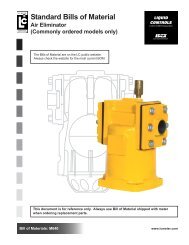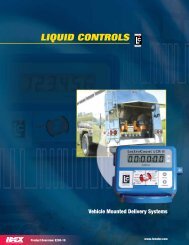DMS i1000 FleetConnectTM - Liquid Controls
DMS i1000 FleetConnectTM - Liquid Controls
DMS i1000 FleetConnectTM - Liquid Controls
Create successful ePaper yourself
Turn your PDF publications into a flip-book with our unique Google optimized e-Paper software.
OperationTruck FileThe Truck File is used for viewing, creating, editing, ordeleting truck ID information, aligning FleetConnect withthe LCR Unit ID, selecting the network number usedby the truck, and names and numbers of the truck. Allfueling trucks will have a unique ID. The Truck Unit IDmust match the value in the Unit ID of the LectroCountregister on the truck.New (F3) creates new Truck File recordDel (F4) deletes displayed Truck File recordExit (F5) opens Database Management (1/2)The LCR Unit ID: field in LCRHost’sGeneral Setup (1/5) screen must matchLCR Unit ID: field in the Truck File of theFleetConnect database. See manual EM200-11.Field TypeFE - Field Edit BoxLB - List BoxIf Truck File records exist in the database, choosingLCR Unit ID: brings up a list box window ofexisting records. Changing the options inside theexisting records will edit that customer’s records.LCR Unit ID: (LB)The LectroCount register unit ID code. 10alphanumeric characters maximum.Name: (FE)The truck name. 16 alphanumeric charactersmaximum.Number: (FE)The truck number. 10 numeric characters maximum.Network #: (LB)The truck network. Five numeric charactersmaximum.Vehicle FileThe Vehicle File specifies the customer account andproduct type for the vehicle mapped to a button.If Vehicle File records exist in the database, choosingAccount #: or Vehicle #: brings up a list boxwindow of existing records. Changing the options insidethe existing records will edit that customer’s records.Next (F1) opens Vehicle File (2/2)New (F3) creates new Vehicle File recordDel (F4) deletes displayed Vehicle File recordExit (F5) opens Database Management (2/2)Vehicle File (2/2)Account: (LB)The account number for the fuelable vehicle(customer).Vehicle: (LB)The number of the fuelable vehicle. 12 alphanumericcharacters maximum.Name: (FE)The name of the fuelable vehicle’s owner. 12alphanumeric characters maximum.Product Code: (LB)The code of the fueling product. 8 alphanumericcharacters maximum.Department: (FE)The department that will be billed for fueling thevehicle. 16 numeric characters maximum.Tank Size: (FE)The size of the fuelable vehicle’s tank. 10 numericcharacters maximum.On-Road: (LB)Whether or not the vehicle is an “on road” vehicle.29