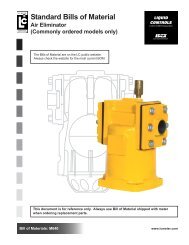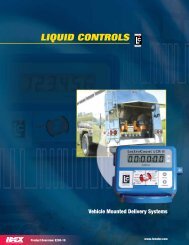DMS i1000 FleetConnectTM - Liquid Controls
DMS i1000 FleetConnectTM - Liquid Controls
DMS i1000 FleetConnectTM - Liquid Controls
Create successful ePaper yourself
Turn your PDF publications into a flip-book with our unique Google optimized e-Paper software.
OperationButton FileThe Button File allows you to view the account numberand vehicle number mapped to a RFID button and todelete a RFID button from the database.Please use the Setup New Vehicles commandto add a RFID button and a vehicle. Adding buttonsin the Button File is not recommended.New (F3) creates new Button File recordDel (F4) deletes displayed Button File recordExit (F5) opens Database Management (1/2)ID: (LB)The ID of the RFID button.Account #: (LB)The account associated with the RFID button.Vehicle: (LB)The vehicle associated with the RFID button.Customer FileThe Customer File allows you to view, create, edit ordelete customer accounts and contact information.If Customer File records exist in the database,choosing Account #: brings up a list box windowof existing records. Changing the options inside theexisting records will edit that customer’s records.Next (F1) opens Customer File (2/2)New (F3) creates new Customer File recordDel (F4) deletes displayed Customer File recordExit (F5) opens Database Management (1/2)Prev (F2) opens Customer File (1/2)New (F3) creates new Customer File recordAccount: (LB)The customer account number.Name: (FE)The customer name. 35 alphanumeric charactersmaximum.Phone: (FE)The customer phone number. 14 alphanumericcharacters maximum.Address 1: (FE)The first line of the customer address. 35alphanumeric characters maximum.Address 2: (FE)The second line of the customer address. 35alphanumeric characters maximum.Zip: (FE)The zip code of the customer address. 10alphanumeric characters maximum.City: (FE)The city of the customer address. 19 alphanumericcharacters maximum.State: (FE)The state of the customer address. Two alphanumericcharacters maximum.Del (F4) deletes displayed Customer File recordExit (F5) opens Database Management (1/2)Field TypeFE - Field Edit BoxLB - List Box25