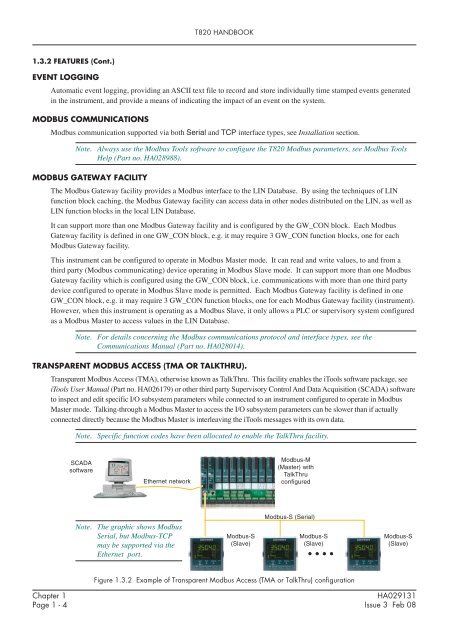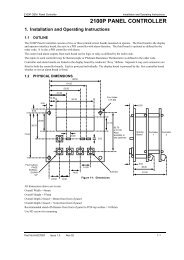Handbook - Eurotherm Ltda
Handbook - Eurotherm Ltda
Handbook - Eurotherm Ltda
Create successful ePaper yourself
Turn your PDF publications into a flip-book with our unique Google optimized e-Paper software.
T820 HANDBOOK1.3.2 FEATURES (Cont.)EVENT LOGGINGAutomatic event logging, providing an ASCII text file to record and store individually time stamped events generatedin the instrument, and provide a means of indicating the impact of an event on the system.MODBUS COMMUNICATIONSModbus communication supported via both Serial and TCP interface types, see Installation section.Note. Always use the Modbus Tools software to configure the T820 Modbus parameters, see Modbus ToolsHelp (Part no. HA028988).MODBUS GATEWAY FACILITYThe Modbus Gateway facility provides a Modbus interface to the LIN Database. By using the techniques of LINfunction block caching, the Modbus Gateway facility can access data in other nodes distributed on the LIN, as well asLIN function blocks in the local LIN Database.It can support more than one Modbus Gateway facility and is configured by the GW_CON block. Each ModbusGateway facility is defined in one GW_CON block, e.g. it may require 3 GW_CON function blocks, one for eachModbus Gateway facility.This instrument can be configured to operate in Modbus Master mode. It can read and write values, to and from athird party (Modbus communicating) device operating in Modbus Slave mode. It can support more than one ModbusGateway facility which is configured using the GW_CON block, i.e. communications with more than one third partydevice configured to operate in Modbus Slave mode is permitted. Each Modbus Gateway facility is defined in oneGW_CON block, e.g. it may require 3 GW_CON function blocks, one for each Modbus Gateway facility (instrument).However, when this instrument is operating as a Modbus Slave, it only allows a PLC or supervisory system configuredas a Modbus Master to access values in the LIN Database.Note. For details concerning the Modbus communications protocol and interface types, see theCommunications Manual (Part no. HA028014).TRANSPARENT MODBUS ACCESS (TMA OR TALKTHRU).Transparent Modbus Access (TMA), otherwise known as TalkThru. This facility enables the iTools software package, seeiTools User Manual (Part no. HA026179) or other third party Supervisory Control And Data Acquisition (SCADA) softwareto inspect and edit specific I/O subsystem parameters while connected to an instrument configured to operate in ModbusMaster mode. Talking-through a Modbus Master to access the I/O subsystem parameters can be slower than if actuallyconnected directly because the Modbus Master is interleaving the iTools messages with its own data.Note. Specific function codes have been allocated to enable the TalkThru facility.SCADAsoftwareEthernet networkModbus-M(Master) withTalkThruconfiguredNote. The graphic shows ModbusSerial, but Modbus-TCPmay be supported via theEthernet port.Modbus-S(Slave)Modbus-S (Serial)Modbus-S(Slave)Modbus-S(Slave)Figure 1.3.2 Example of Transparent Modbus Access (TMA or TalkThru) configurationChapter 1Page 1 - 4HA029131Issue 3 Feb 08