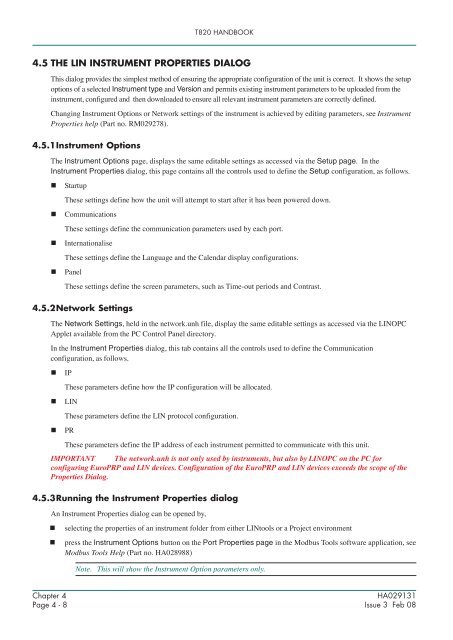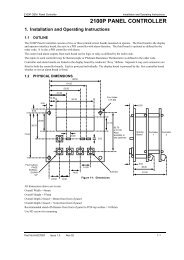Handbook - Eurotherm Ltda
Handbook - Eurotherm Ltda
Handbook - Eurotherm Ltda
You also want an ePaper? Increase the reach of your titles
YUMPU automatically turns print PDFs into web optimized ePapers that Google loves.
T820 HANDBOOK4.5 THE LIN INSTRUMENT PROPERTIES DIALOGThis dialog provides the simplest method of ensuring the appropriate configuration of the unit is correct. It shows the setupoptions of a selected Instrument type and Version and permits existing instrument parameters to be uploaded from theinstrument, configured and then downloaded to ensure all relevant instrument parameters are correctly defined.Changing Instrument Options or Network settings of the instrument is achieved by editing parameters, see InstrumentProperties help (Part no. RM029278).4.5.1Instrument OptionsThe Instrument Options page, displays the same editable settings as accessed via the Setup page. In theInstrument Properties dialog, this page contains all the controls used to define the Setup configuration, as follows.• StartupThese settings define how the unit will attempt to start after it has been powered down.• CommunicationsThese settings define the communication parameters used by each port.• InternationaliseThese settings define the Language and the Calendar display configurations.• PanelThese settings define the screen parameters, such as Time-out periods and Contrast.4.5.2Network SettingsThe Network Settings, held in the network.unh file, display the same editable settings as accessed via the LINOPCApplet available from the PC Control Panel directory.In the Instrument Properties dialog, this tab contains all the controls used to define the Communicationconfiguration, as follows.• IP• LIN• PRThese parameters define how the IP configuration will be allocated.These parameters define the LIN protocol configuration.These parameters define the IP address of each instrument permitted to communicate with this unit.IMPORTANT The network.unh is not only used by instruments, but also by LINOPC on the PC forconfiguring EuroPRP and LIN devices. Configuration of the EuroPRP and LIN devices exceeds the scope of theProperties Dialog.4.5.3Running the Instrument Properties dialogAn Instrument Properties dialog can be opened by,• selecting the properties of an instrument folder from either LINtools or a Project environment• press the Instrument Options button on the Port Properties page in the Modbus Tools software application, seeModbus Tools Help (Part no. HA028988)Note. This will show the Instrument Option parameters only.Chapter 4Page 4 - 8HA029131Issue 3 Feb 08