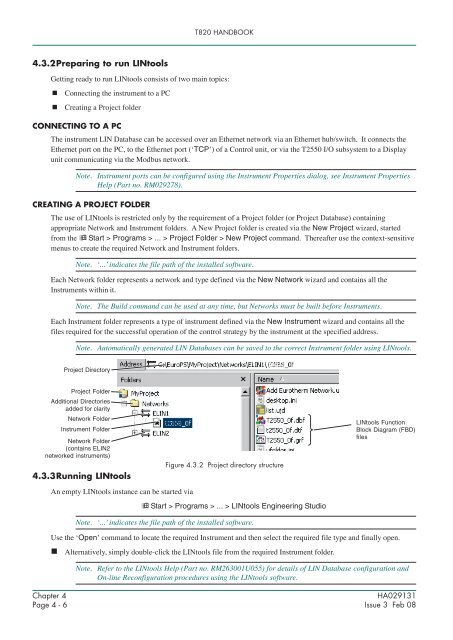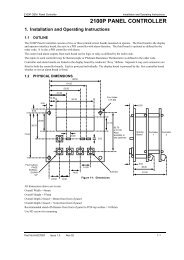Handbook - Eurotherm Ltda
Handbook - Eurotherm Ltda
Handbook - Eurotherm Ltda
You also want an ePaper? Increase the reach of your titles
YUMPU automatically turns print PDFs into web optimized ePapers that Google loves.
T820 HANDBOOK4.3.2Preparing to run LINtoolsGetting ready to run LINtools consists of two main topics:• Connecting the instrument to a PC• Creating a Project folderCONNECTING TO A PCThe instrument LIN Database can be accessed over an Ethernet network via an Ethernet hub/switch. It connects theEthernet port on the PC, to the Ethernet port (‘TCP’) of a Control unit, or via the T2550 I/O subsystem to a Displayunit communicating via the Modbus network.Note. Instrument ports can be configured using the Instrument Properties dialog, see Instrument PropertiesHelp (Part no. RM029278).CREATING A PROJECT FOLDERThe use of LINtools is restricted only by the requirement of a Project folder (or Project Database) containingappropriate Network and Instrument folders. A New Project folder is created via the New Project wizard, startedfrom the Start > Programs > ... > Project Folder > New Project command. Thereafter use the context-sensitivemenus to create the required Network and Instrument folders.Note. ‘...’ indicates the file path of the installed software.Each Network folder represents a network and type defined via the New Network wizard and contains all theInstruments within it.Note. The Build command can be used at any time, but Networks must be built before Instruments.Each Instrument folder represents a type of instrument defined via the New Instrument wizard and contains all thefiles required for the successful operation of the control strategy by the instrument at the specified address.Note. Automatically generated LIN Databases can be saved to the correct Instrument folder using LINtools.Project DirectoryProject FolderAdditional Directoriesadded for clarityNetwork FolderInstrument FolderNetwork Folder(contains ELIN2networked instruments)4.3.3Running LINtoolsFigure 4.3.2 Project directory structureLINtools FunctionBlock Diagram (FBD)filesAn empty LINtools instance can be started via Start > Programs > ... > LINtools Engineering StudioNote. ‘...’ indicates the file path of the installed software.Use the ‘Open’ command to locate the required Instrument and then select the required file type and finally open.• Alternatively, simply double-click the LINtools file from the required Instrument folder.Note. Refer to the LINtools Help (Part no. RM263001U055) for details of LIN Database configuration andOn-line Reconfiguration procedures using the LINtools software.Chapter 4Page 4 - 6HA029131Issue 3 Feb 08