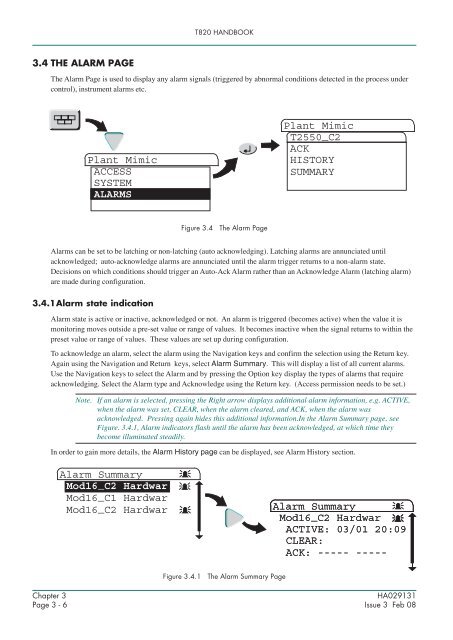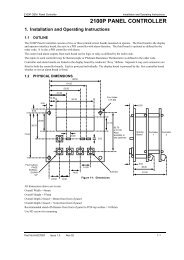Handbook - Eurotherm Ltda
Handbook - Eurotherm Ltda
Handbook - Eurotherm Ltda
You also want an ePaper? Increase the reach of your titles
YUMPU automatically turns print PDFs into web optimized ePapers that Google loves.
T820 HANDBOOK3.4 THE ALARM PAGEThe Alarm Page is used to display any alarm signals (triggered by abnormal conditions detected in the process undercontrol), instrument alarms etc.Plant MimicACCESSSYSTEMALARMSPlant MimicT2550_C2ACKHISTORYSUMMARYFigure 3.4 The Alarm PageAlarms can be set to be latching or non-latching (auto acknowledging). Latching alarms are annunciated untilacknowledged; auto-acknowledge alarms are annunciated until the alarm trigger returns to a non-alarm state.Decisions on which conditions should trigger an Auto-Ack Alarm rather than an Acknowledge Alarm (latching alarm)are made during configuration.3.4.1Alarm state indicationAlarm state is active or inactive, acknowledged or not. An alarm is triggered (becomes active) when the value it ismonitoring moves outside a pre-set value or range of values. It becomes inactive when the signal returns to within thepreset value or range of values. These values are set up during configuration.To acknowledge an alarm, select the alarm using the Navigation keys and confirm the selection using the Return key.Again using the Navigation and Return keys, select Alarm Summary. This will display a list of all current alarms.Use the Navigation keys to select the Alarm and by pressing the Option key display the types of alarms that requireacknowledging. Select the Alarm type and Acknowledge using the Return key. (Access permission needs to be set.)Note. If an alarm is selected, pressing the Right arrow displays additional alarm information, e.g. ACTIVE,when the alarm was set, CLEAR, when the alarm cleared, and ACK, when the alarm wasacknowledged. Pressing again hides this additional information.In the Alarm Summary page, seeFigure. 3.4.1, Alarm indicators flash until the alarm has been acknowledged, at which time theybecome illuminated steadily.In order to gain more details, the Alarm History page can be displayed, see Alarm History section.Alarm SummaryMod16_C2 HardwarMod16_C1 HardwarMod16_C2 HardwarAlarm SummaryMod16_C2 HardwarACTIVE: 03/01 20:09CLEAR:ACK: ----- -----Figure 3.4.1 The Alarm Summary PageChapter 3Page 3 - 6HA029131Issue 3 Feb 08