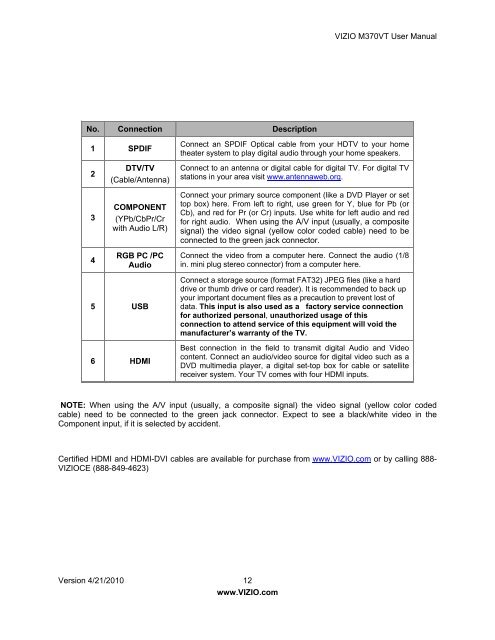VIZIO M370VT <strong>User</strong> <strong>Manual</strong>No. Connection Description1 SPDIFConnect an SPDIF Optical cable from your <strong>HDTV</strong> to your homethe<strong>at</strong>er system to play digital audio through your home speakers.234DTV/TV(Cable/Antenna)COMPONENT(YPb/CbPr/Crwith Audio L/R)RGB PC /PCAudioConnect to an antenna or digital cable for digital TV. For digital TVst<strong>at</strong>ions in your area visit www.antennaweb.org.Connect your primary source component (like a DVD Player or settop box) here. From left to right, use green for Y, blue for Pb (orCb), <strong>and</strong> red for Pr (or Cr) inputs. Use white for left audio <strong>and</strong> redfor right audio. When using the A/V input (usually, a compositesignal) the video signal (yellow color coded cable) need to beconnected to the green jack connector.Connect the video from a computer here. Connect the audio (1/8in. mini plug stereo connector) from a computer here.5 USB6 HDMIConnect a storage source (form<strong>at</strong> FAT32) JPEG files (like a harddrive or thumb drive or card reader). It is recommended to back upyour important document files as a precaution to prevent lost ofd<strong>at</strong>a. This input is also used as a factory service connectionfor authorized personal, unauthorized usage of thisconnection to <strong>at</strong>tend service of this equipment will void themanufacturer’s warranty of the TV.Best connection in the field to transmit digital Audio <strong>and</strong> Videocontent. Connect an audio/video source for digital video such as aDVD multimedia player, a digital set-top box for cable or s<strong>at</strong>ellitereceiver system. Your TV comes with four HDMI inputs.NOTE: When using the A/V input (usually, a composite signal) the video signal (yellow color codedcable) need to be connected to the green jack connector. Expect to see a black/white video in theComponent input, if it is selected by accident.Certified HDMI <strong>and</strong> HDMI-DVI cables are available for purchase from www.VIZIO.com or by calling 888-VIZIOCE (888-849-4623)Version 4/21/2010 12www.VIZIO.com
VIZIO M370VT <strong>User</strong> <strong>Manual</strong>Remote Control ButtonsSET — Use to program a different device (DVD, AUDIO SYSTEM, TV <strong>and</strong> CABLE/SATELLITE BOX) tobe controlled by this control.POWER ( ) — Press to turn the TV on from the St<strong>and</strong>by mode.Press it again to return to the St<strong>and</strong>by mode.DVD, AUDIO, TV <strong>and</strong> CABLE — Press the button of the equipmentyou would like to control using this remote control. Make sure th<strong>at</strong> theremote has been set up the code to the specific device.RECORD, PAUSE, PLAY <strong>and</strong> STOP —Only PAUSE (pause the slideshow), PLAY (start the slideshow) <strong>and</strong>STOP (stop the slideshow) are active buttons for your <strong>HDTV</strong>. TheRECORD button does not oper<strong>at</strong>e your TV.SKIP BACK, BACKWARDS, FASTFORWARD <strong>and</strong> SKIP FORWARD — These buttons do not oper<strong>at</strong>eyour TV, they are function keys used by other devices, mainly DVD<strong>and</strong> DVR devices. Skip Back allows jumping to previous chapter inDVD <strong>and</strong> DVR. Backwards (Rewind in the old VCRs) allowsreviewing previous scenes. Fast Forward allows to reviewing the nextscenes. Skip Forward allows jumping to next chapter in DVD <strong>and</strong>DVR.HDMI — Press to select the HDMI input. Press repe<strong>at</strong>edly to cyclethrough the HDMI inputs.COMP — Press to select the Component input.AV — Press to select the AV or Composite input.DTV/TV — Press to select the TV or RF input.Color-Coded Programmable Keys — Thesebuttons are keys which could be customized with most usedcomm<strong>and</strong>s, they usually perform cable, s<strong>at</strong>ellite <strong>and</strong> teletext functions.LIST — This button is most commonly used by cable <strong>and</strong> s<strong>at</strong>elliteboxes to display the list of your recorded programs. This key allowsopening the channels list OSD of your <strong>HDTV</strong>.INPUT — Press to cycle through the various devices connected toyour TV (called Inputs). The inputs cycle in the following sequence:DTV/TV, AV COMPONENT, HDMI 1, HDMI 2, HDMI 3, HDMI 4, RGB,PHOTO <strong>and</strong> MUSIC. Once you have stepped through the entiresequence, you will return to the beginning.EXIT— Press to exit from open menus.MENU — Press it to bring up the OSD menu on your <strong>HDTV</strong>.Up (▲), Down (▼), Left (◄) or Right (►) navig<strong>at</strong>ion buttons — Press tonavig<strong>at</strong>e open menus, adjust other TV settings such as Brightness <strong>and</strong> Contrast, orturn menu options On <strong>and</strong> Off.OK — When the OSD menu is up, pressing this key select the highlighted option inthe menu.Version 4/21/2010 13www.VIZIO.com