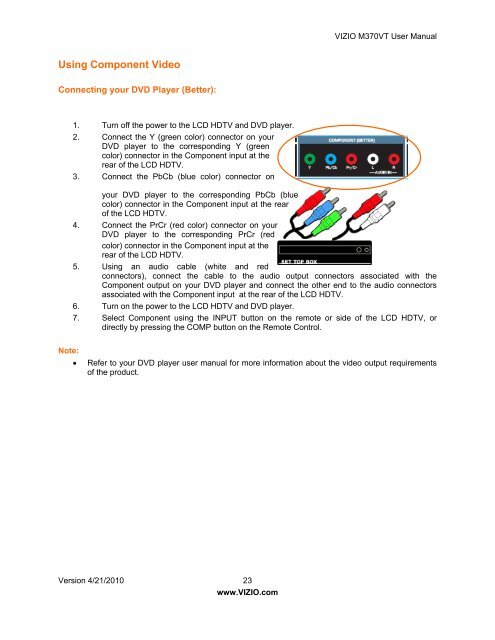User Manual - Specs and reviews at HDTV Review
User Manual - Specs and reviews at HDTV Review
User Manual - Specs and reviews at HDTV Review
- No tags were found...
Create successful ePaper yourself
Turn your PDF publications into a flip-book with our unique Google optimized e-Paper software.
VIZIO M370VT <strong>User</strong> <strong>Manual</strong>Using Component VideoConnecting your DVD Player (Better):1. Turn off the power to the LCD <strong>HDTV</strong> <strong>and</strong> DVD player.2. Connect the Y (green color) connector on yourDVD player to the corresponding Y (greencolor) connector in the Component input <strong>at</strong> therear of the LCD <strong>HDTV</strong>.3. Connect the PbCb (blue color) connector onyour DVD player to the corresponding PbCb (bluecolor) connector in the Component input <strong>at</strong> the rearof the LCD <strong>HDTV</strong>.4. Connect the PrCr (red color) connector on yourDVD player to the corresponding PrCr (redcolor) connector in the Component input <strong>at</strong> therear of the LCD <strong>HDTV</strong>.5. Using an audio cable (white <strong>and</strong> redconnectors), connect the cable to the audio output connectors associ<strong>at</strong>ed with theComponent output on your DVD player <strong>and</strong> connect the other end to the audio connectorsassoci<strong>at</strong>ed with the Component input <strong>at</strong> the rear of the LCD <strong>HDTV</strong>.6. Turn on the power to the LCD <strong>HDTV</strong> <strong>and</strong> DVD player.7. Select Component using the INPUT button on the remote or side of the LCD <strong>HDTV</strong>, ordirectly by pressing the COMP button on the Remote Control.Note:• Refer to your DVD player user manual for more inform<strong>at</strong>ion about the video output requirementsof the product.Version 4/21/2010 23www.VIZIO.com