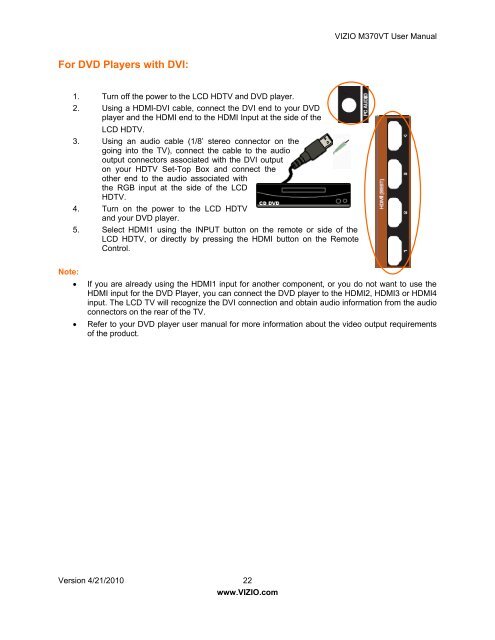User Manual - Specs and reviews at HDTV Review
User Manual - Specs and reviews at HDTV Review
User Manual - Specs and reviews at HDTV Review
- No tags were found...
Create successful ePaper yourself
Turn your PDF publications into a flip-book with our unique Google optimized e-Paper software.
VIZIO M370VT <strong>User</strong> <strong>Manual</strong>For DVD Players with DVI:1. Turn off the power to the LCD <strong>HDTV</strong> <strong>and</strong> DVD player.2. Using a HDMI-DVI cable, connect the DVI end to your DVDplayer <strong>and</strong> the HDMI end to the HDMI Input <strong>at</strong> the side of theLCD <strong>HDTV</strong>.3. Using an audio cable (1/8’ stereo connector on thegoing into the TV), connect the cable to the audiooutput connectors associ<strong>at</strong>ed with the DVI outputon your <strong>HDTV</strong> Set-Top Box <strong>and</strong> connect theother end to the audio associ<strong>at</strong>ed withthe RGB input <strong>at</strong> the side of the LCD<strong>HDTV</strong>.4. Turn on the power to the LCD <strong>HDTV</strong><strong>and</strong> your DVD player.5. Select HDMI1 using the INPUT button on the remote or side of theLCD <strong>HDTV</strong>, or directly by pressing the HDMI button on the RemoteControl.Note:• If you are already using the HDMI1 input for another component, or you do not want to use theHDMI input for the DVD Player, you can connect the DVD player to the HDMI2, HDMI3 or HDMI4input. The LCD TV will recognize the DVI connection <strong>and</strong> obtain audio inform<strong>at</strong>ion from the audioconnectors on the rear of the TV.• Refer to your DVD player user manual for more inform<strong>at</strong>ion about the video output requirementsof the product.Version 4/21/2010 22www.VIZIO.com